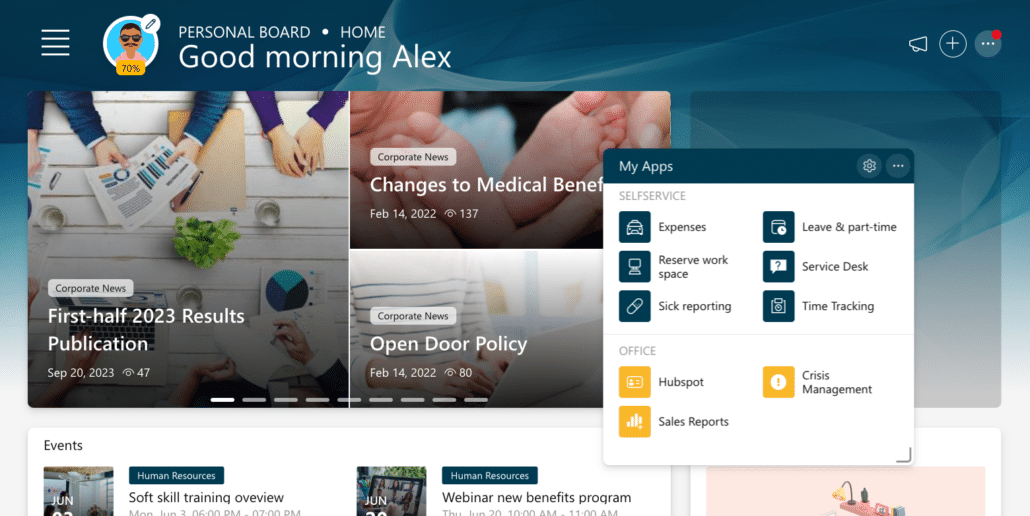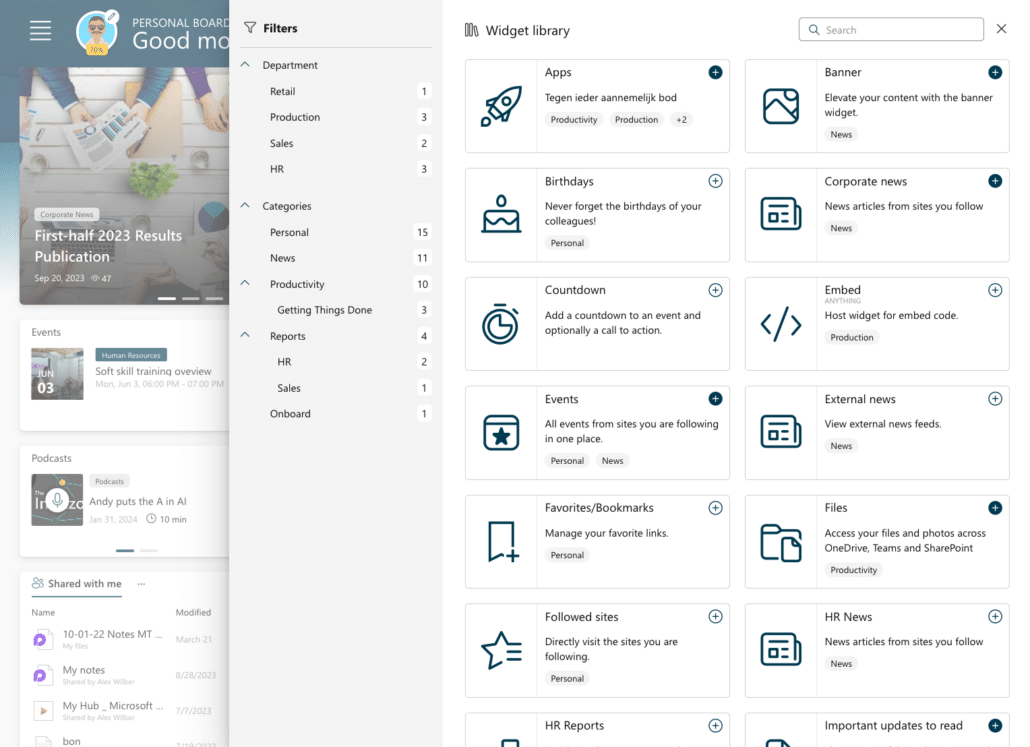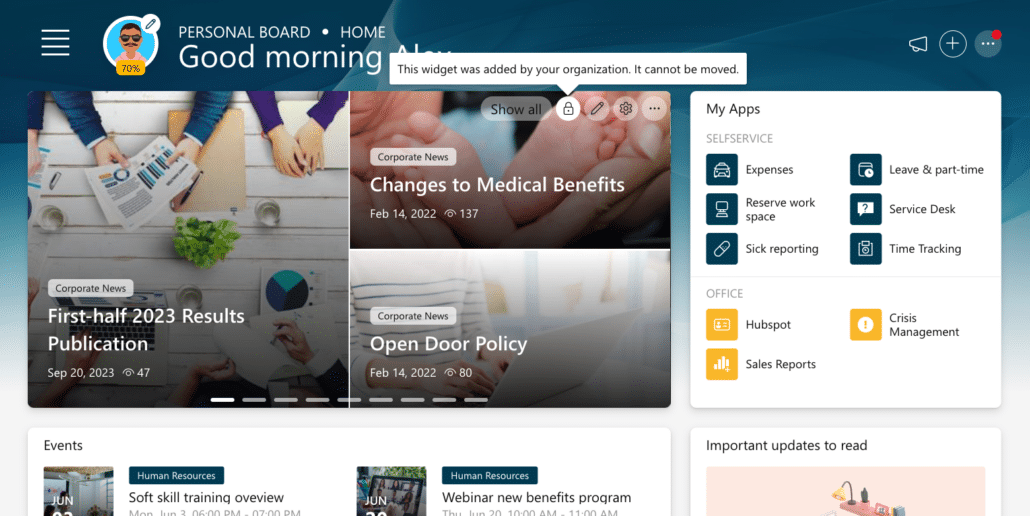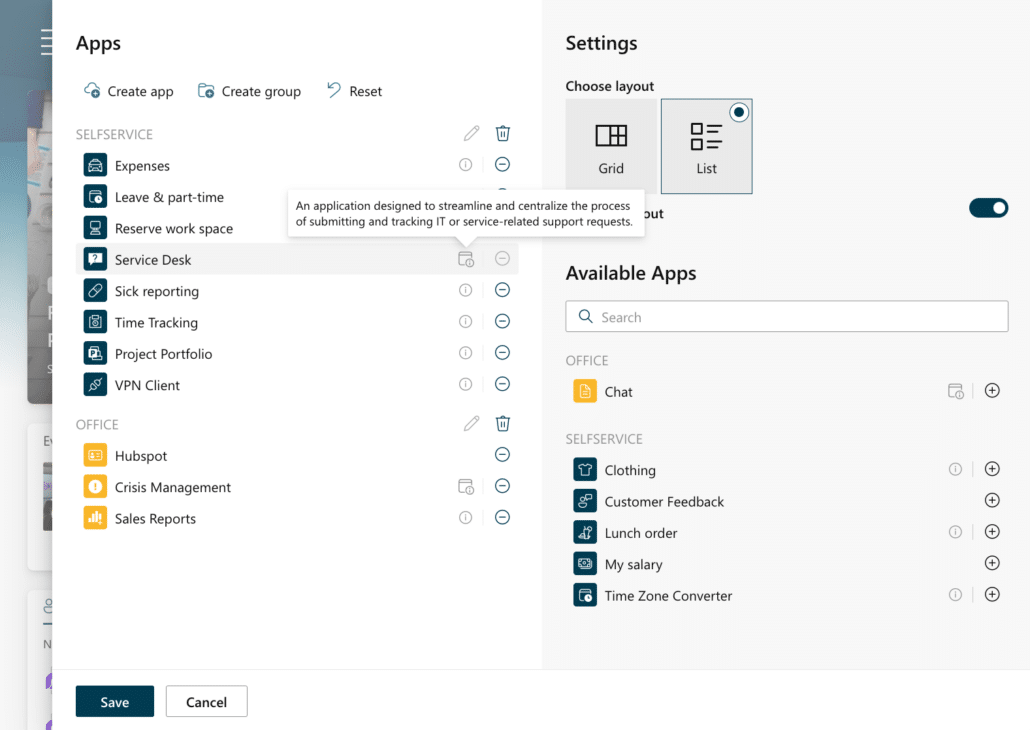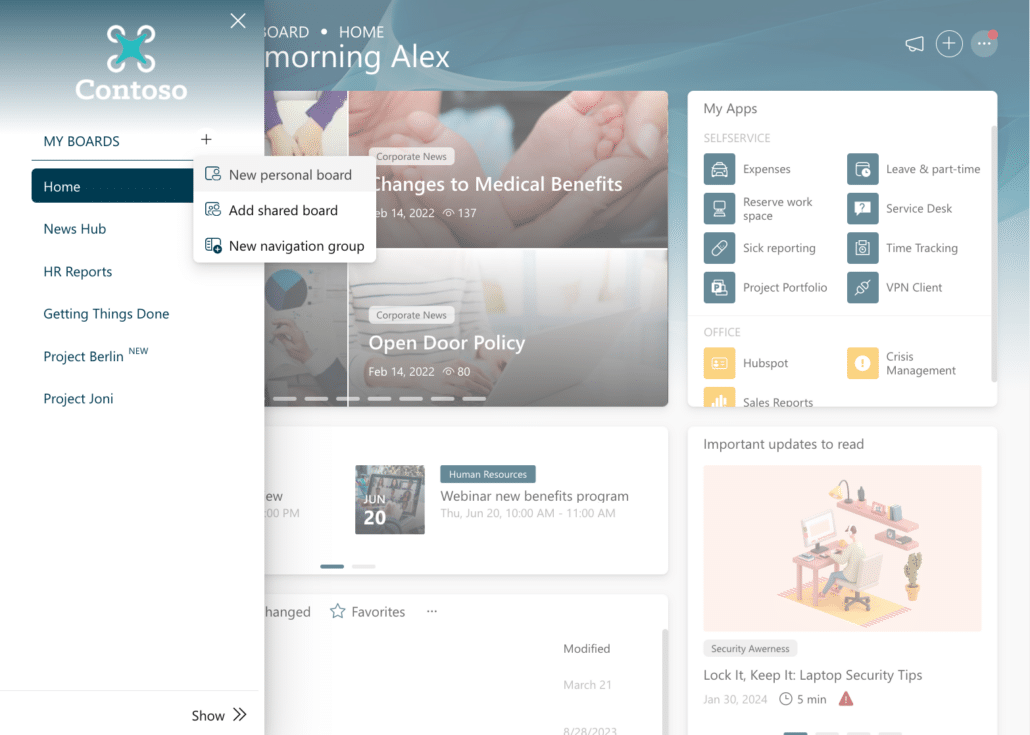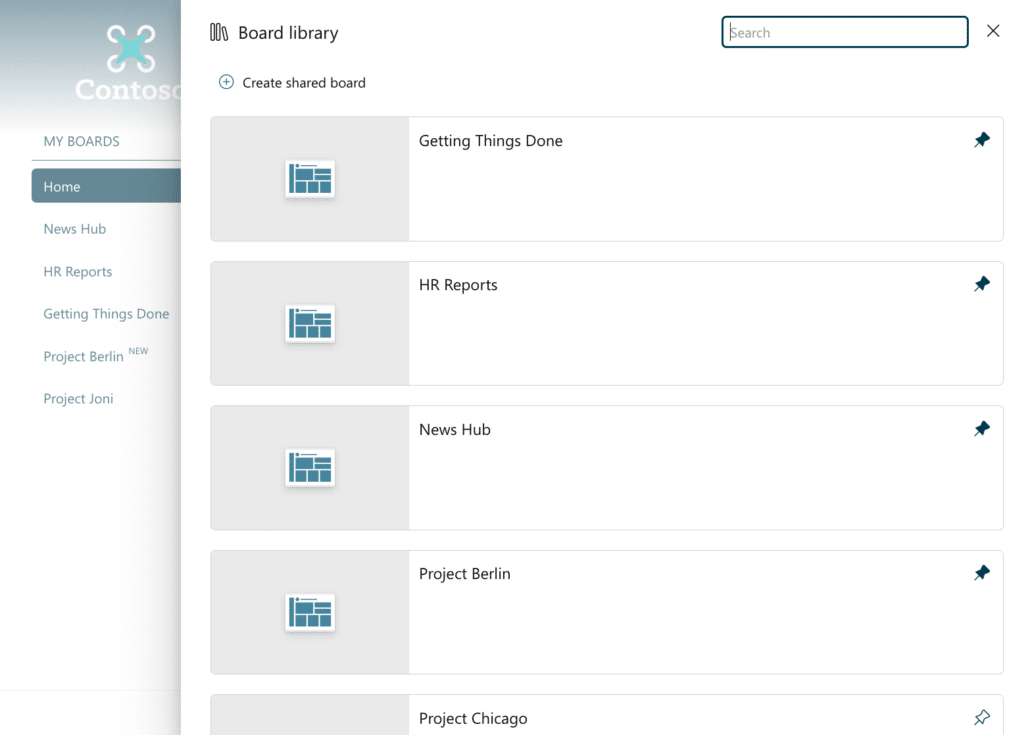Personalize Your Workspace
One of the standout features of Ichicraft Boards is the unparalleled level of personalization it offers. Users have an extensive array of customization options at their disposal, allowing them to effortlessly add and rearrange widgets to create a workspace that perfectly aligns with their individual work style and needs. Beyond arranging widgets, users can fine-tune the settings of each widget, create additional boards, and enjoy full control over their digital environment.
Widget library
Choose from over 30 widgets in our comprehensive library, curated and maintained by your organization.
Utilize audience targeting to ensure each widget is relevant to its intended users, creating a personalized and efficient dashboard experience.
Some things are mandatory
Fear not, admins! Maintain control through pre-designed board templates and lockable widgets. This ensures everyone has access to crucial information in a comfortable, customized environment.
It’s the perfect balance for user satisfaction, streamlined information flow, and collaborative consistency within your organization.
Fine-tune
Most widgets offer in-depth configuration, letting users tailor them to their exact needs.
For example, the App Launcher widget lets you choose the specific applications you want to see, while the Files widget allows you to add custom tabs showcasing filtered files.
This granular control creates a dashboard that perfectly reflects your individual workflow, maximizing your productivity and making information retrieval a breeze.
Need more space?
Need extra space to organize your workflow? Simply create additional boards! This is perfect for users who juggle multiple projects or prefer dedicated information streams.
Imagine a board for daily tasks, another for long-term projects, and even a board dedicated to your favorite reports or news sources – all readily accessible with a single click.
Collaborate
Personalize your navigation by adding shared boards managed by other users. These shared boards, overseen by designated board owners, allow you to integrate collaborative content into your personal workspace.
Discover more about this feature on our Collaborative Dashboards page.
Conclusion
With Ichicraft Boards, personalization is at the heart of your digital workspace. From arranging widgets and exploring the widget library to adding shared boards, you have the tools to create a dashboard that truly fits your needs. Experience the freedom to tailor your environment and enhance your productivity like never before!