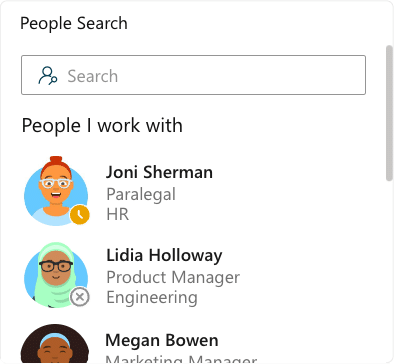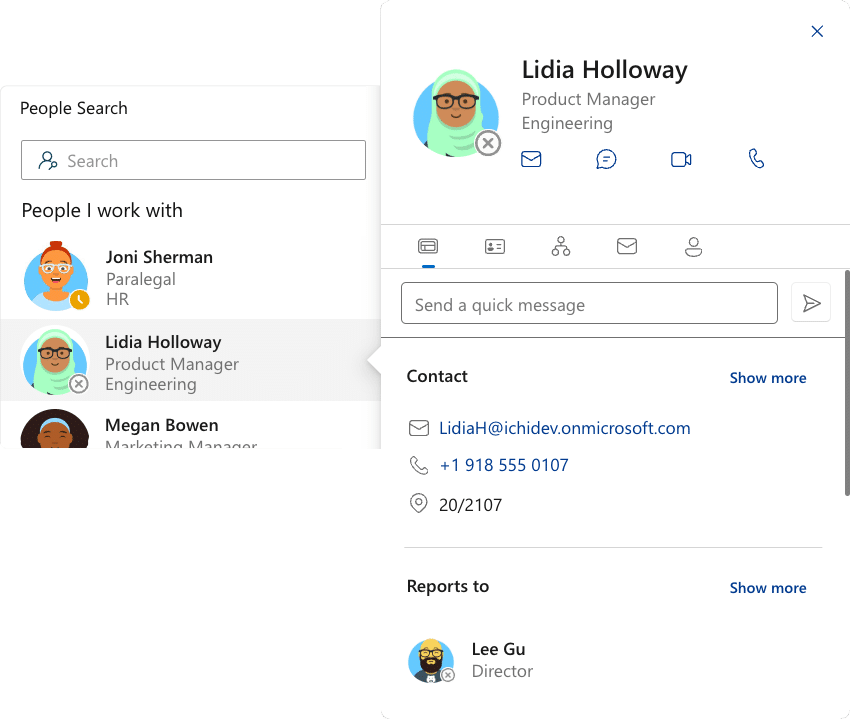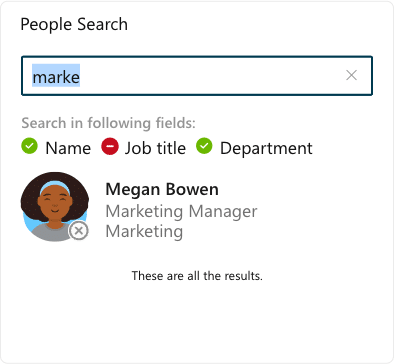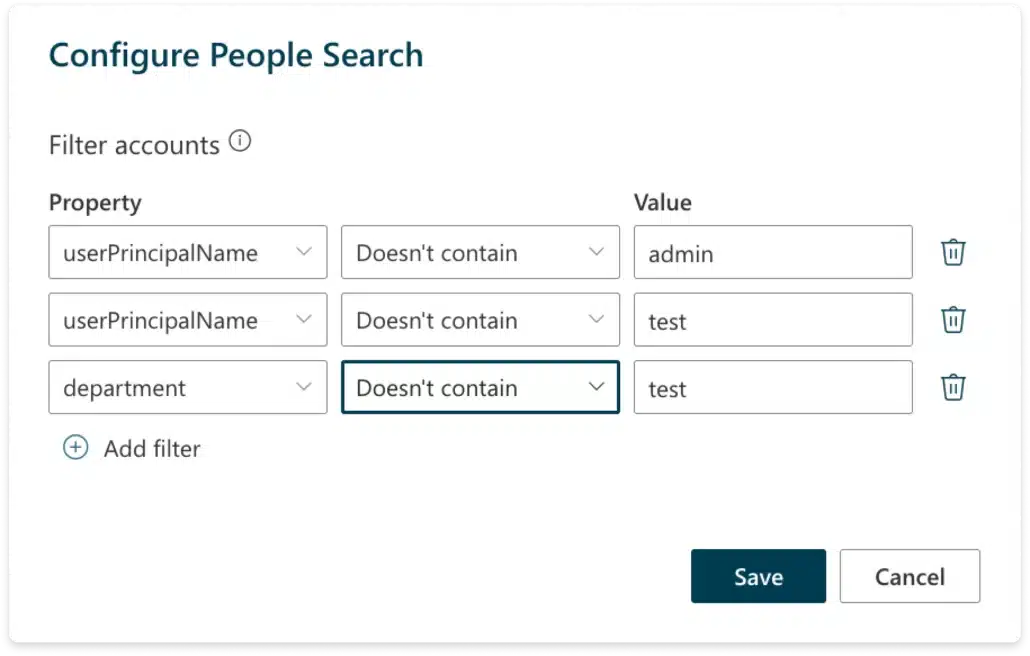People Search Widget
Quickly find the expertise you're looking for
The People Search Widget simplifies finding colleagues within your organization. Whether you’re looking to collaborate on a project, need expertise in a specific area, or just want to put a face to a name, our widget makes it easy to build and strengthen your professional network.
Highlighted features
Contact details
Each search result presents a detailed contact card featuring essential contact information, insights into the reporting structure, a history of your recent interactions, and convenient options to connect.
It’s a comprehensive tool for better understanding and reaching out to colleagues.
Configurable filters
With Admin Configurable Filters, administrators have the ability to exclude specific accounts from search results based on predefined criteria.
Here are a few example filters that can be applied:
- displayName: This is the user’s displayed name. For instance, if you apply the “Doesn’t contain” operator with the value “John”, all users whose display name includes “John” will be excluded from the results.
- userPrincipalName: This is the unique identifier for the user. If you apply the “Doesn’t begin with” operator with the value “admin”, all users whose principal name starts with “admin” will be excluded from the results.