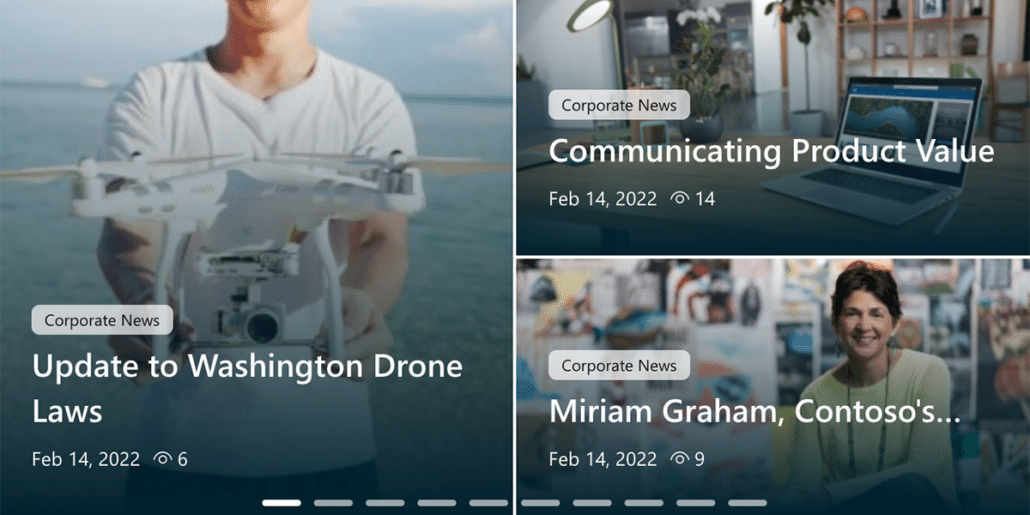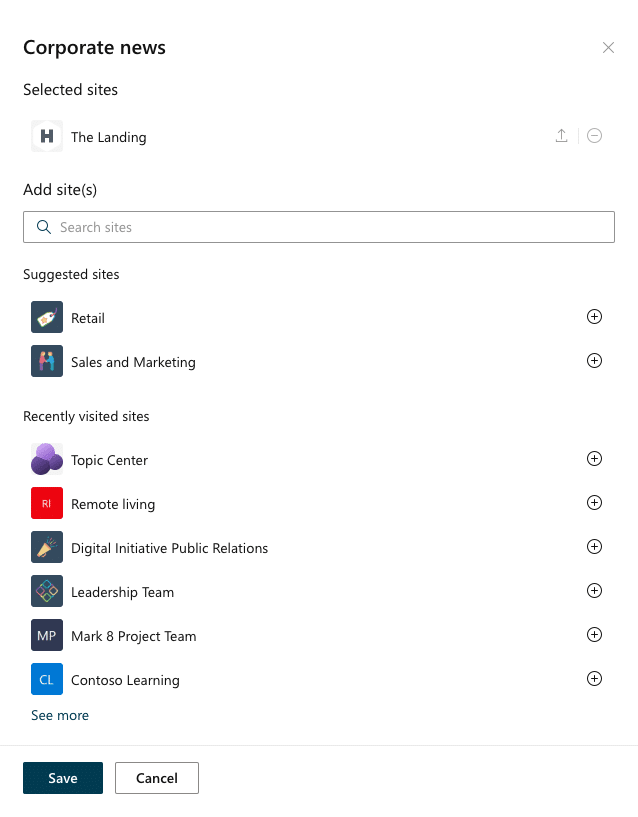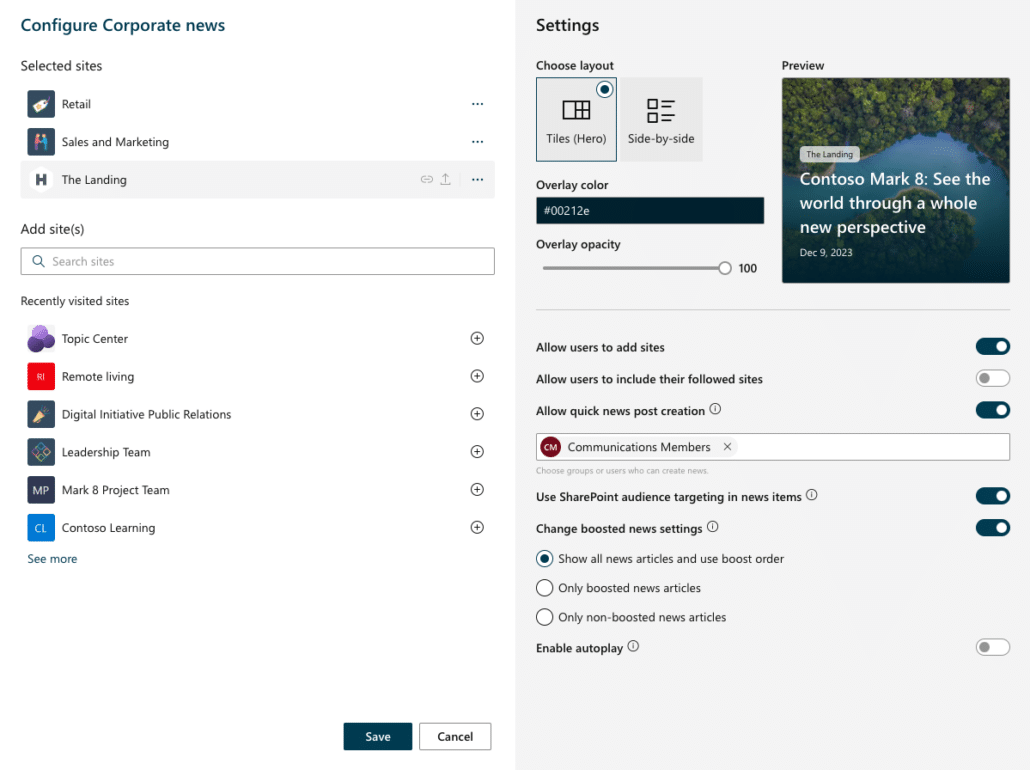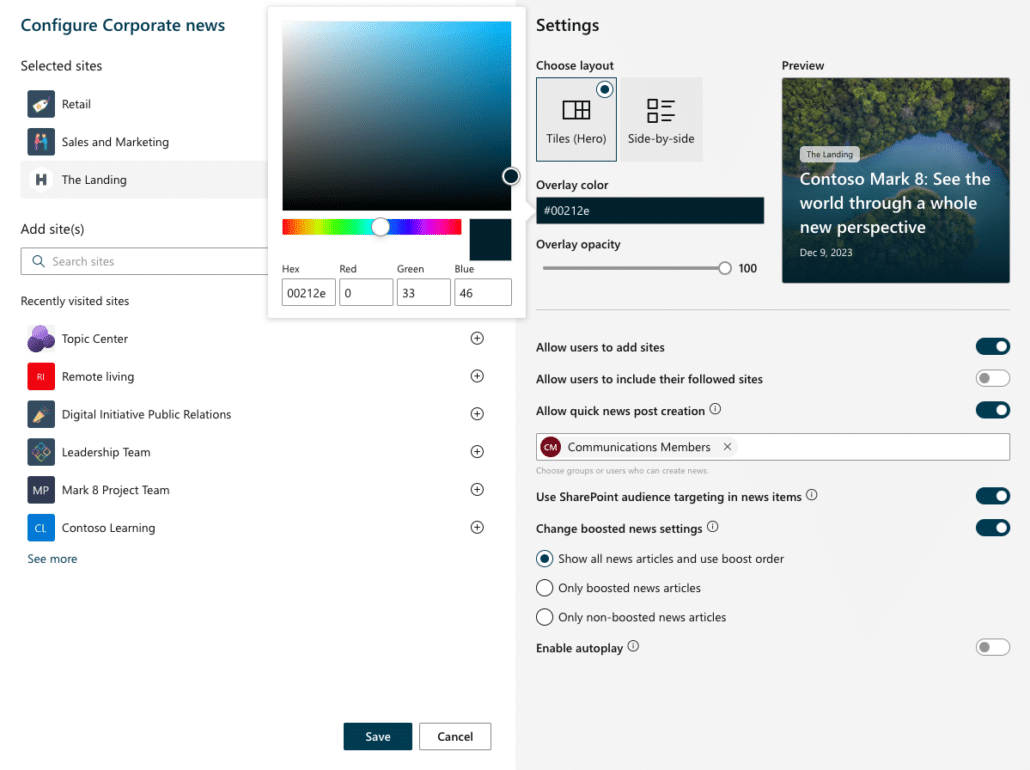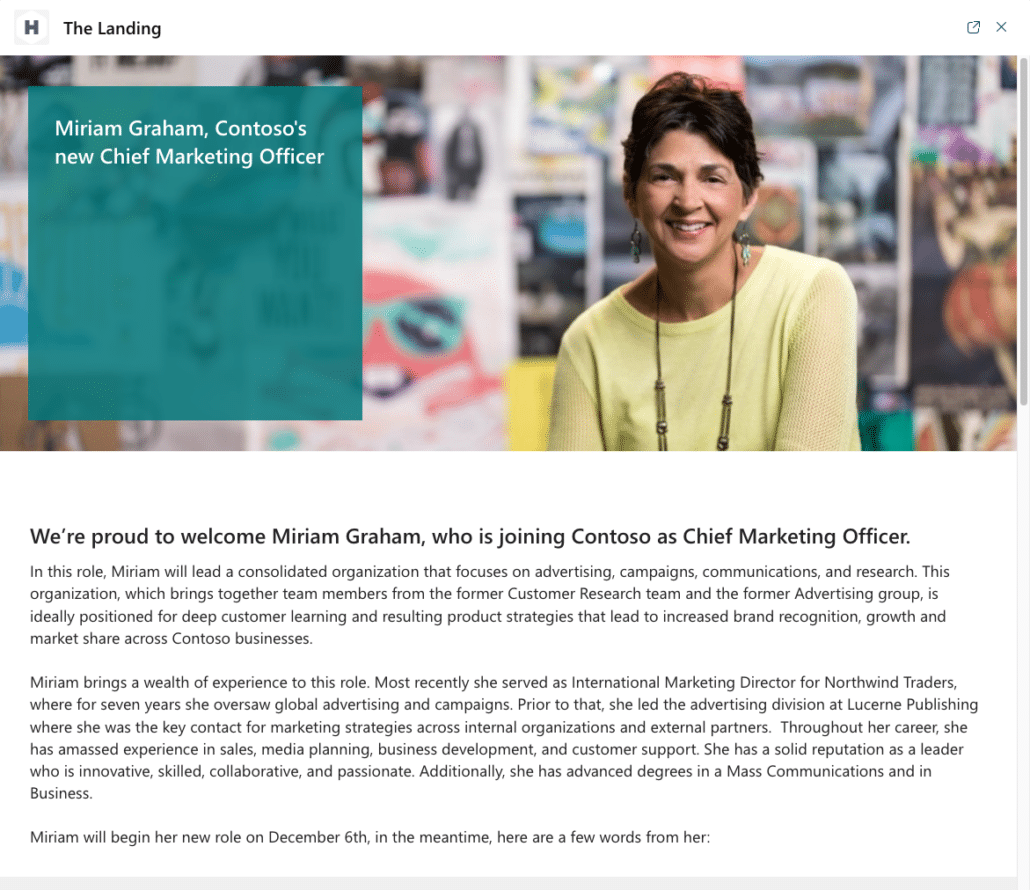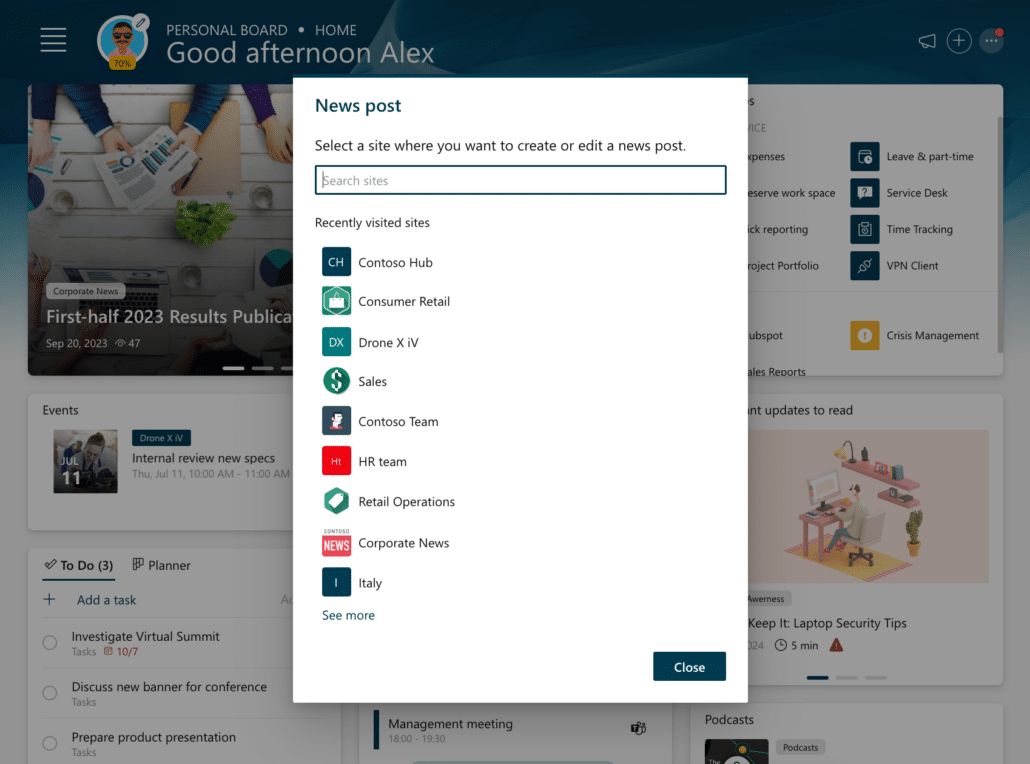News Widget
Keep your organization informed and up-to-date
With the News Widget, you can keep your organization informed and up-to-date. It offers a range of features for corporate communication departments to ensure that news posts reach the right audience. You can control the sites used to aggregate news, decide whether users can select news sources, manage styling, provide publishers with a quick entry point to start writing, offer support for multilingual and audience–targeted news articles, and enable the pinning of news articles. Additionally, users, if allowed, can personalize what news is displayed. Explore the features to help you improve your communication strategy.
Highlighted features
User preferences
The news widget gives users, if allowed, the ability to add their preferred news sources through the user preferences feature. This gives them control to customize their news feed to receive updates from the sites that matter most to them. This means that each user can tailor their news feed to their specific interests and needs, ensuring that they are receiving the most relevant and useful information.
Company preferences
Admins can select news sources from SharePoint Sites and suggest these sources to specific audiences. This empowers employees to choose news sources that matter to them.
To make sure users are not missing essential news sources it is possible to push essential sources to everyone. Additionally, admins can limit personalization on certain sources, preventing users from deleting them from their configurations.
It is also possible to only show boosted or non-boosted news articles or filter news based on the audiences you have assigned to each news post.
Stay within context
A great feature of the news widget is the ability to read a news article without leaving the page. This means you can stay within the context of your work and easily access the latest news and information without having to switch between multiple tabs or windows.
This can help you save time and stay focused on your work, leading to increased productivity and efficiency.
Quick news post creation
With the news widget we also simplify the way you publish news posts in SharePoint Online. For permitted users, clicking on the “Add News Post” button in the News Widget header opens a simple dialog displaying all their eligible sites.
Select the desired site, and a new news post is instantly created, ready for your content!