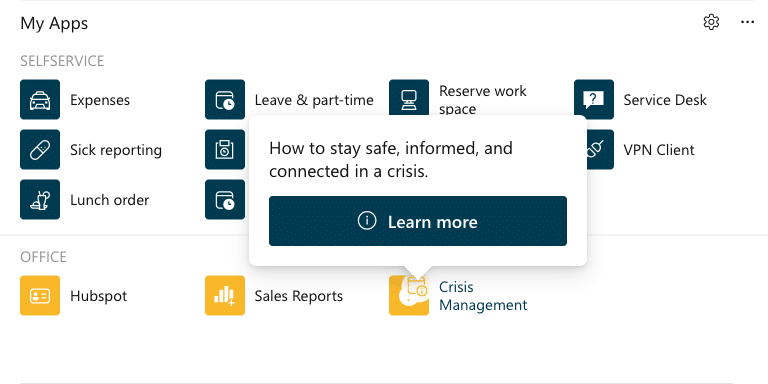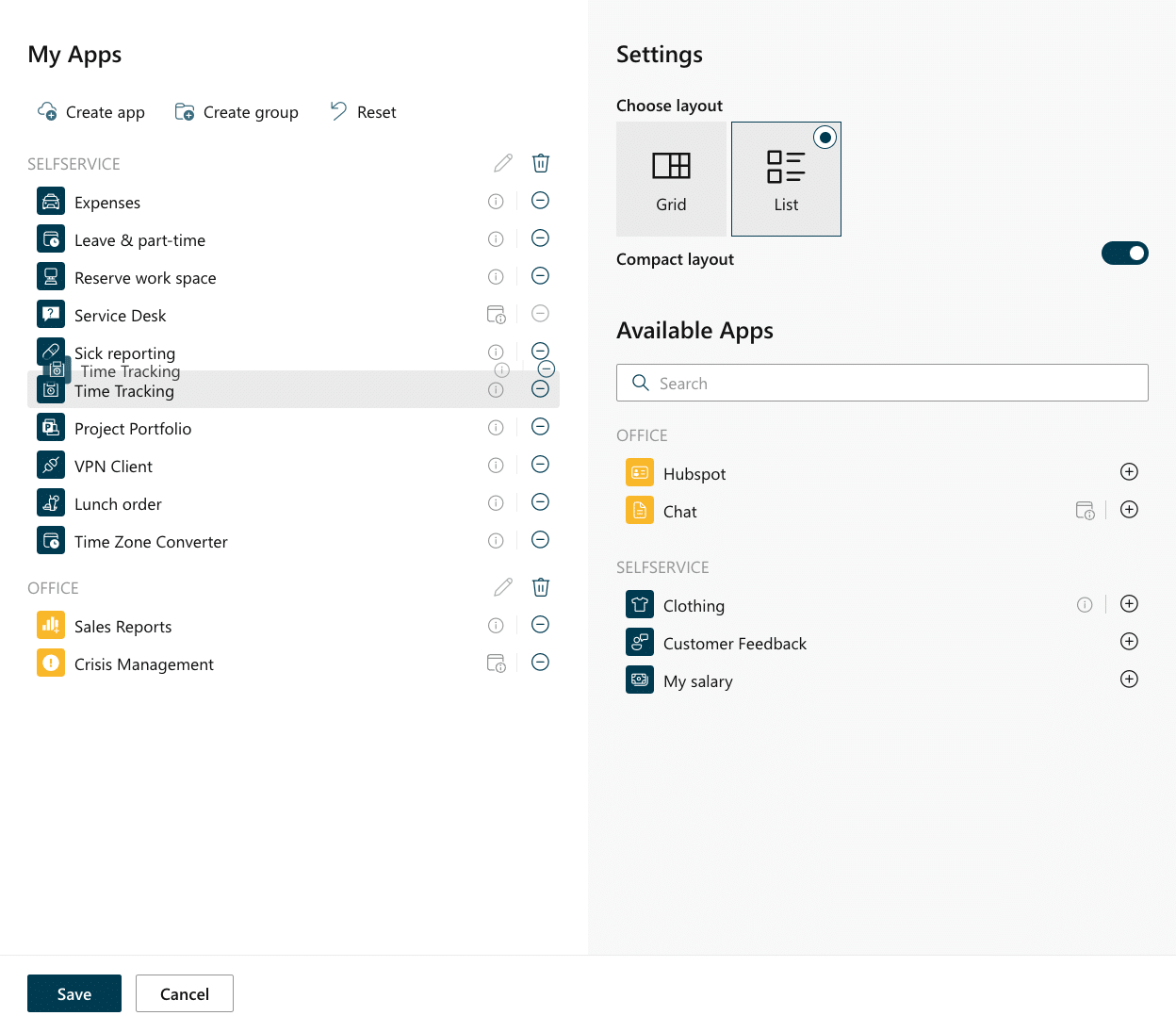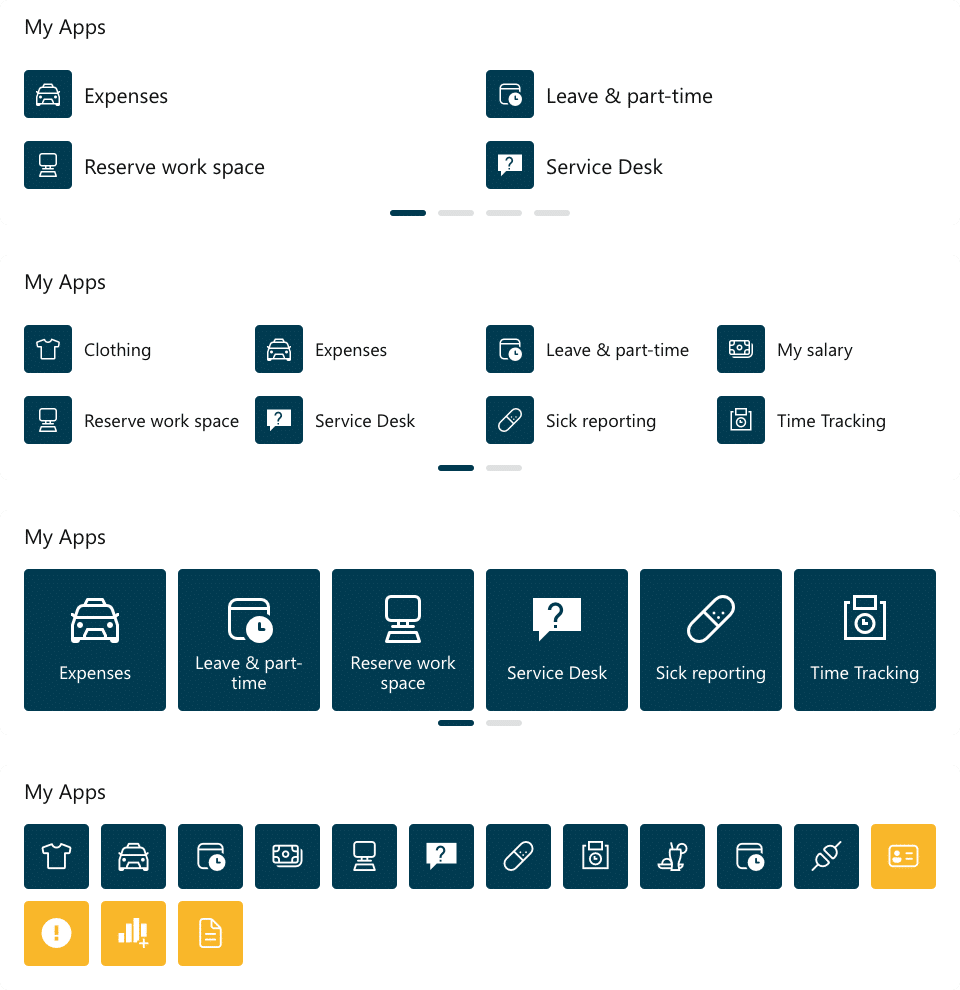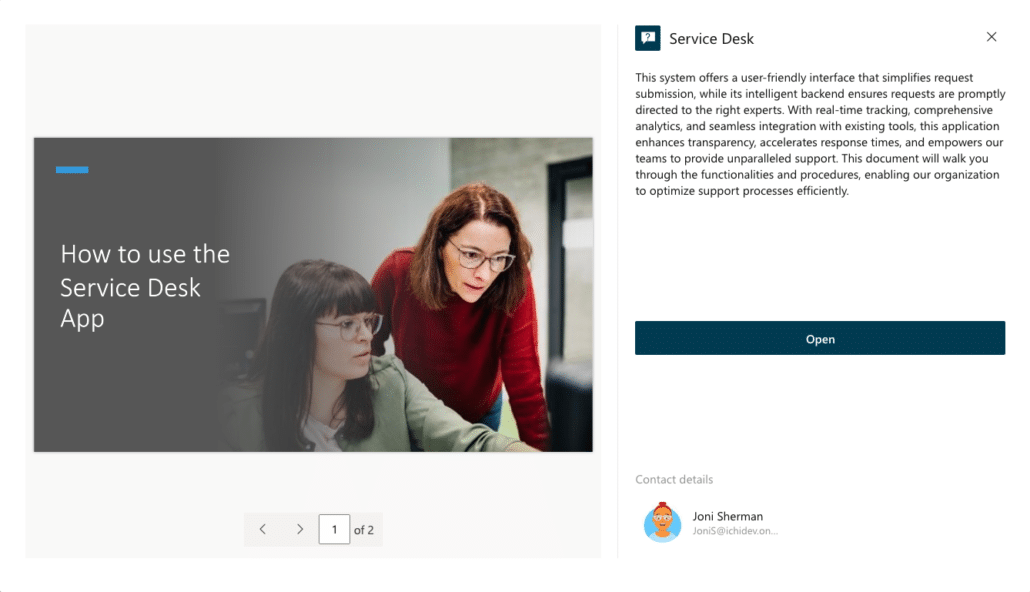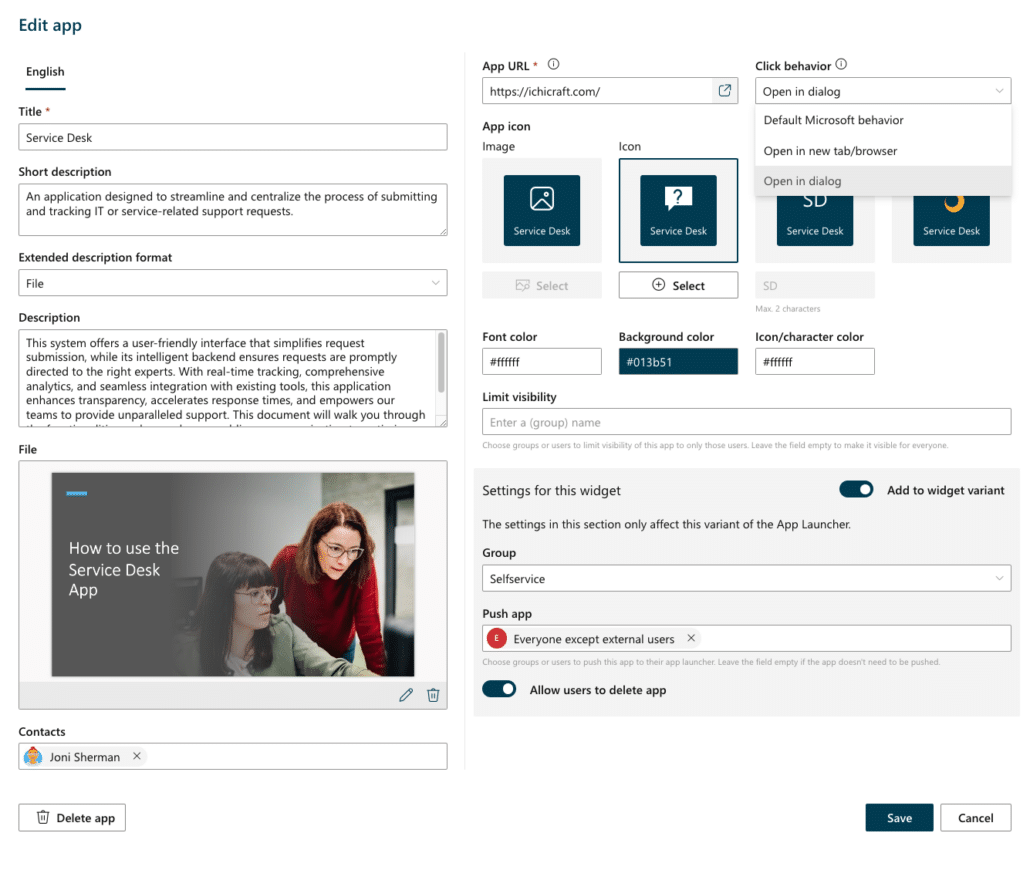App Launcher Widget
Gateway to a more productive digital workplace
The App Launcher widget provides an easy way to access the apps you use every day. This feature is designed to streamline your digital workplace experience, making it easier to find the tools you need and get done more.
With flexible display options like pick colors, icons, images or change the way you want to open the app, and with the ability to group and sort apps, you’ll be able to customize the experience to your unique needs.
Highlighted features
Grouping and sorting
Grouping apps in the App Launcher makes it easier to find what you need, especially if you have a lot of apps to choose from. You can either use pre-configured groups or personalize your own configuration. The choice is yours!
With the option to rearrange the order of your apps, you can make sure that the most important ones are always just a click away.
Publish more information
Additional information about an app can be added by admins to educate users. When a user hovers over an app, a brief description appears, providing them with a quick overview. For apps that require more detailed information, they can access an expanded description with just a click, opening a dialog as depicted on the right.
Various formats for presenting app information are supported, such as plain text, SharePoint web pages, files, videos, and external web pages. This allows you to publish app details in a format that best suits your preferences and needs. With support for multiple languages, you can publish in the preferred language of your users.
Customize style, behavior and audience
Choose your preferred style by picking the right icons, app logo’s and colors to populate a sleek app launcher.
You control what happens when a user clicks on an app, like open a new browser tab, navigate away or open an dialog in the same browser window, giving your users an integrated digital workplace experience.
Target apps to specific audiences to ensure only relevant apps are displayed for each user, saving time and streamlining the user experience.
Using the built-in push mechanism allows you to make sure that users get a pre-filled app launcher with relevant apps right from the start.
Integration
Our App Launcher widget provides a streamlined and integrated experience for accessing various applications. It integrates with popular platforms such as Citrix, Azure Virtual Desktop, and local applications, and also offers integration with Liquit. This makes it easy for users to launch the programs they need and work efficiently, whether it be through a virtual desktop, virtualized app or a local application.
💡Tip: Launching a PowerApp in a dialog provides an optimal starting point for distributing and accessing all your PowerApps.