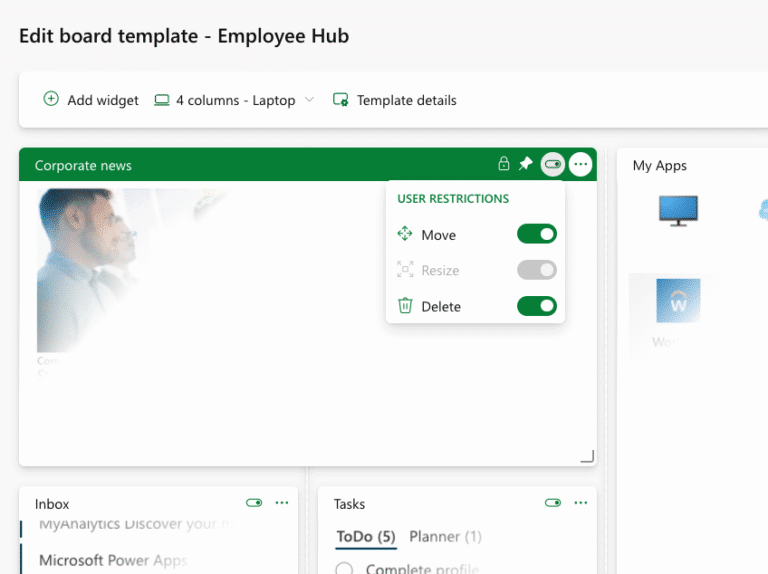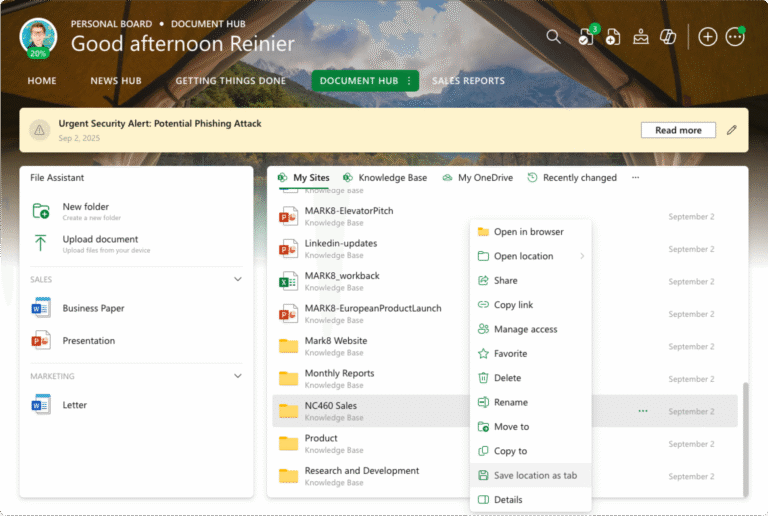We saw this clearly during the COVID-19 pandemic, when public health updates, workplace changes, and national restrictions came thick and fast. For organizations, the challenge wasn’t just keeping up, it was keeping everyone informed.
Today, we’re facing a different kind of uncertainty. Across Europe, governments are quietly advising citizens to prepare for emergencies. We’re being told to stock up on essentials, keep analog radios, and even have cash at home, in case of blackouts, cyberattacks, or geopolitical disruption.
It begs the question: if something serious were to happen tomorrow, how would your organization respond? More importantly, how would you keep your people in the loop?
Why urgent communication needs the right tools
The right tools for critical moments
At Ichicraft, we build features and widgets designed to make your digital workplace more personal, productive and prepared. Here are three tools that help cut through the noise when it matters most.
The Urgent Messages Feature:
When time is of the essence, the Urgent Messages feature puts your message front and center – literally. Positioned above the dashboard in a distinctive layout, it ensures critical information is seen the moment someone logs in. Combined with push notifications to Microsoft Teams (on both desktop and mobile), it guarantees your message reaches users fast, wherever they are.
From cyber alerts and system outages to office closures or even exciting company news, the Urgent Messages feature gives you a targeted, high-impact way to keep everyone informed – no inbox necessary.
Discover the Urgent Messages feature
The Must-Read Widget:
When you need eyes on a message – and proof that it’s been seen – the Must-Read Widget has your back. It puts urgent or mandatory updates exactly where they can’t be missed, and even lets you request acknowledgment so you know who’s read what. It’s especially useful for time-sensitive policies, compliance notices, legal updates, or emergency protocols, the kind of comms that simply can’t fall through the cracks.
See the Must-Read Widget in action
The Banner Widget:
Quick, clear, and visual, the Banner Widget is designed to make your message impossible to miss. You can add high-priority banners directly to your dashboards and use color to instantly communicate urgency – red for immediate action, yellow for caution, and so on. It’s perfect for situations that change fast, like system outages, building access updates, or urgent on-the-ground alerts, helping everyone stay informed at a glance.
Sector spotlight: How different industries could use Ichicraft's features and widgets
Urgent communication isn’t one-size-fits-all. What counts as critical in a hospital might look very different in a retail store, law firm, or government office. But the need is the same: a fast, visible way to reach people when timing matters.
Here’s how organizations in different sectors could put Ichicraft Boards’s features and widgets to work.
Ichicraft Boards in Healthcare
In healthcare, communication isn’t just important – it can be life-critical. Whether it’s a sudden change in patient care protocol, an urgent staffing issue, or a temporary system outage, front-line teams need to be informed instantly and clearly.
With the Urgent Messages feature combined with widgets like the Must-Read and Banner care teams can stay in sync across locations and shifts. Imagine being able to push out infection control measures, policy changes, or alert staff to a medication recall and knowing the message has been seen.
This kind of visibility is especially valuable in complex care environments. When Dutch healthcare provider Sevagram adopted Ichicraft Boards, one of their goals was to give teams faster access to relevant information. Their new digital workspace included tailored updates and improved internal communication, with features like Urgent Messages playing a role in how care teams stay informed and connected throughout the day.
The result? A more modern, efficient, and prepared digital workspace, one that supports fast, focused communication when it’s needed most.
Ichicraft Boards in Finance & Legal
In compliance-driven sectors like finance and law, timely communication helps protect both people and reputations. These widgets could support critical updates such as:
- Share regulatory updates that require acknowledgment
- Communicate business continuity measures
- Warn of phishing scams or cyber threats
Ichicraft Boards in Retail & Frontline Environments
In retail environments, clear communication isn’t just helpful, it’s essential. When unexpected events like system failures, staffing shortages, or even cyberattacks occur, store teams need to know what’s happening and what to do next.
Email was still working as was Teams, but other internal systems were down. In moments like these, the ability to share real-time updates across the company can save hours of meetings – and spare everyone from digging through a crowded inbox.
With our Urgent Messages feature, alerts are also sent straight to employees’ mobile phones, ensuring they’re seen instantly. One clear message, delivered to the right people at the right time, keeps everyone informed and things moving.
Ichicraft Boards’s features and widgets can help teams respond faster and stay informed by enabling you to:
- Issue safety alerts (e.g., strikes, protests)
- Announce temporary store closures or urgent staffing needs
- Highlight changes in delivery or POS systems
Ichicraft Boards in the Public Sector & Education
For public institutions and schools, being able to share timely, reliable information is vital, especially when communities are depending on it. Ichicraft Boards can support quick, targeted communications in situations such as:
- Notify about school closures due to weather
- Send instant updates during community incidents
- Share internal-only comms during a national emergency
How to build a crisis-ready dashboard in Microsoft 365
Preparing for a worst-case scenario doesn’t need to feel overwhelming. With a few features and widgets added into your digital workspace, you can create a hub that keeps your team calm, informed, and action-ready, even when the unexpected hits.
1. Start with your alert: Urgent Messages + Must-Read Widget + Banner Widget
When time is tight, clarity is key. Use the Urgent Messages feature to push instant notifications to users’ desktops and mobile devices – so no one misses a beat. Pair it with the Must-Read Widget for information that needs to be acknowledged, and reinforce your message with a bold, color-coded Banner to grab attention at a glance.
Example: “System outage — check your inbox for recovery steps”
2. Add live context: Embed Widget
Bring real-time external info into your dashboard, from local weather warnings to national alerts or crisis bulletins with our Embed Widget.
Example: Live feed from your country’s emergency broadcast service or weather center.
3. Coordinate the next steps: Events Widget + Planner & To Do Widget
Turn awareness into action. Schedule briefings, drills or debriefs using the Events Widget, and break down to-dos so everyone knows what happens next with our Planner & To do Widget.
Example: “Join 3pm emergency planning call” or “Confirm device encryption status”
4. Link to your essential resources: Files Widget
Make sure your team has instant access to important documents, whether that’s a business continuity plan, safety procedures, or IT recovery guide with our Files Widget.
Example: “Download: Fire Evacuation Zones” or “Cyber Attack Response Checklist”
Together, they create a single source of calm.
When your dashboard brings together alerts, context, action and resources, your people know where to look, what to do, and how to stay safe, without the information overload. That’s not just good communication. That’s crisis resilience, built in.
FAQs
What makes crisis communication different from everyday workplace communication?
Crisis communication requires speed, clarity, and visibility. Unlike emails or chat messages that can get buried, urgent communication tools ensure messages are front and center, seen immediately, and acted on without delay.
How does Ichicraft Boards help during emergencies?
Ichicraft Boards offers dedicated features—Urgent Messages, Must-Read Widget, and Banner Widget—that cut through the noise. They place critical updates directly on employee dashboards and send instant Teams notifications so no one misses vital information.
Can I confirm whether employees have read my crisis messages?
Yes. The Must-Read Widget lets you request acknowledgments from employees, so you know exactly who has received and read the information. This is especially important for compliance, safety, or policy-critical updates.
What types of alerts can I send with Ichicraft Boards?
You can deliver system outage notifications, weather-related closures, staffing updates, compliance notices, or even community-wide alerts. Messages can be color-coded for urgency—red for immediate action, yellow for caution, etc.—so teams know how to respond at a glance.
Which industries benefit most from Ichicraft Boards tools?
Healthcare, retail, finance, education, and public sector organizations all rely on fast, reliable communication. From notifying staff about patient safety protocols to updating retail teams during system outages, these tools support sector-specific needs.
How do I set up a crisis-ready dashboard in Microsoft 365?
A complete crisis dashboard includes:
Urgent Messages, Must-Read, and Banner Widget for instant alerts
An Embed Widget for real-time feeds (e.g., weather, government alerts)
Events and Planner & To Do Widgets to coordinate next steps
A Files Widget with key documents like continuity plans or safety guides
Is Ichicraft Boards only for crises?
No. While built for critical moments, these tools are also great for high-visibility announcements, compliance updates, or even positive company news that you want everyone to see and acknowledge.
Get ready for any crisis
A crisis doesn’t give you time to get your ducks in a row. You need a plan – and the tools – ready to go. With Ichicraft Boards you can communicate clearly, confidently and quickly. The last few years taught us a lot. Chief among them? The best time to prepare is before you need to.
Want to see how our features and widgets can work for your team?