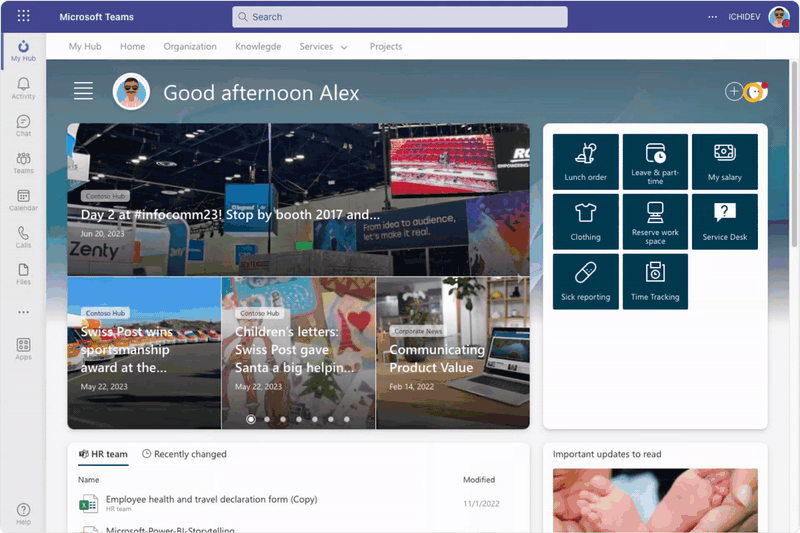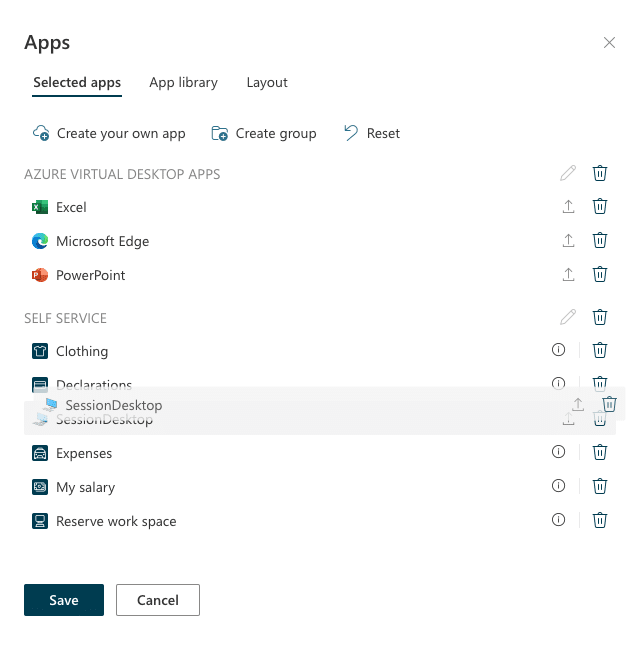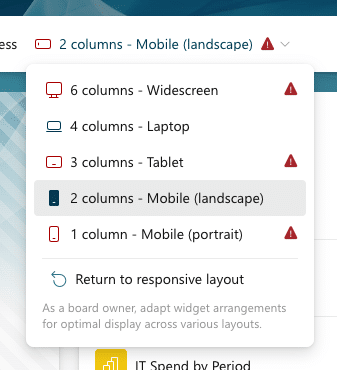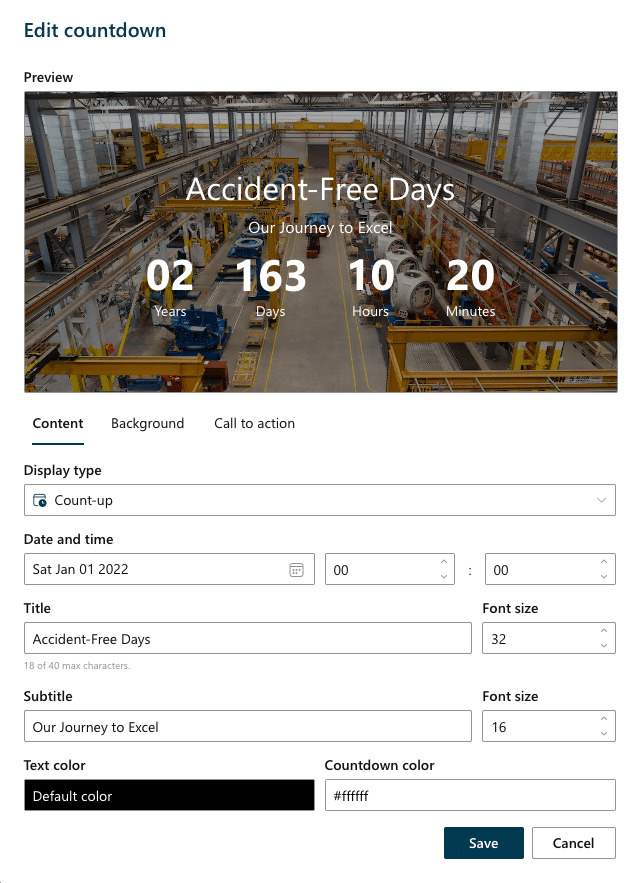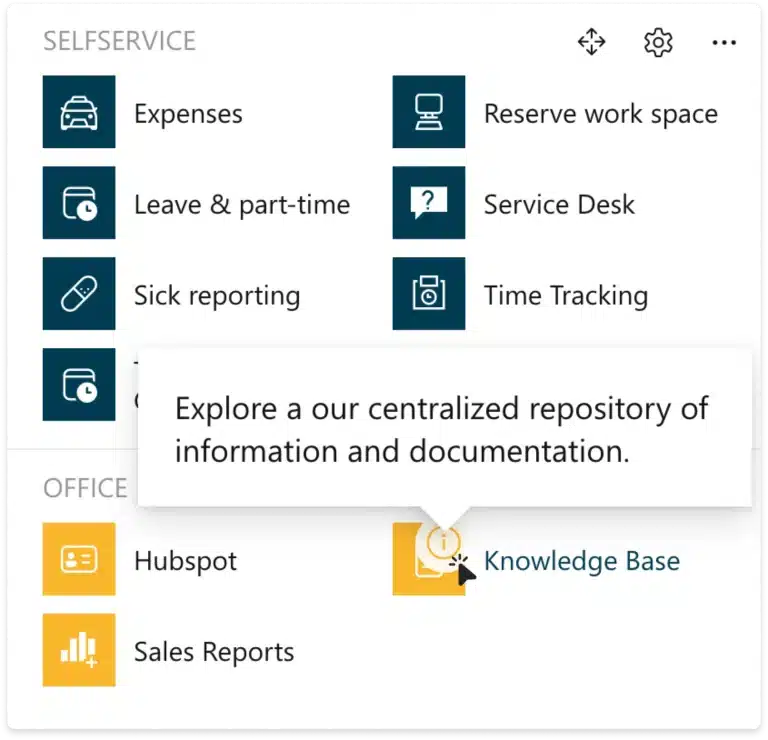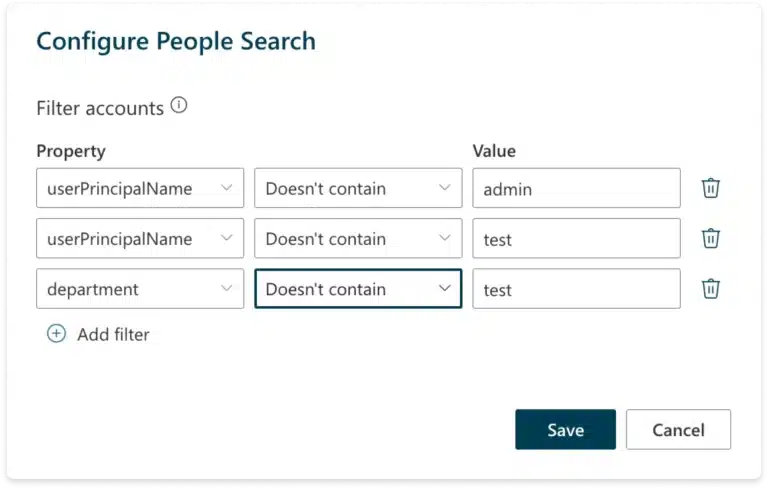We are excited to announce the latest enhancement to our App Launcher widget: seamless integration with Azure Virtual Desktop (AVD). This significant upgrade offers users a streamlined and cohesive experience while giving administrators unparalleled ease in app configuration management.
Integrating Azure Virtual Desktop into your app launcher
Incorporating Azure Virtual Desktop into our App Launcher widget is now effortlessly straightforward with this latest enhancement. A new setting has been introduced into the administrator configuration interface, which permits activation of AVD hosted application integration at the mere flip of a switch.
Once the integration is activated, an AVD placeholder emerges within the widget’s layout. The purpose of this placeholder is to specify the loading location for these applications. Given the unique app assignments for each user, the use of a placeholder ensures a dynamic and personalized app loading experience.
The animated image below illustrates the simplicity of activating the integration. In a few quick steps, admins can unlock a new realm of flexibility and personalization for their users, harnessing the full power of AVD within our App Launcher widget.
Transforming the user experience
The integration of our App Launcher widget with Azure Virtual Desktop offers more than just enhanced administrative control — it fundamentally transforms the user experience. When users are assigned an AVD hosted application, it doesn’t just appear on their dashboard, it dynamically loads onto their workspace, bridging the gap between virtual and physical environments.
But the user empowerment doesn’t stop at dynamic loading. One of the standout features of this integration is the ability of users to arrange their virtualized applications according to their specific preferences. This means users can tailor their digital workspace to their unique needs, creating a highly personalized and efficient work environment.
Benefits at a glance
This integration of AVD with our App Launcher widget is more than just a digital makeover. Here are some key benefits it offers:
1️⃣ Seamless Workflows: Automatically populating assigned AVD apps guarantees an intuitive digital experience for users.
2️⃣ Enhanced Efficiency: Administrators can manage AVD app assignment in AVD, saving time for more strategic operations.
3️⃣ Unprecedented Flexibility: The ability for users to rearrange apps creates a more personalized, productive workspace.
Compatibility info
As Microsoft unveils this feature in its preview stage, rest assured that compatibility is already taken care of. The integration feature is designed to work smoothly with the Windows Remote Desktop Client version 1.2.4065 or later.
Conclusion
The App Launcher widget, now enriched with Azure Virtual Desktop support, is our pledge to delivering an innovative and integrated digital experience to users. It transforms workflows for both administrators and users, offering a more streamlined, efficient, and customizable digital workspace.
Keep an eye out for more updates as we continue to push the boundaries of the digital landscape with forward-thinking, integrated solutions.