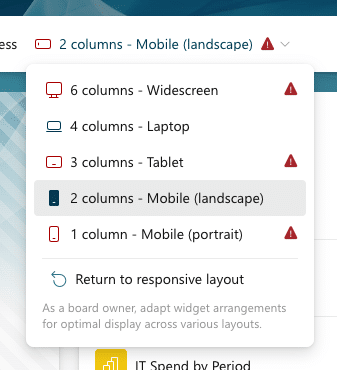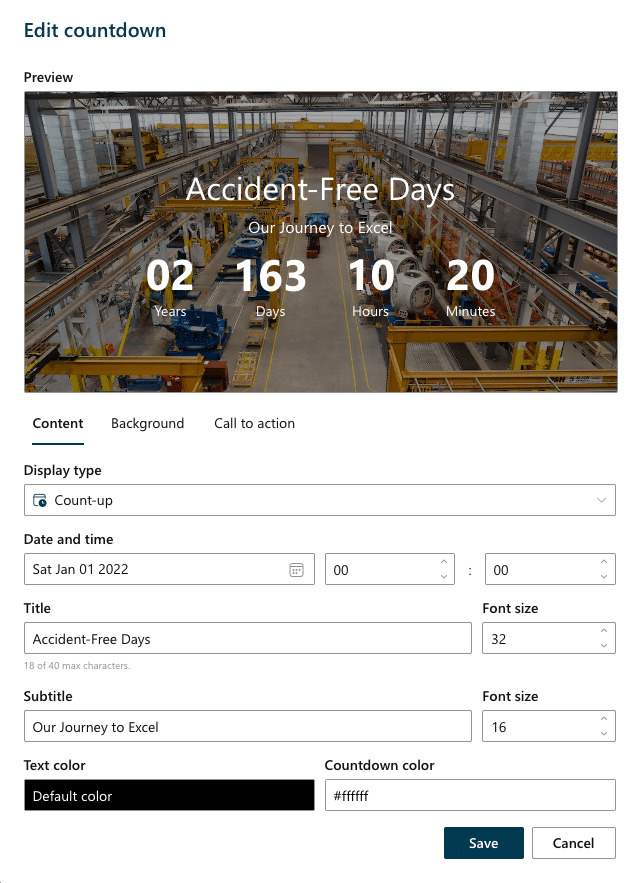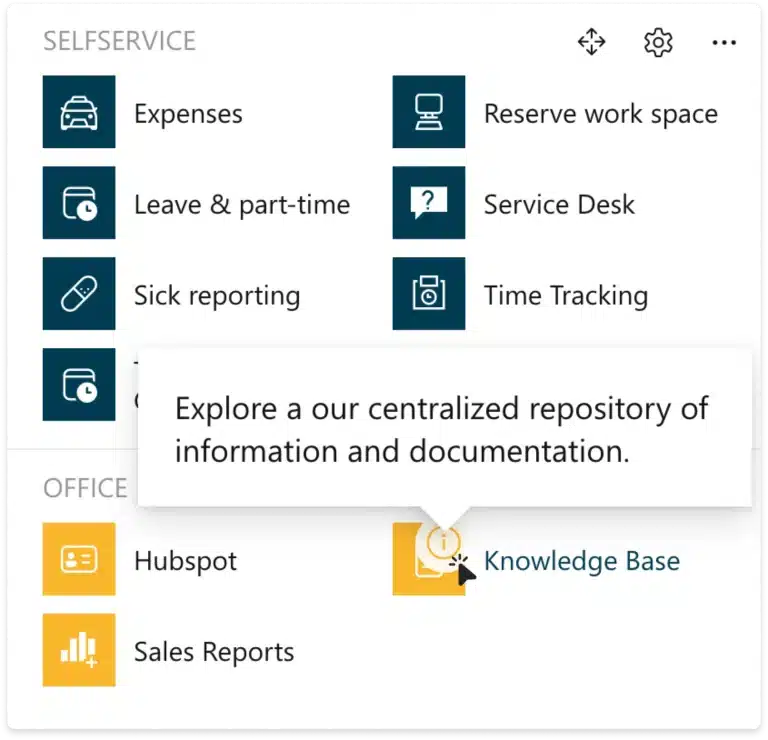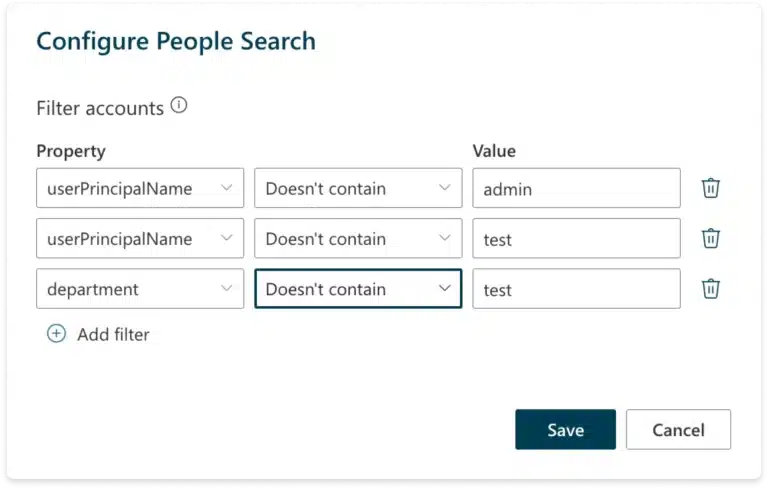With this latest update we’ve added even more control to offer a truly personal digital workplace to your users. To achieve this, we’ve expanded the audience mechanism so it can be used on various levels.
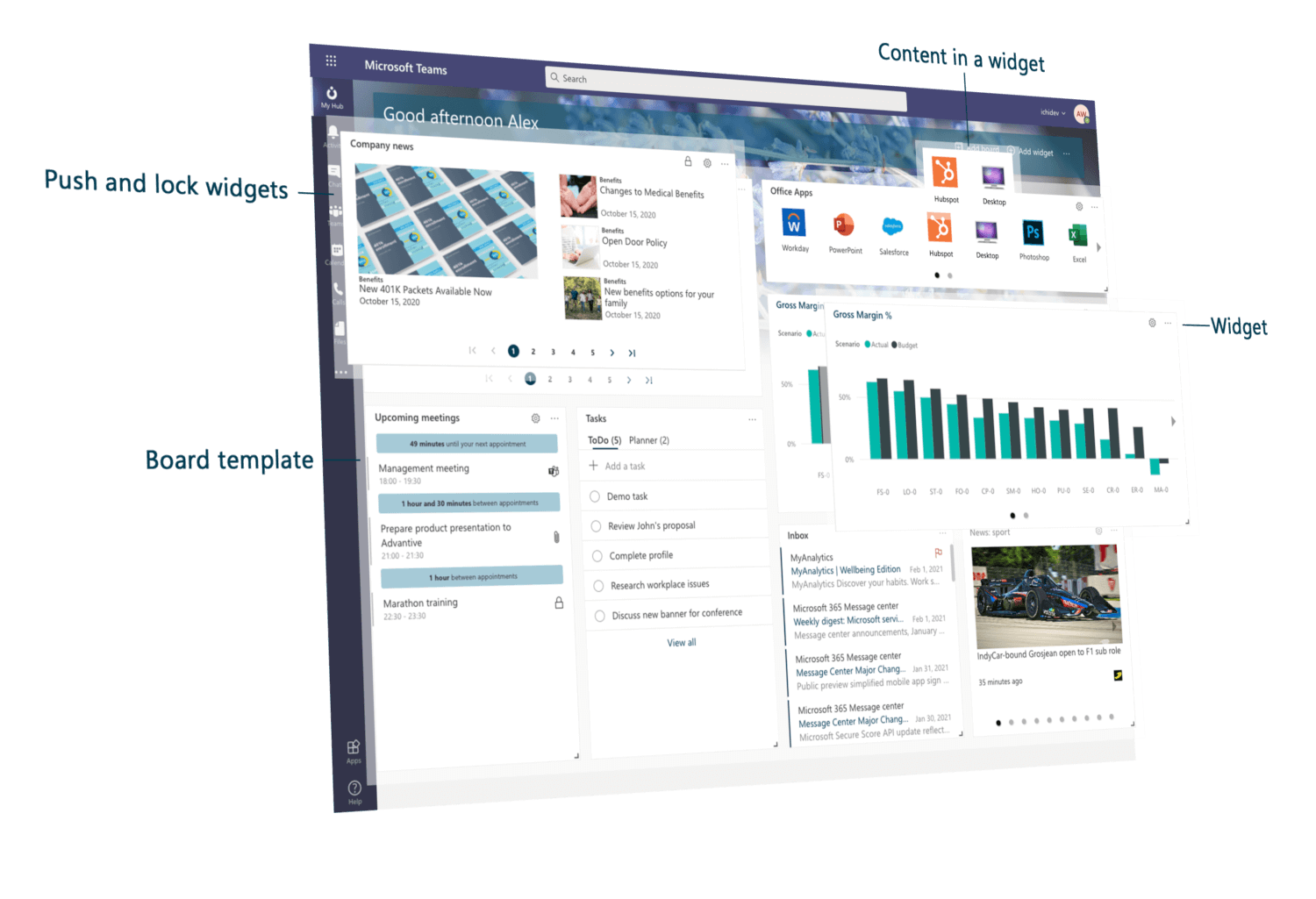
Board templates: Templates that help users set up their widget board during first-run.
Widgets: Users will only see widgets that are relevant to them.
Content within a widget: super fine-grained option to target information within a widget.
Push and lock a widget: make sure a specific widget is pinned to boards of the right audience.
With the extended audience mechanism users are never bothered with widgets or information that is not relevant. Product owners of a digital workplace are fully in control of who sees what and make the workspace of every user a truly personal experience.
If you need help implementing this new functionality or if you are interested to learn more about Ichicraft Boards, please contact us so we can get you up and running in no time.