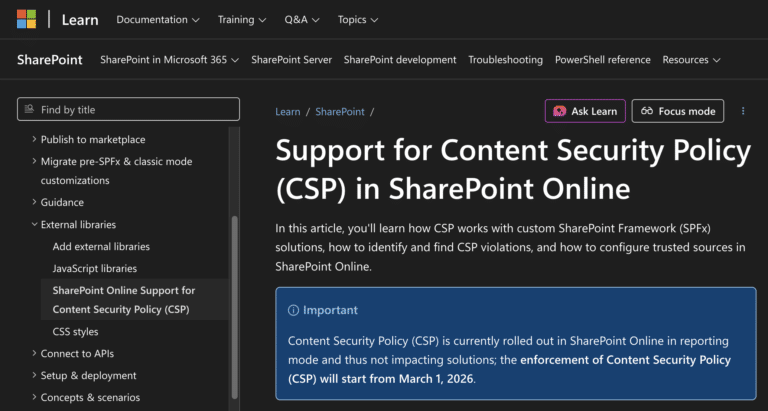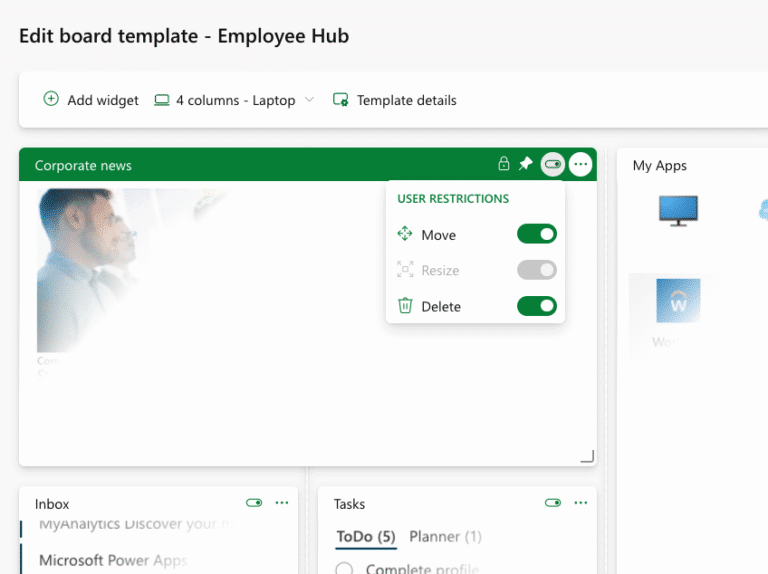The updated Tasks Widget allows you to customize what tasks are displayed and apply various filters to them. This means you can decide which tasks from To Do and/or Planner to show, and use filters like flagged emails to further refine the task list.
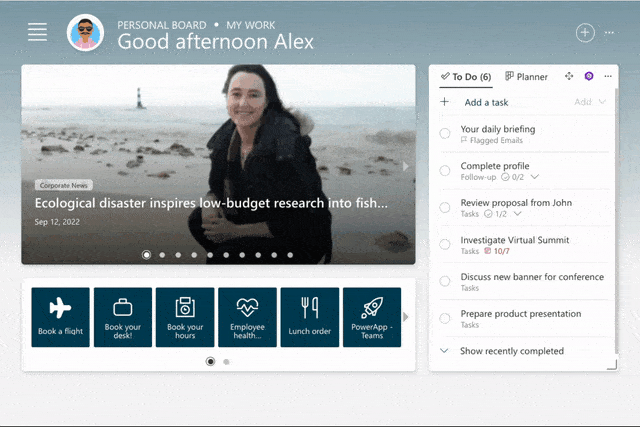
Add tasks to a specific list
We have added support for organizing tasks into lists, allowing you to bring structure to your To Do tasks.
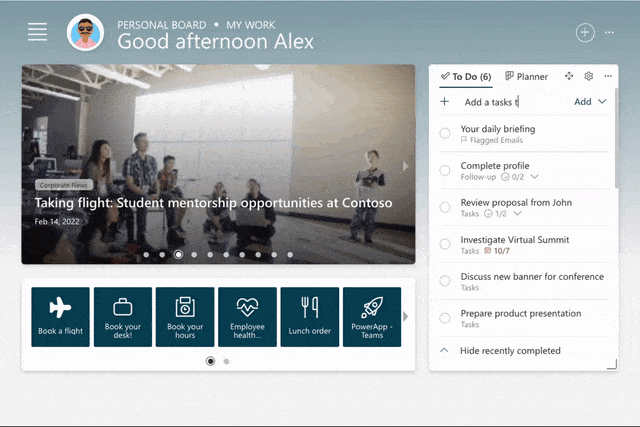
More information and support for Steps (sub tasks)
The task widget now displays more information about each task and allows you to complete steps or sub-tasks directly from within the widget.
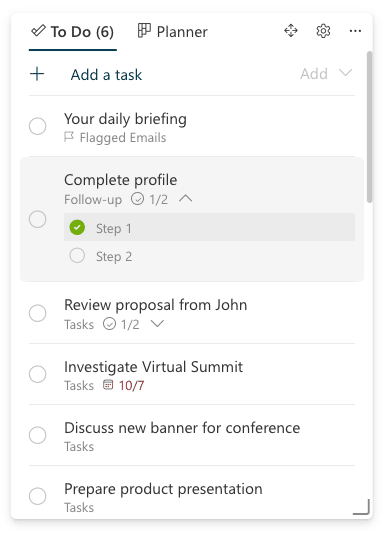
Configure sources: To Do / Planner
The new updated widget allows administrators to customize the tasks that are displayed in the widget. This means that administrators can now select which tasks, from To Do and/or Planner, should be shown in the widget.
This added flexibility allows administrators to tailor the widget to their specific needs and display only the tasks that are relevant to their organization or team.
Conclusion
Take control over your task management and focus on the most important tasks at hand. Use new filtering options and make it easier to organize and prioritize your tasks, allowing you to get more done in less time.
Give it a try and see how it can improve your productivity!