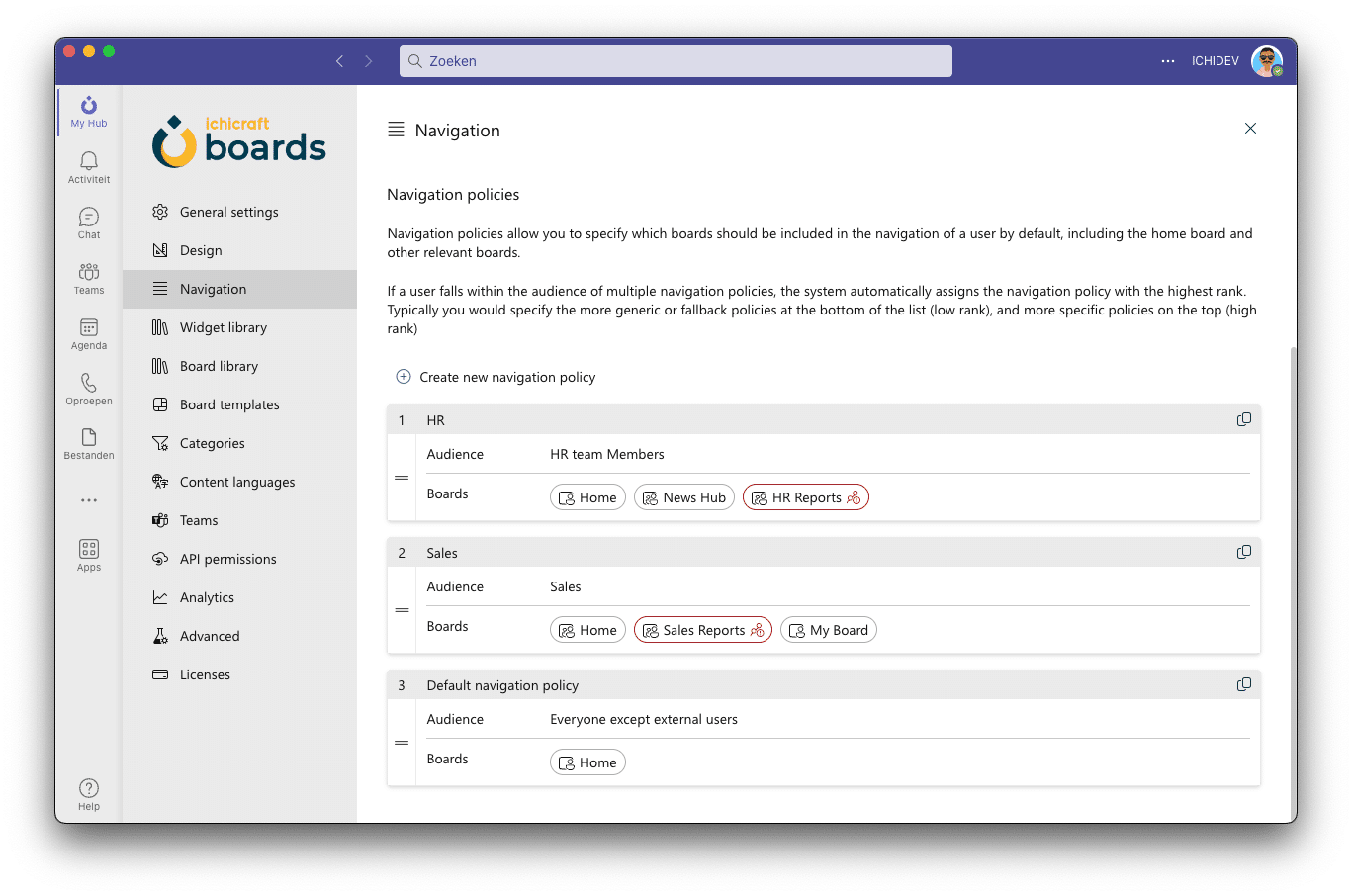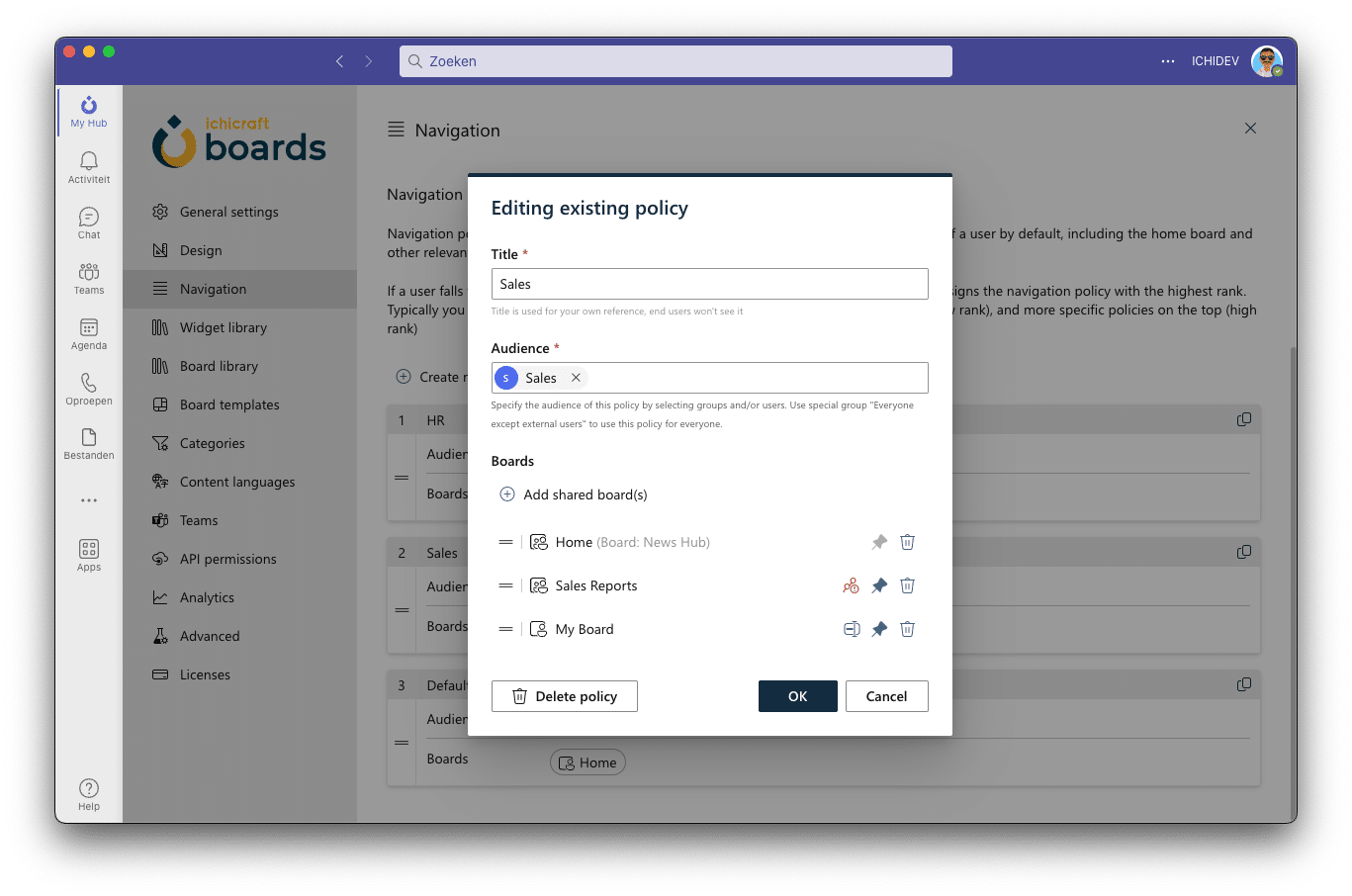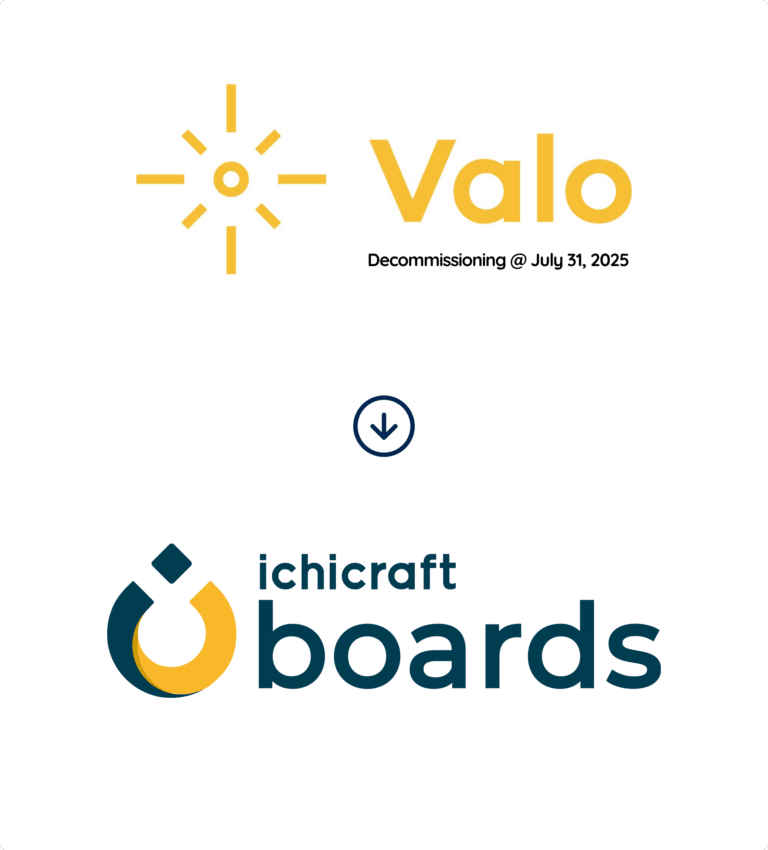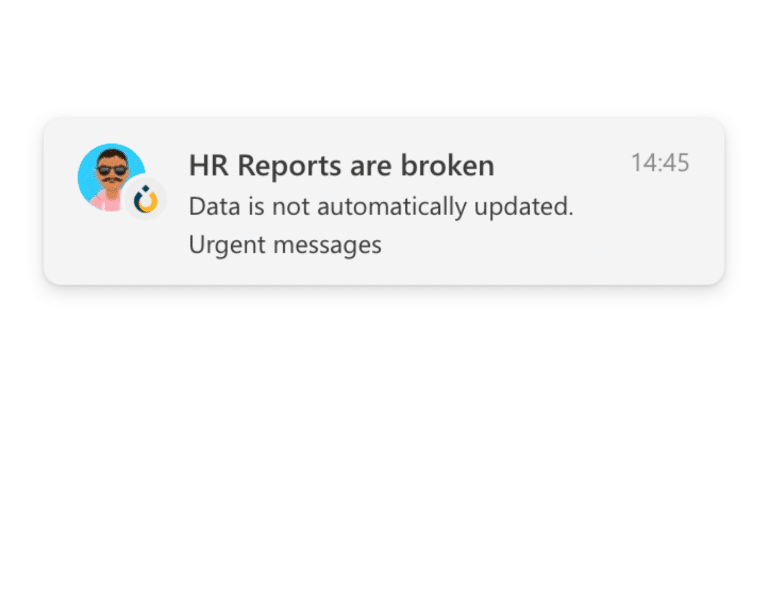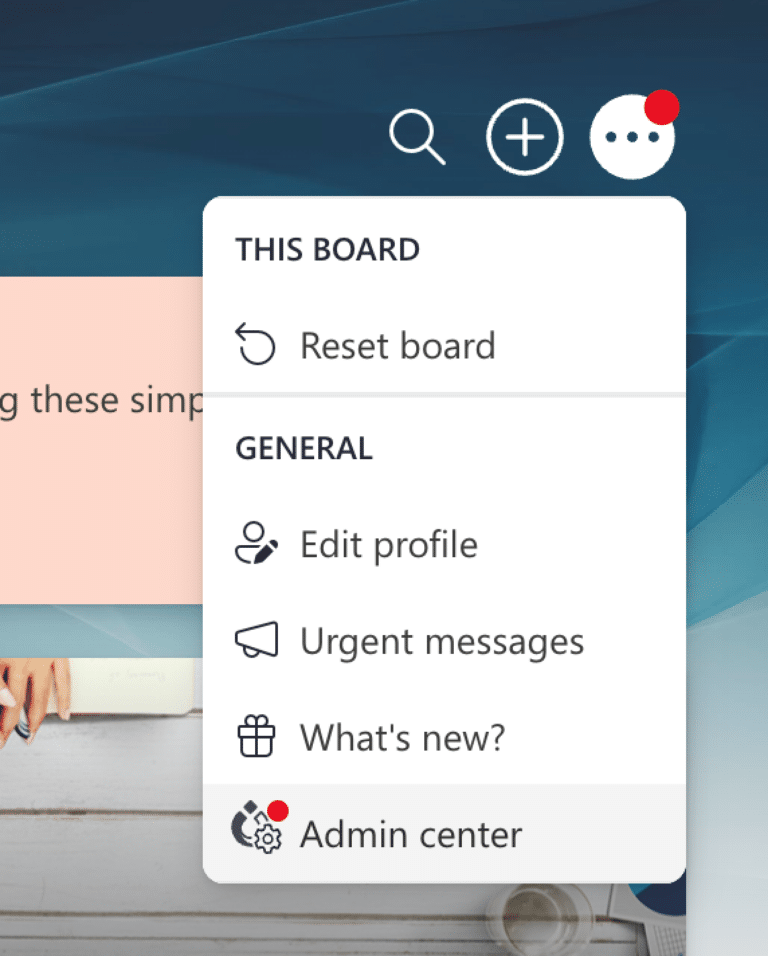We’re thrilled to announce the latest addition to Ichicraft Boards: Navigation Policies! This powerful feature empowers administrators to take full control of the boards included in the default navigation for your users, ensuring a streamlined and tailored experience.
So, what exactly are Navigation Policies? Simply put, they allow administrators to specify which boards should be prominently featured in the navigation for your users, including the home board and other relevant boards. With Navigation Policies, you can curate a personalized and intuitive digital workplace.
Here’s how it works: If a user falls under multiple navigation policies, our intelligent system assigns the policy with the highest rank. To streamline the process, we recommend positioning the more generic or fallback policies towards the bottom of the list (lower rank) while placing the more specific ones on top (high rank).
💡 Quick tips for administrators
1️⃣ Customize for different user groups: Tailor the navigation experience for specific countries, departments or teams by creating policies that include boards relevant to their workflows. This way, everyone can effortlessly access the information that matters most to them.
2️⃣ Experiment and iterate: Don’t be afraid to refine your navigation policies over time. Analyze user feedback, track engagement, and make adjustments to ensure a seamless and efficient user experience.
Please note that the Navigation Policies feature is exclusively available for our valued customers who have activated the Shared Boards feature. If you haven’t yet, don’t worry! We’ve got your back. As an administrator, you can activate a free trial of Shared Boards right from the board administration. This is a fantastic opportunity to test drive the power of shared and personal boards in your digital workplace.
Get ready to explore new horizons with Navigation Policies on Ichicraft Boards!
Dive in and enjoy the ride. 🚀