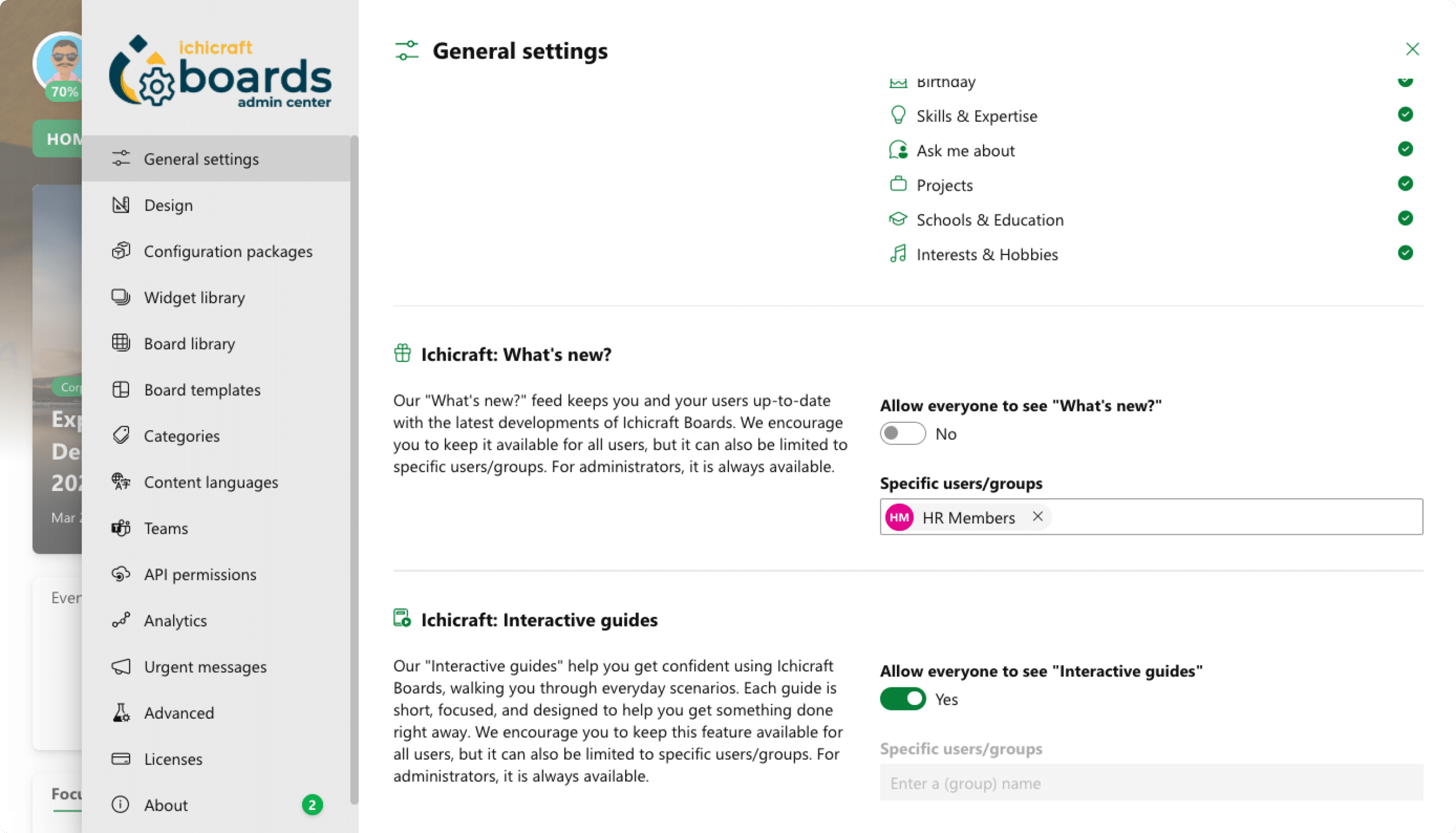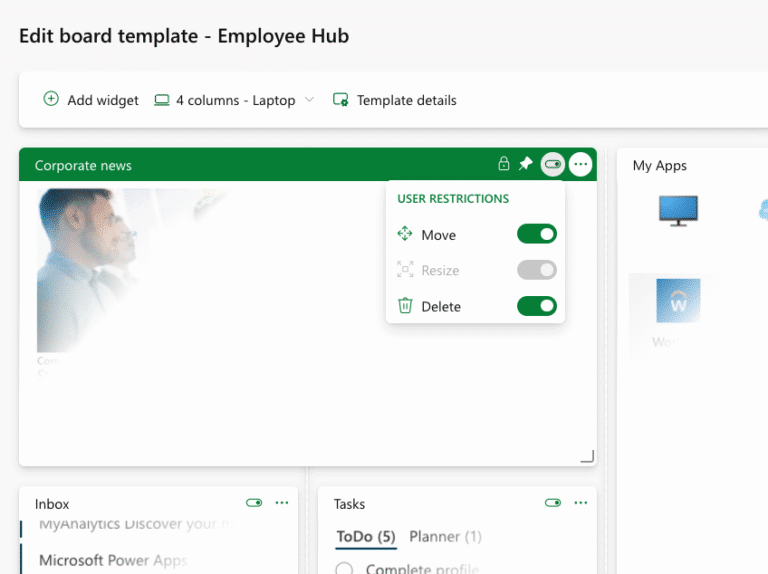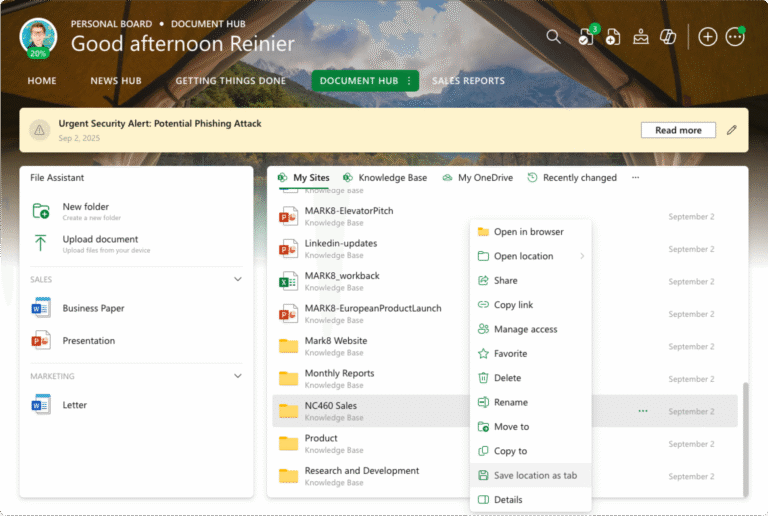We’re proud to introduce a brand-new way to support users in getting the most out of their digital workplace: Interactive Guides!
What are Interactive Guides?
Interactive Guides provide users with step-by-step guidance directly within Ichicraft Boards. Whether it’s adding a widget, organizing apps, or personalizing a news feed, these guides walk users through everyday tasks — helping them get up to speed quickly and improve their experience.
Users can open the Interactive Guides from the menu in the top right corner of their board:
Once opened, they’ll find a collection of helpful walkthroughs focused on the most common features:
Admin Control
Admins have full control over the availability of Interactive Guides. By default, the guides are visible to all users, but admins can choose to hide them or limit access to specific users or groups.
You can manage this setting easily in the Admin Center:
We highly encourage product owners to keep Interactive Guides enabled. They offer a great way to support users without the need for extensive onboarding or separate training sessions.
Getting Started with Interactive Guides
Interactive Guides are available to all users by default and aim to make it easier to discover and use the platform’s key features independently. They are now live in Ichicraft Boards and ready to support both individual users and organizations in getting more value from their digital workplace.
In the coming weeks, we will continue to expand the library with new guides, covering even more features and use cases.