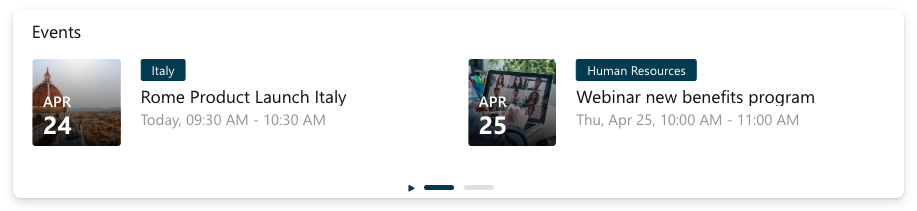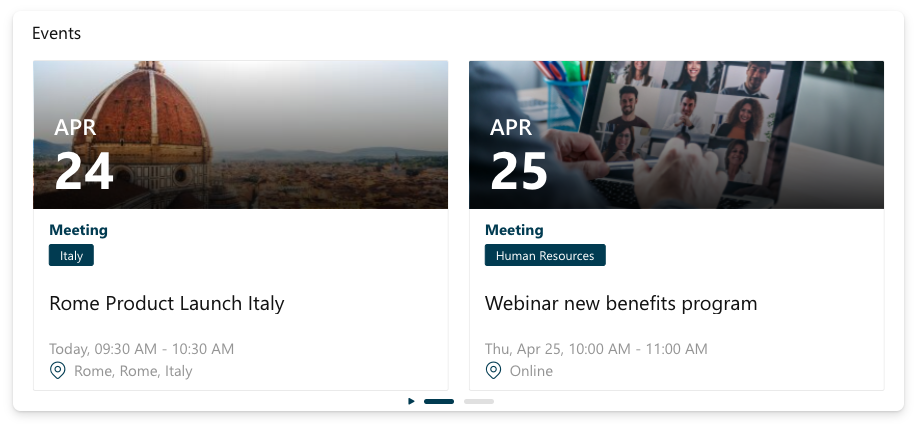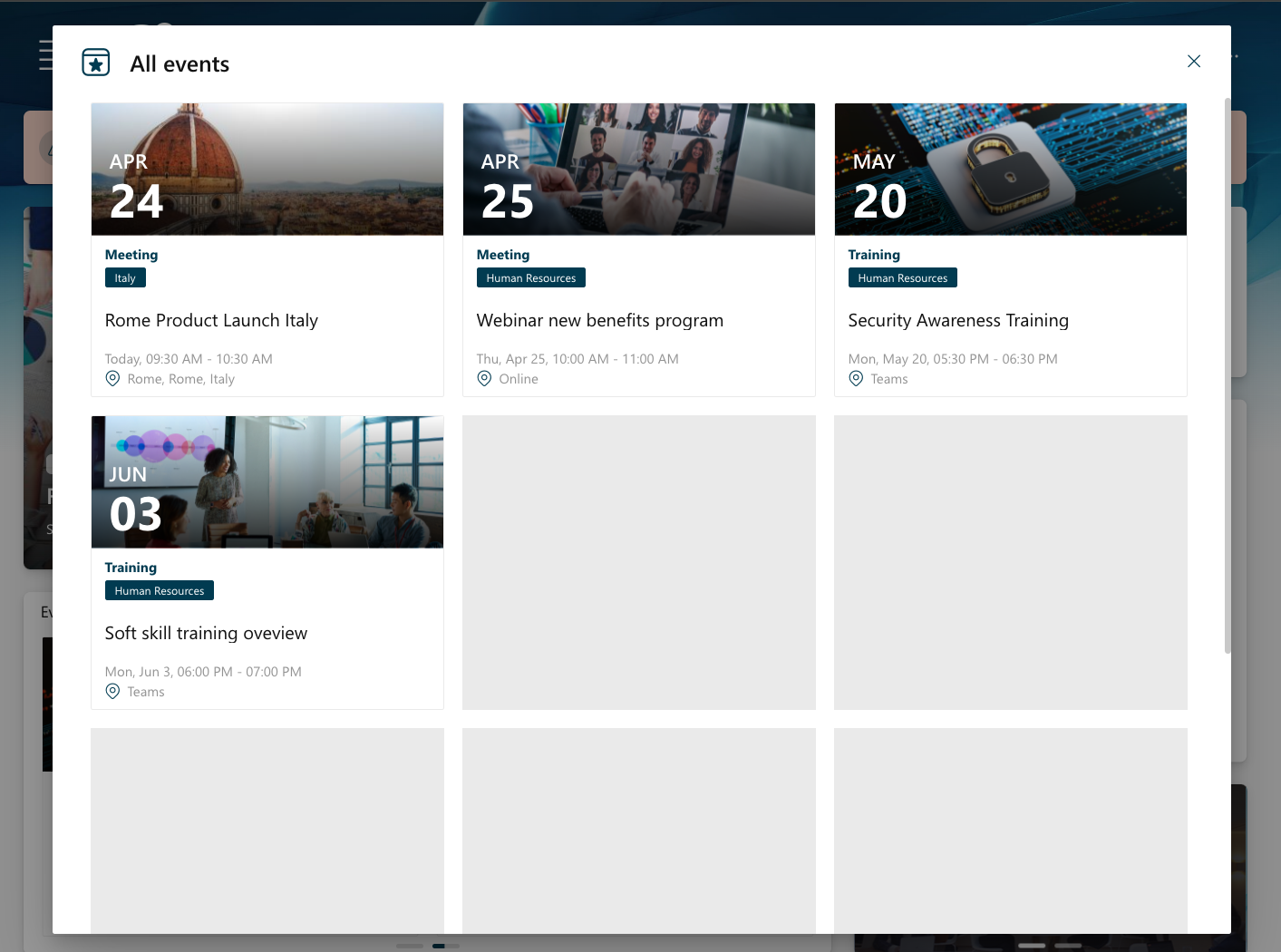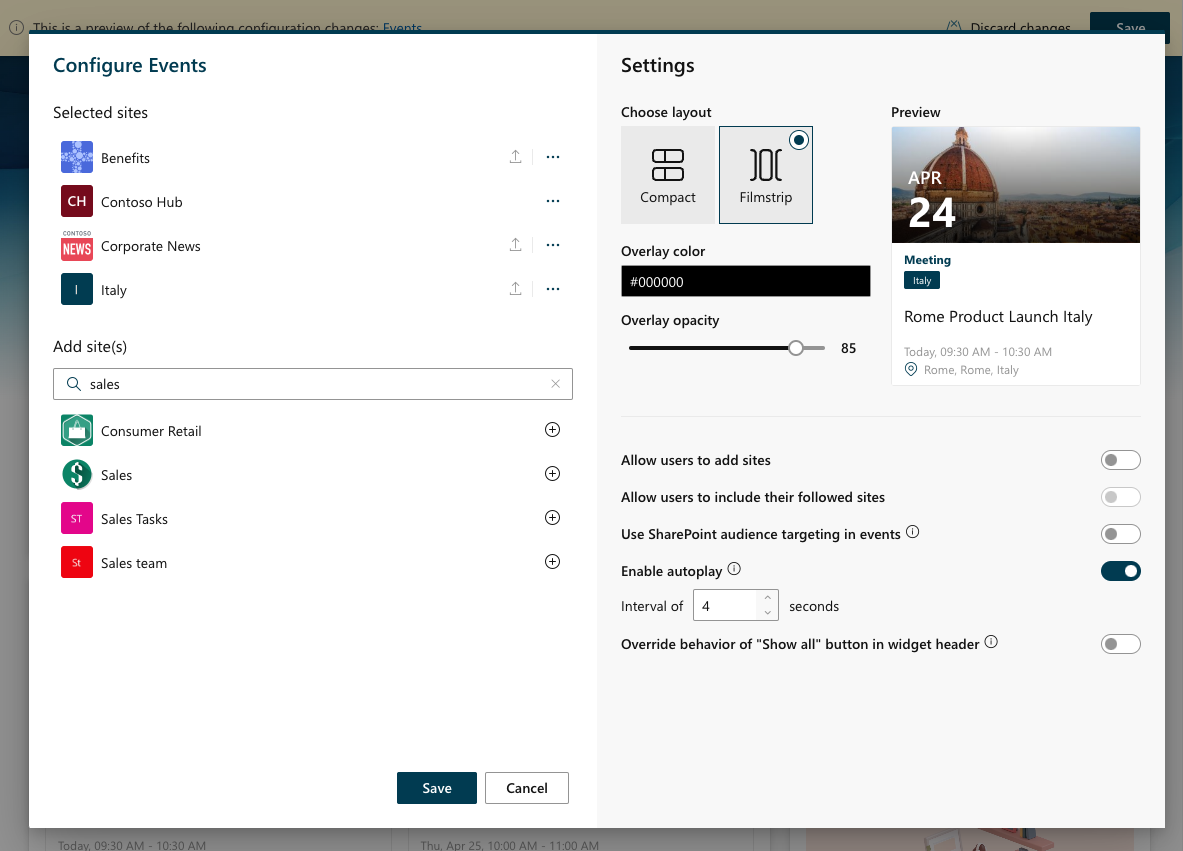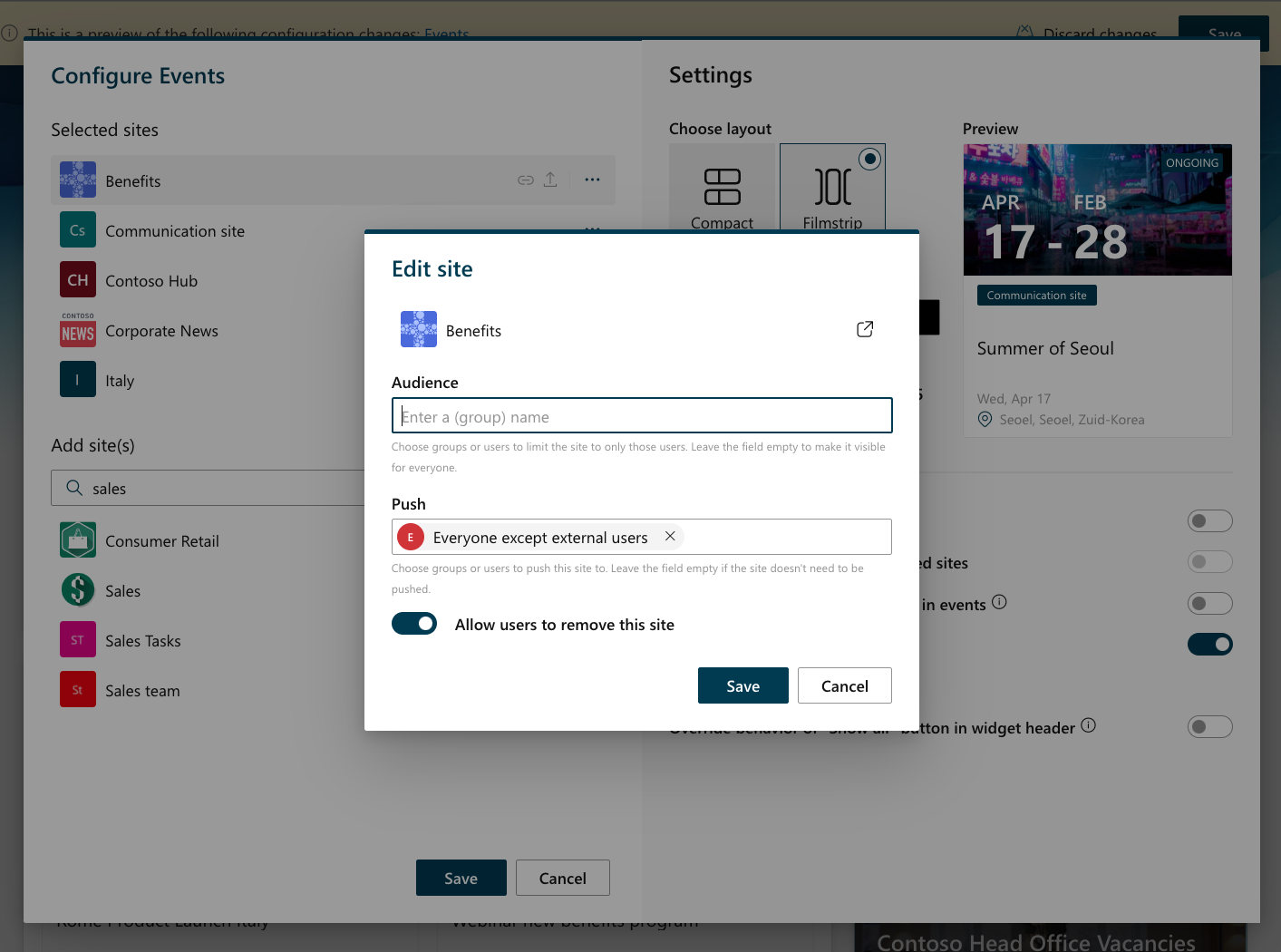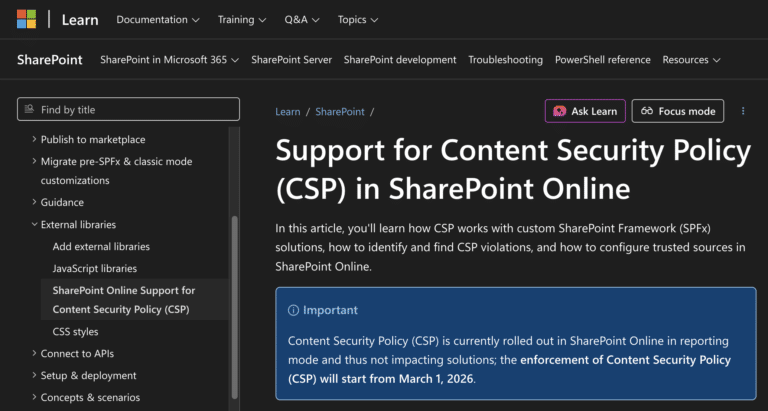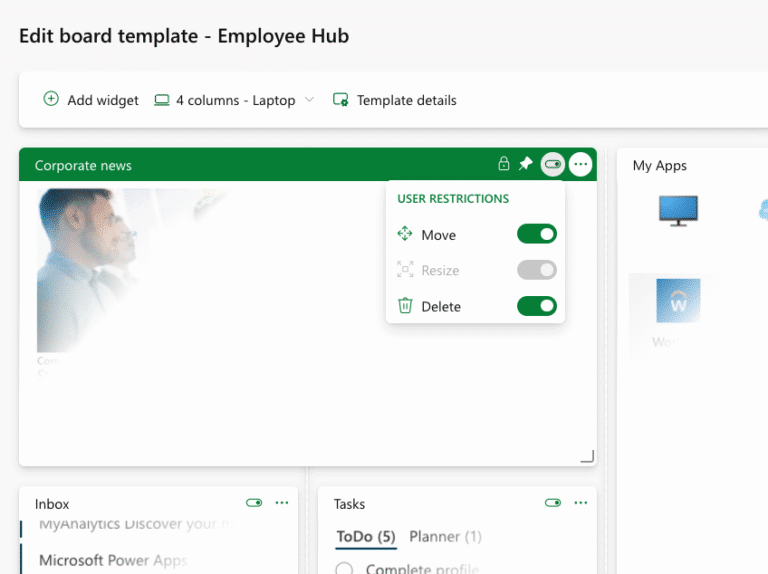We have revamped the Events Widget with new styling options and features. These improvements will make the Events Widget even more attractive and user-friendly. Here are some of the new features that you can enjoy in the latest version of the Events Widget.
New styling options
You can now choose from two new styling options for the Events Widget.
The compact style shows the events in a smaller size with less details.
The filmstrip style shows the events in a larger size with more details.
Show all
You can now easily open a dialog and show all events in a side-by-side view by clicking on the “Show all” link in the widget header. This will give you a quick view of all the events available in the widget. You can also click on any event to see more details.
Improved settings panel
You can now control all these new improvements from the organization perspective in the improved admin settings panel.
The admin settings panel allows you to configure the global settings for the Events Widget, such as the default styling option, the default source selection, the default show all link, and the default autoplay feature.
Improved source selection
You can now control which sites are used as the source to aggregate the events from in the Events Widget.
You can either use the push feature to select the sites that you want to include in the widget, or use the pull feature to let the users decide what relevant sources are for them. This will help you display the most relevant and personalized events for your users.
Conclusion
We hope you like these improvements and find them useful for your Events Widget. We are always working to make Ichicraft Boards better and more responsive to your needs. If you have any feedback or suggestions, please let us know.
We would love to hear from you!
 . Meer weten? Bekijk onze
. Meer weten? Bekijk onze