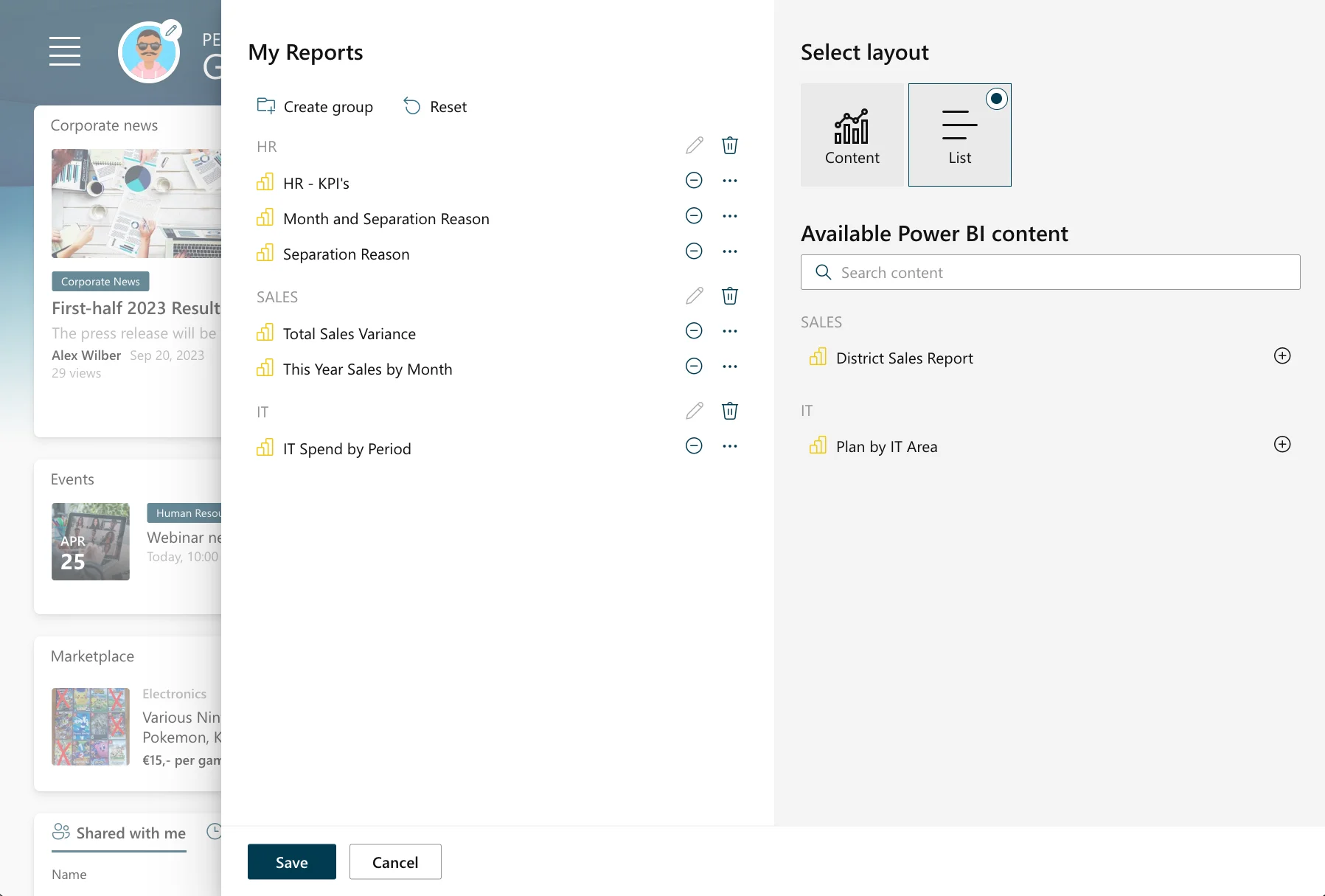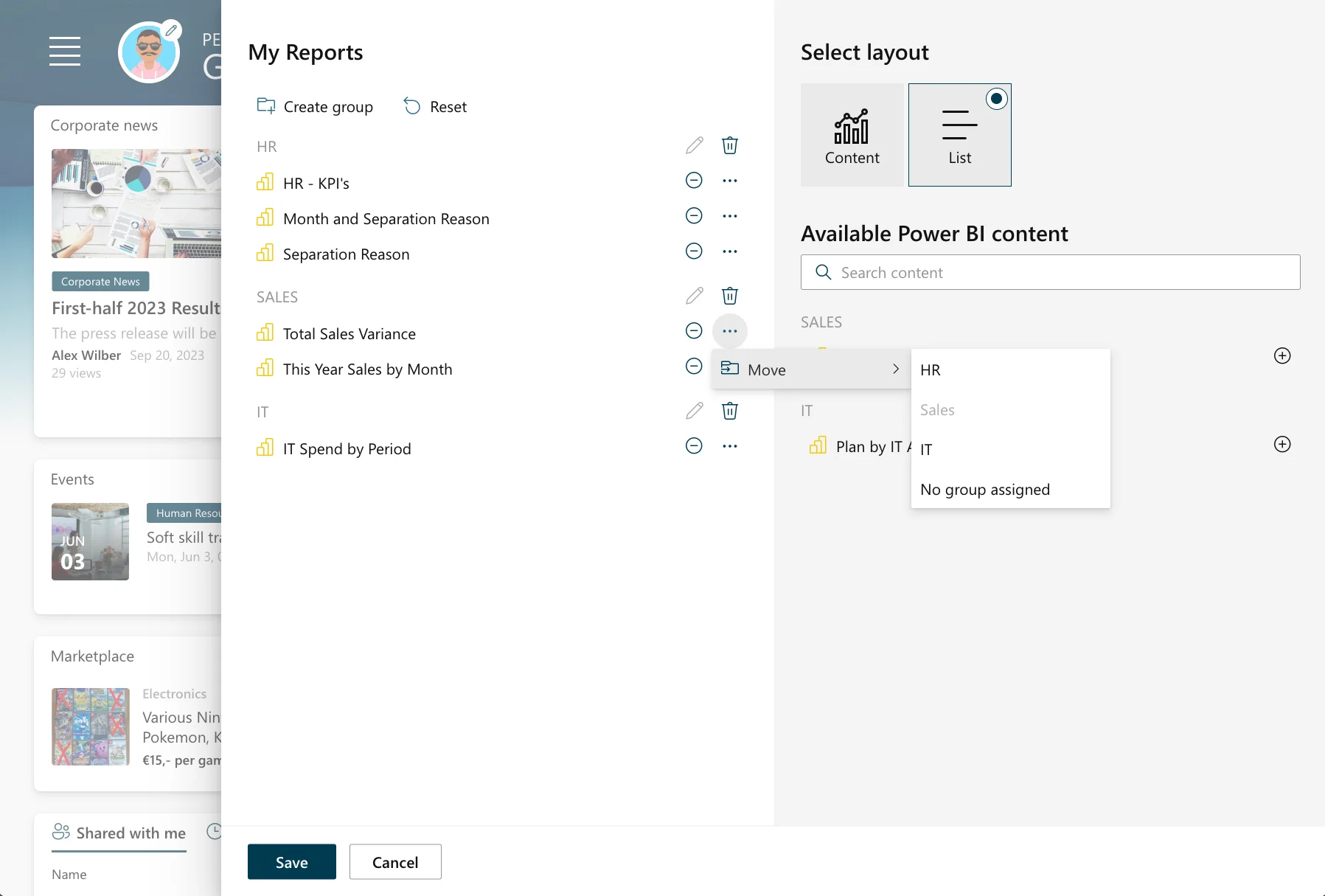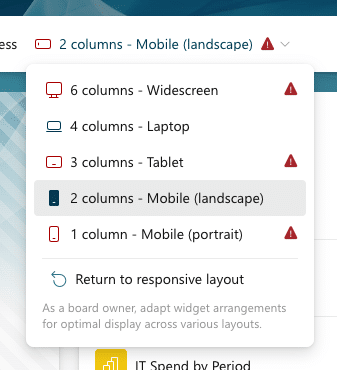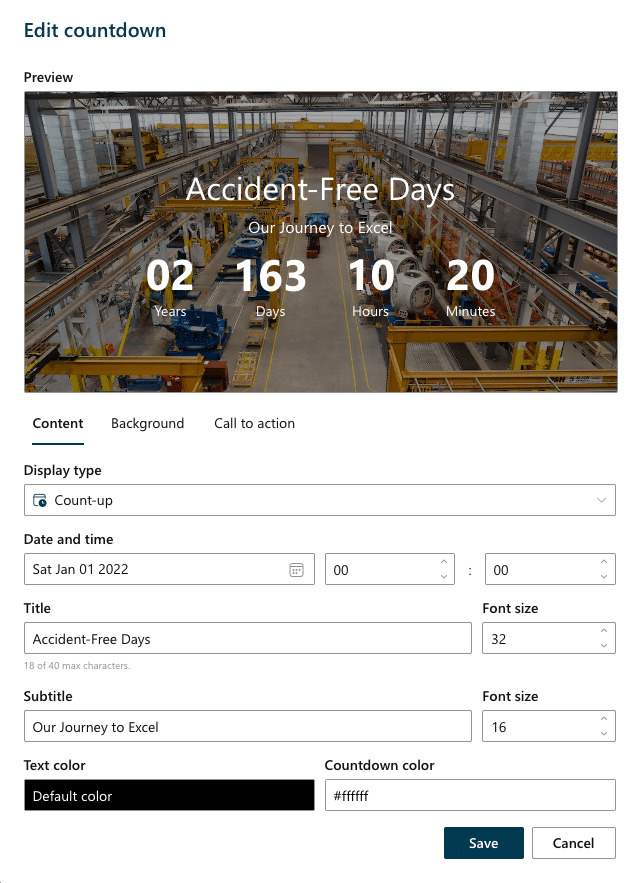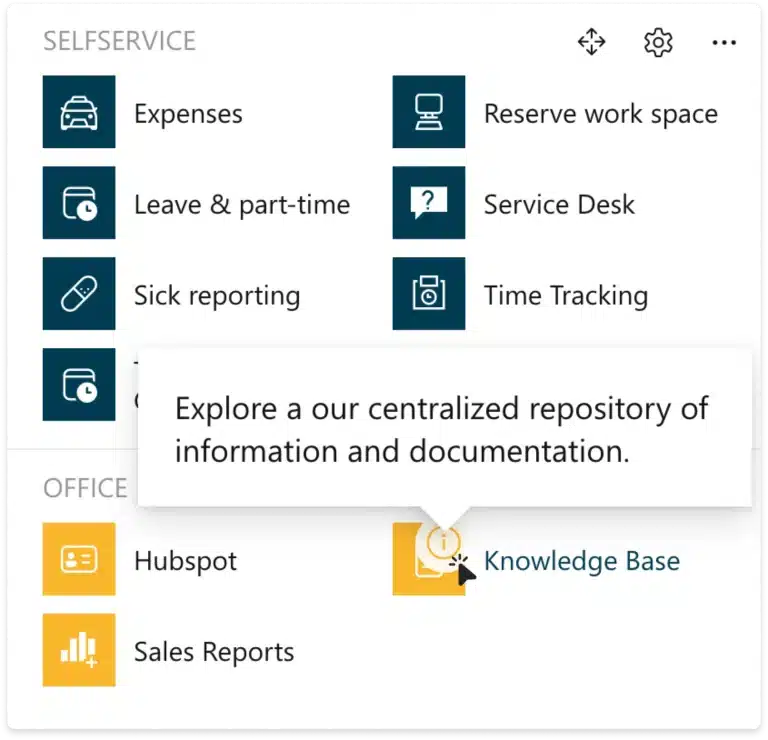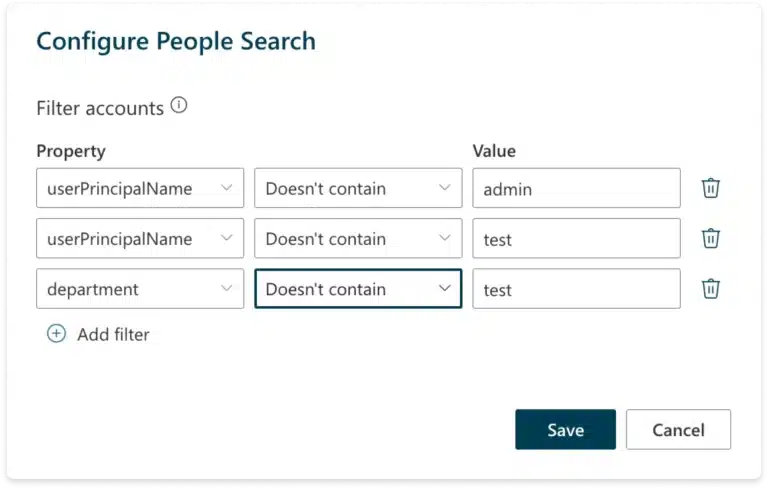Hello there! We’re excited to share some significant improvements to our Power BI Widget within Ichicraft Boards. These enhancements aim to streamline your experience and make the tool more intuitive and user-friendly. Let’s dive into the details.
Improved user configuration
We’ve revamped the panel for selecting Power BI reports. The new design features a 2-column setup. On the left, you’ll find the selected Power BI content. On the right, you’ll see the Power BI content that your organization has made available but you haven’t selected yet. This layout makes it easier to view and manage your Power BI content.
Enhanced group management for Power BI content
Managing Power BI content across different groups has never been easier. We’ve introduced a button that allows you to move content between groups without dragging.
This feature is especially handy if you have a long list of reports or Power BI content.
Conclusion
These improvements are part of our ongoing commitment to provide a seamless and efficient digital workplace solution. We believe these enhancements to the Power BI Widget will significantly improve your experience with Ichicraft Boards.
Stay tuned for more updates!