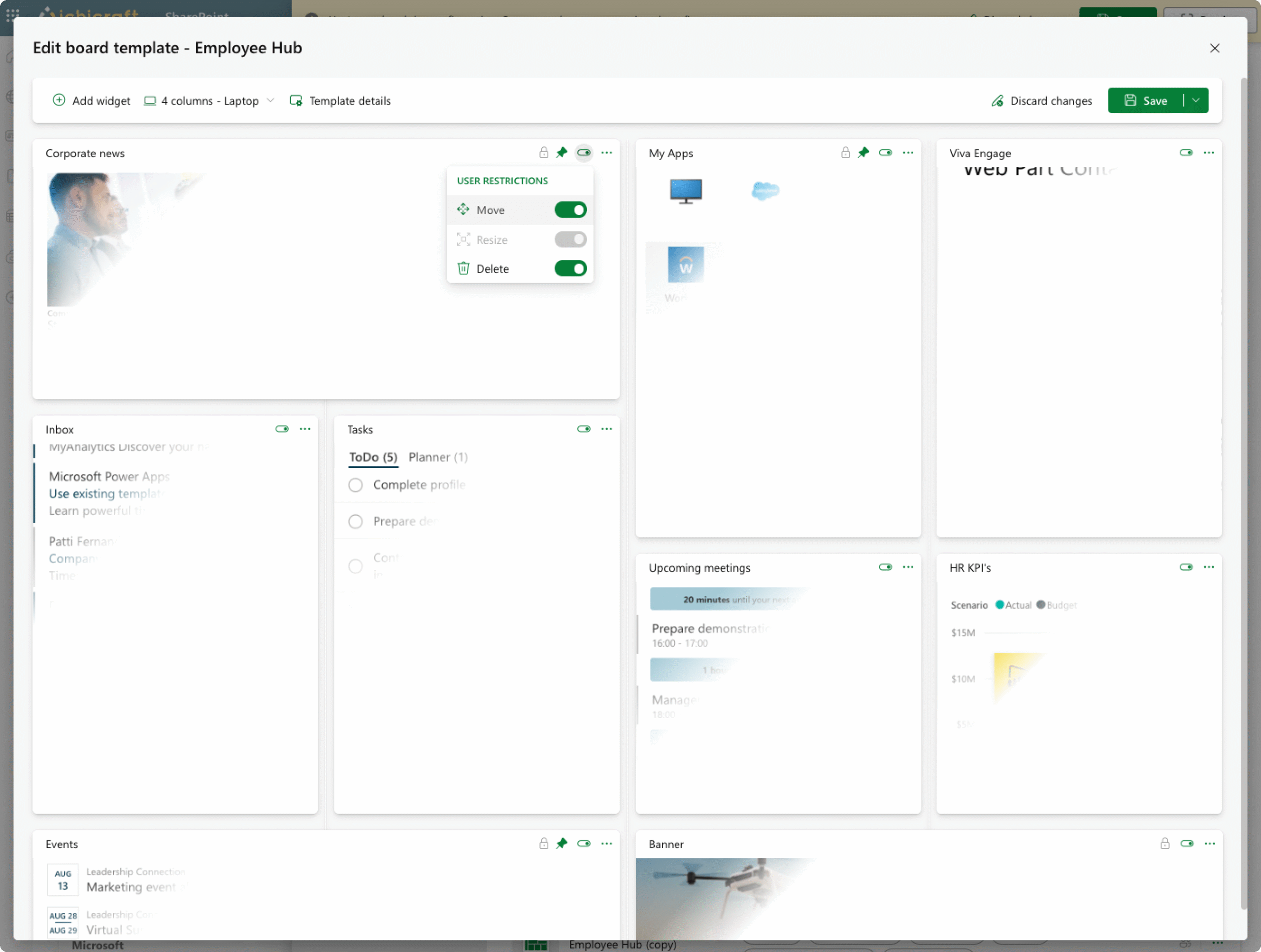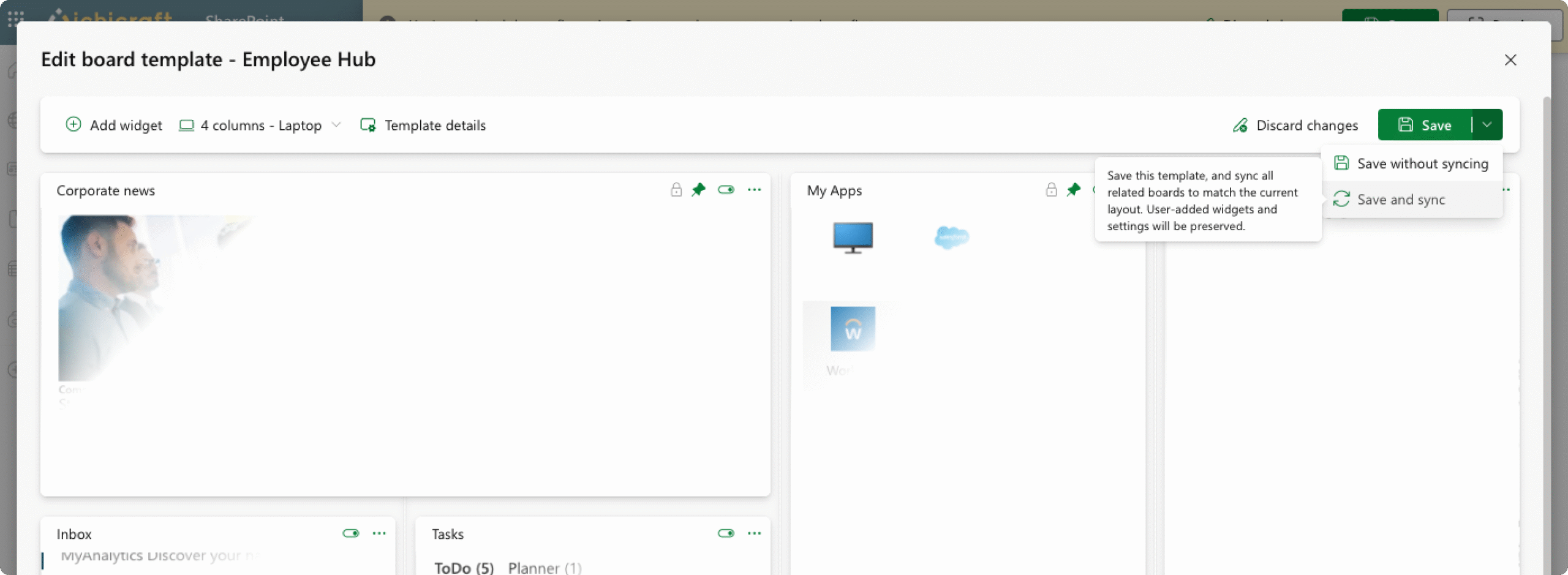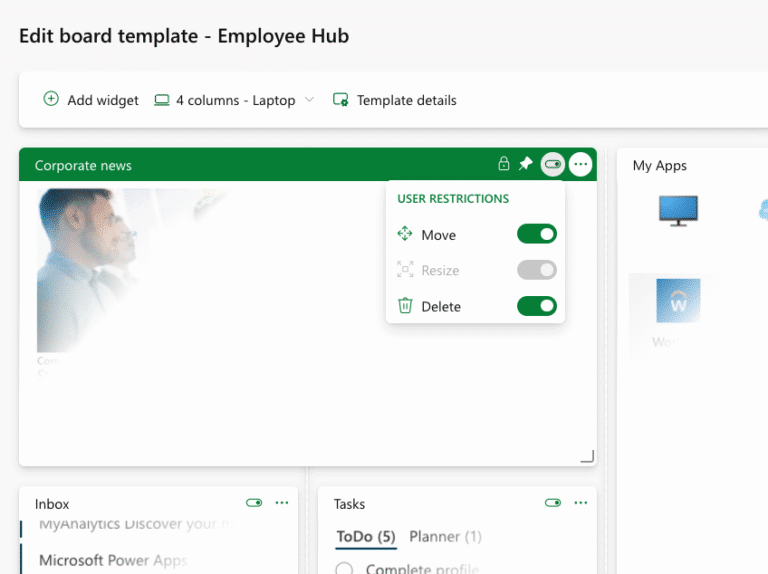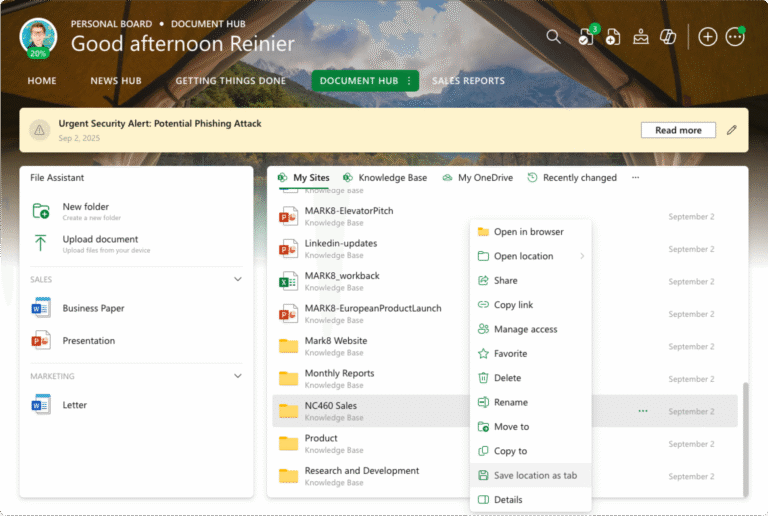Admins, we’ve heard you. When it comes to managing boards at scale, you want control without complexity and more flexibility when it comes to widget behavior and layout consistency. That’s exactly what this update delivers.
Widget restrictions, now per board template
Until now, setting widget restrictions like preventing users from moving, resizing, or deleting widgets meant using pushed widgets. The downside? Those restrictions applied across all board templates. That worked for some use cases, but not when different audiences needed different levels of freedom.
With this update, you can now define widget restrictions visually within the board template editor. Just open the widget settings and toggle restrictions like Move, Resize, or Delete, depending on what makes sense for that specific board. It’s simple, intuitive, and gives you template-level precision.
Different board templates can now be tailored to fit the needs of each persona, audience, or role.
Keep layout in sync when it matters
Another major improvement: admins can now choose to sync the board layout from a template to the user’s board. This is helpful when you want to realign the structure, for example after updating the template with a better column setup or an improved visual layout.
The sync is completely optional. If you only want to apply updated restrictions and leave the user’s layout untouched, a regular save is enough. That way, you can update behavior without altering the design.
Here’s the smart part. The user’s personal settings inside each widget remain unchanged. Any extra widgets the user added are still available, now displayed below the synced layout. You get a consistent structure without removing personalization.
Built for flexibility, not friction
This update gives admins more control while keeping the user experience smooth, familiar, and personal. You can now fine-tune restrictions, apply different setups per role or audience, and bring back layout alignment when needed, without disrupting what users care about most.
Smarter boards, fewer headaches. Just the way we like it.
FAQ: Board Template Restrictions and Layout Sync
What are widget restrictions in Ichicraft Boards?
Widget restrictions let admins control whether users can move, resize, or delete widgets on a board. These settings are now configurable per board template for more flexibility.
Can I apply different restrictions for different audiences?
Yes. With this update, widget restrictions can be set individually per board template, allowing different rules for each audience, role, or persona.
Is the layout sync required when updating a board template?
No. Layout sync is optional. If you only want to update restrictions and leave the layout as it is, a regular save will apply those changes without syncing the layout.
What happens to user-added widgets when layout sync is enabled?
User-added widgets will remain available and are displayed below the synced layout. Personal settings inside each widget are also preserved.