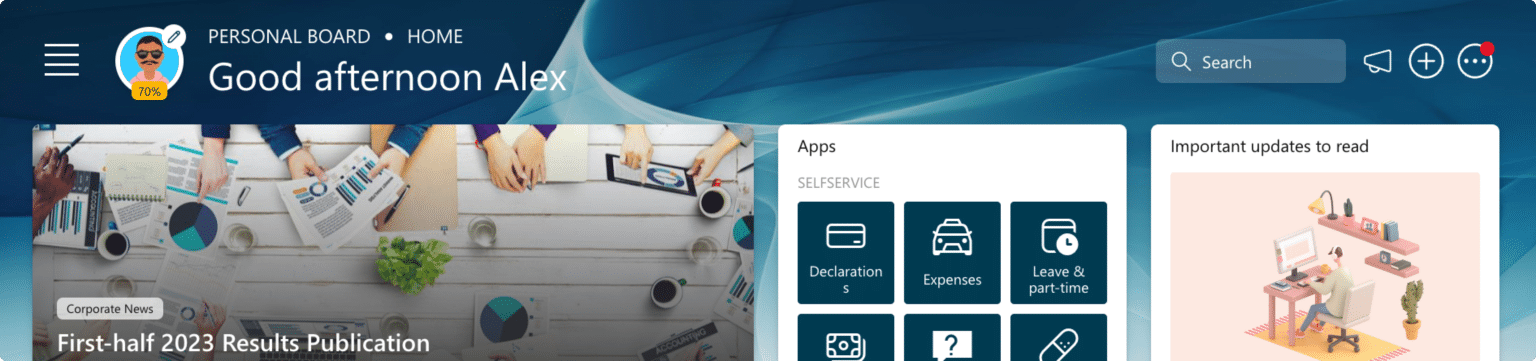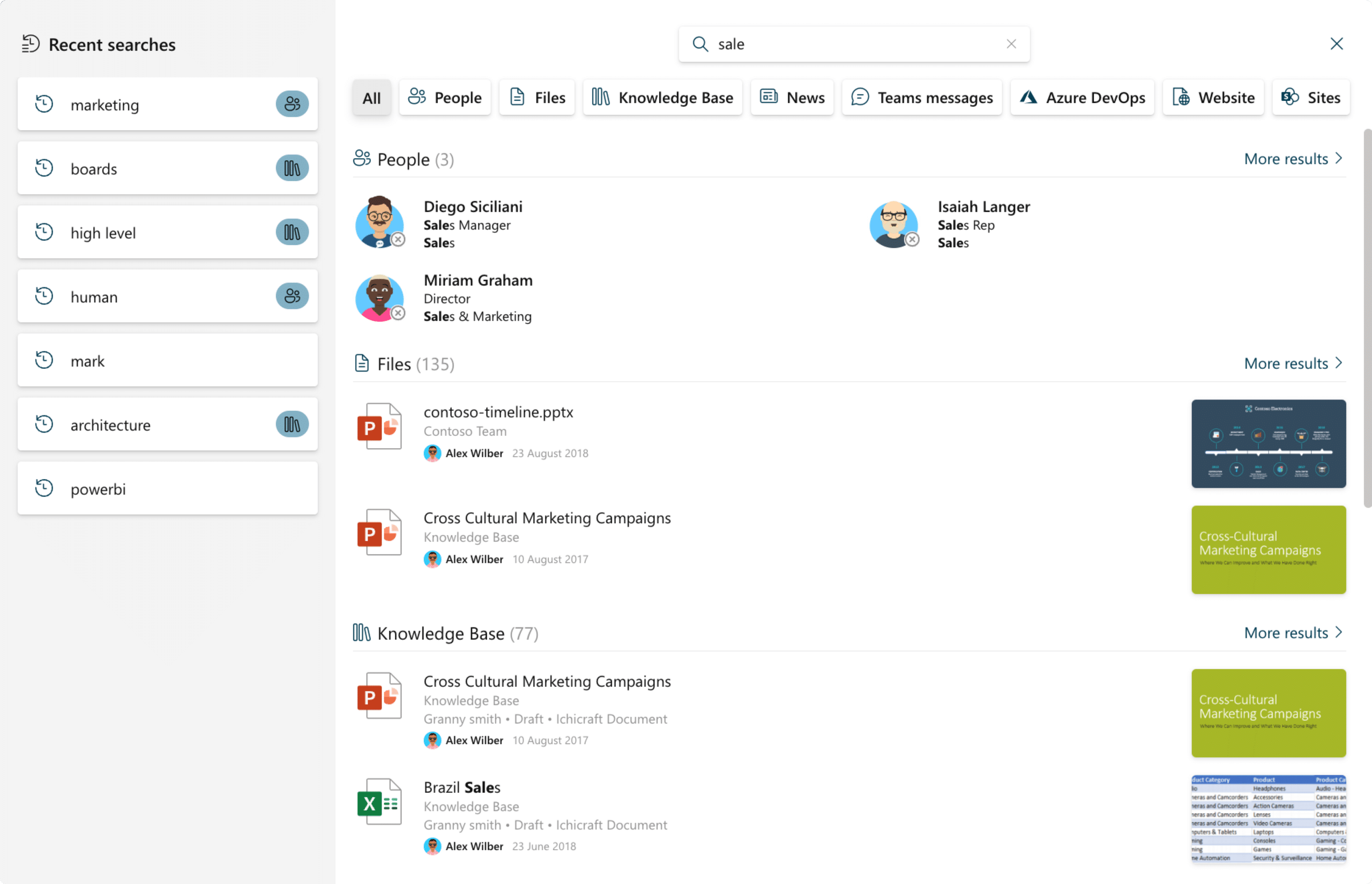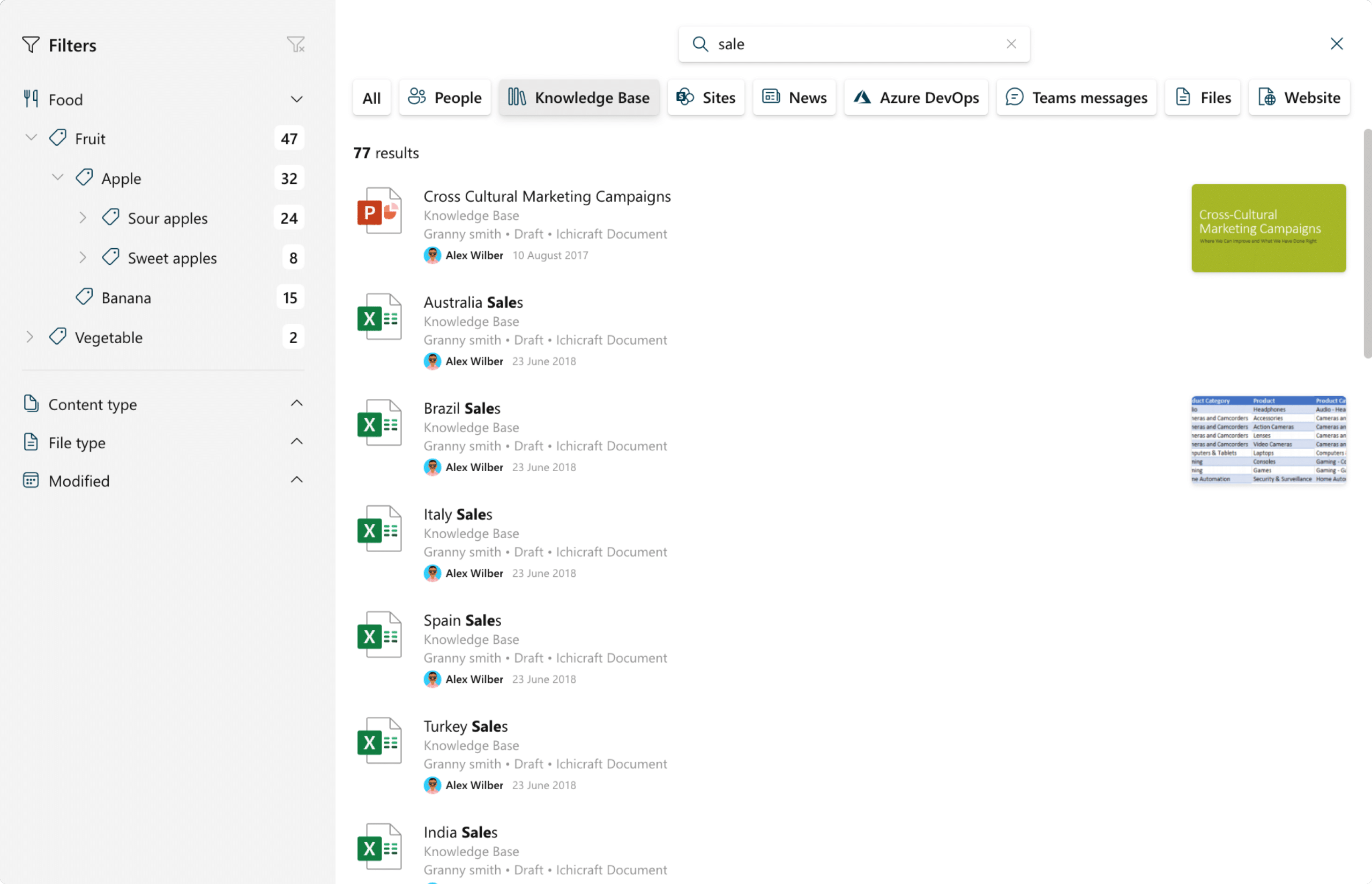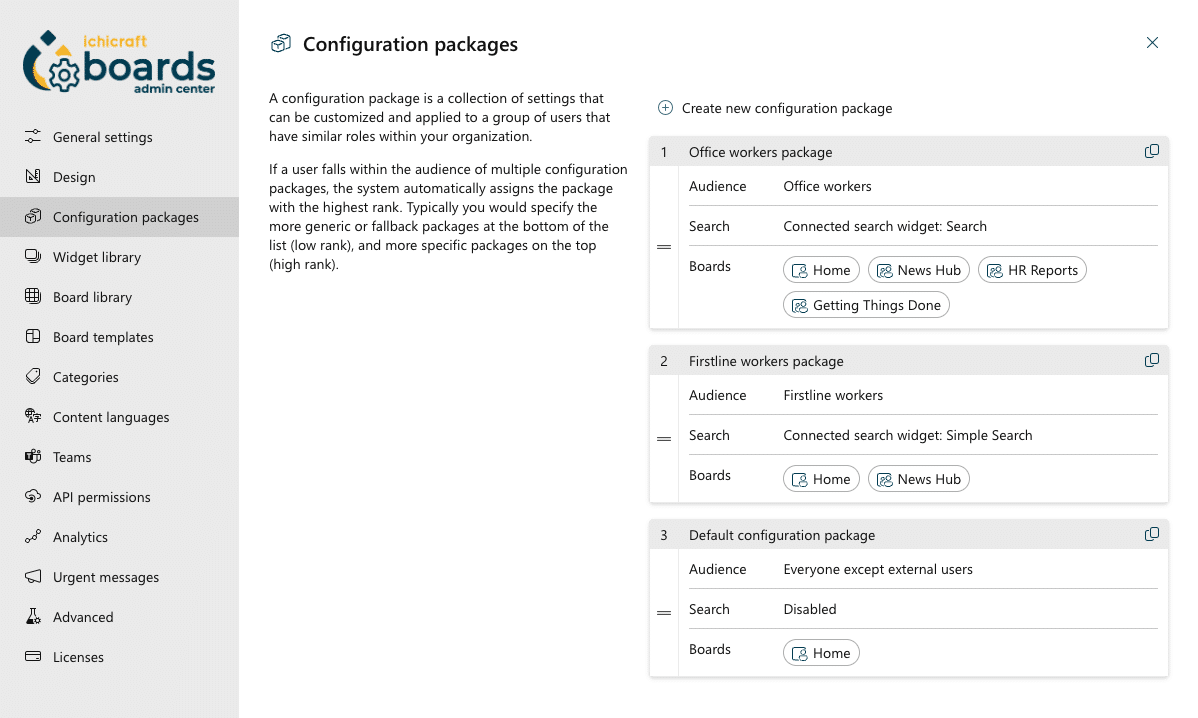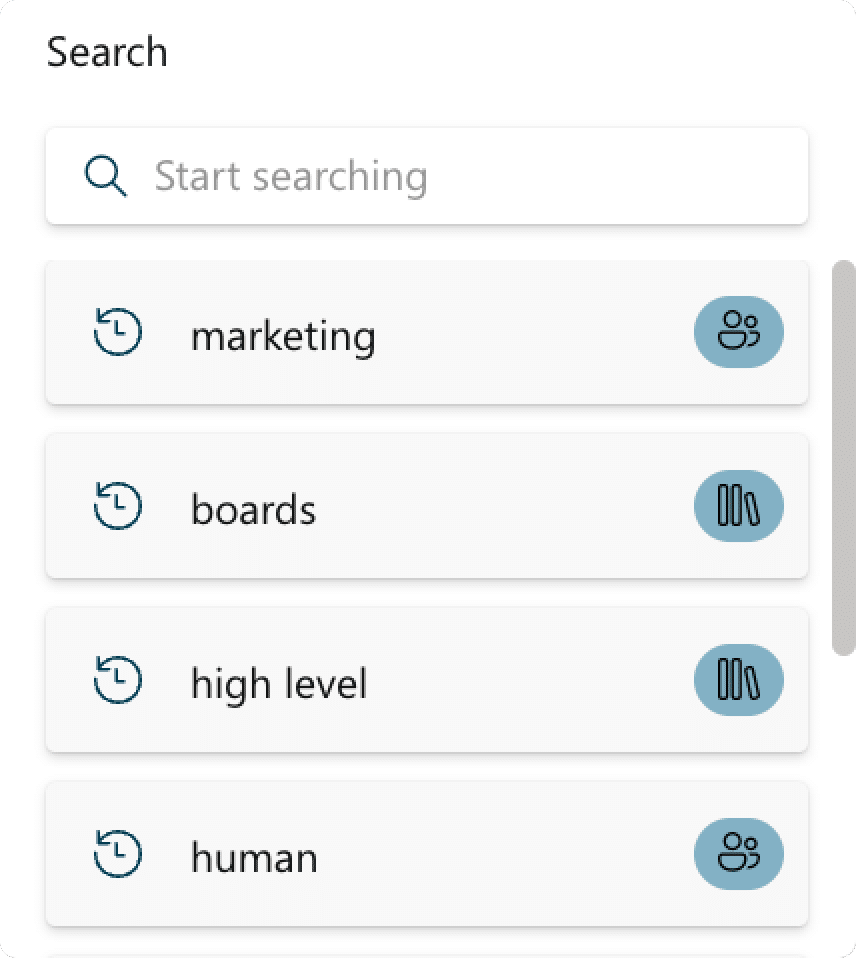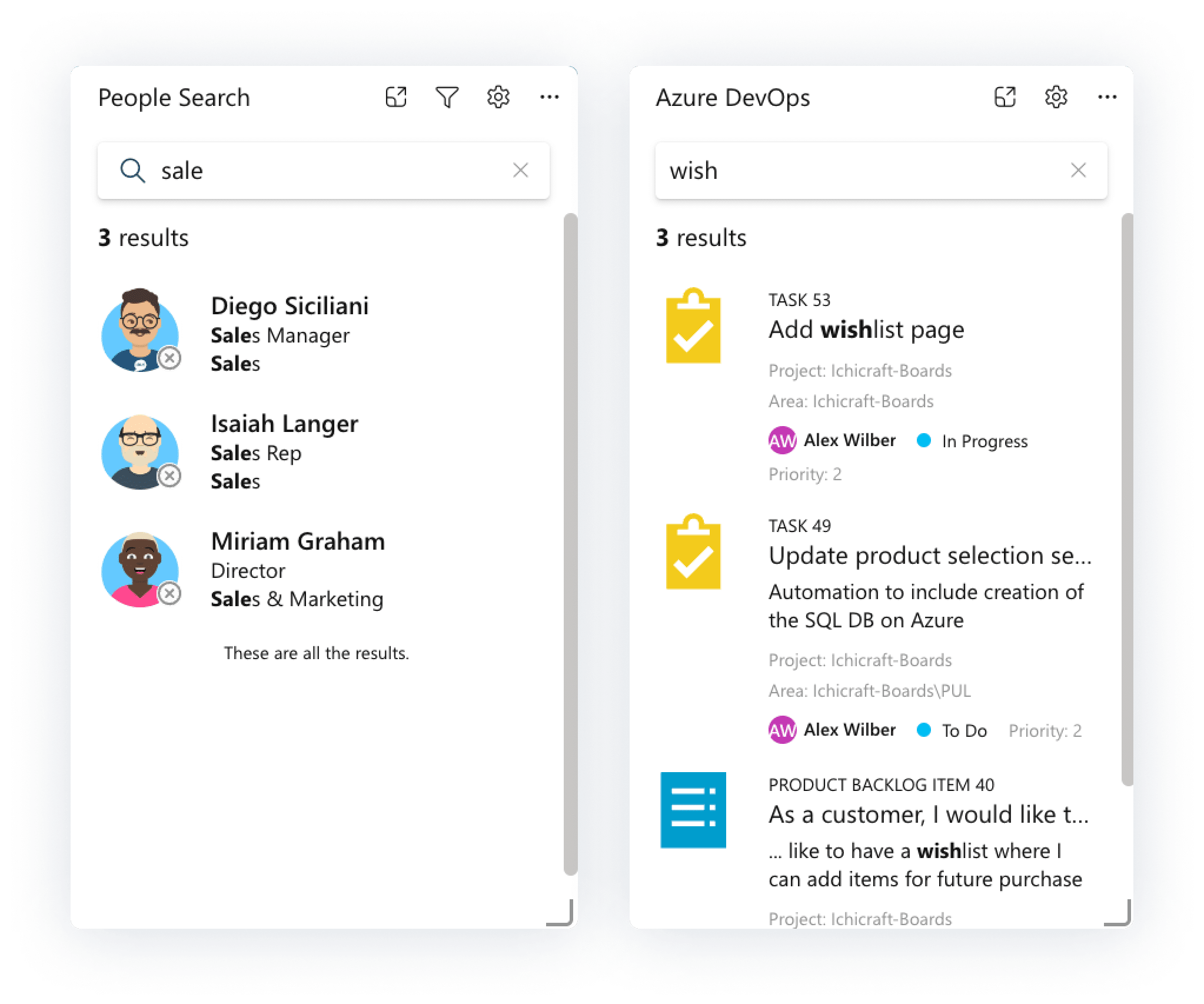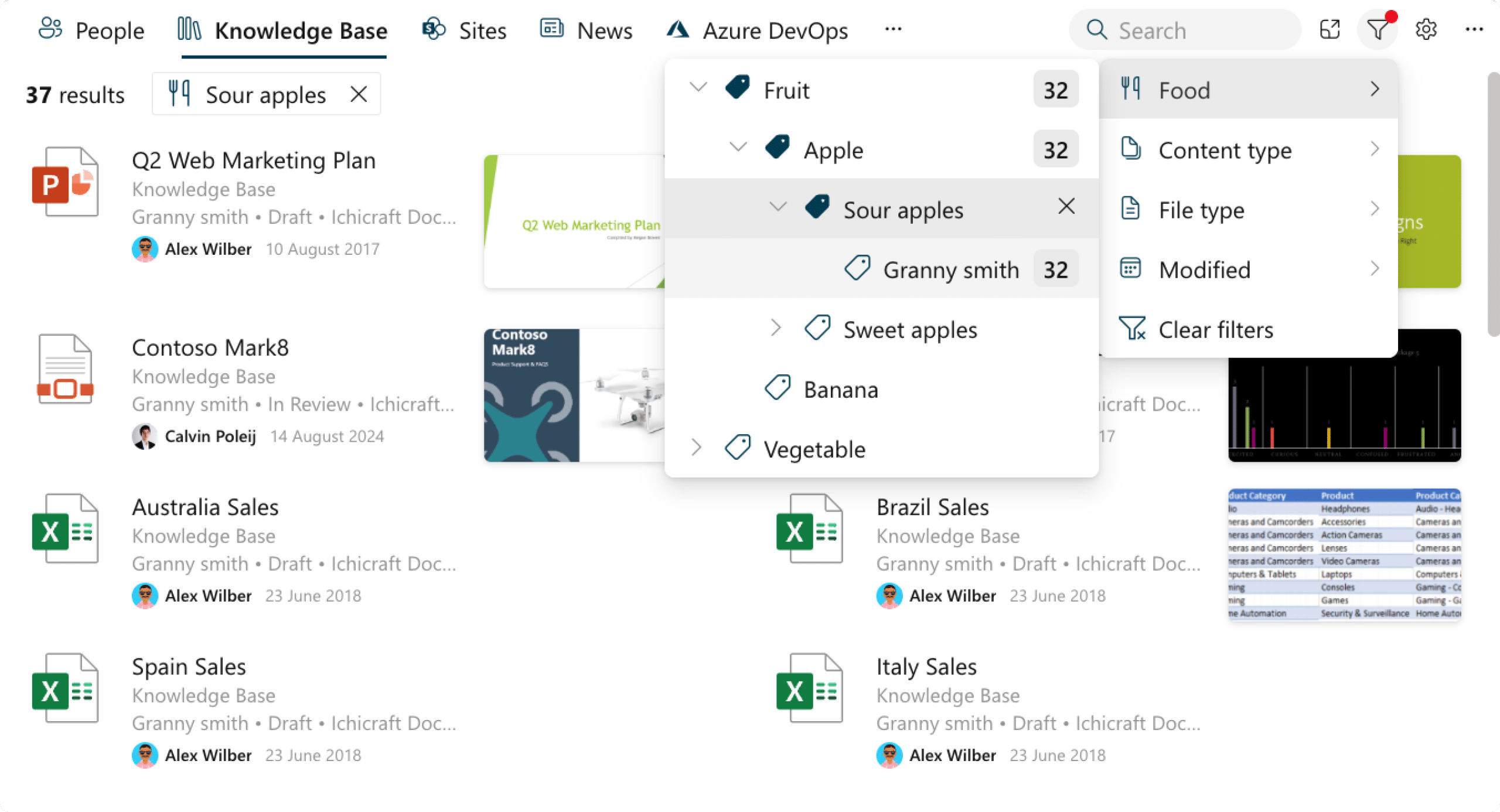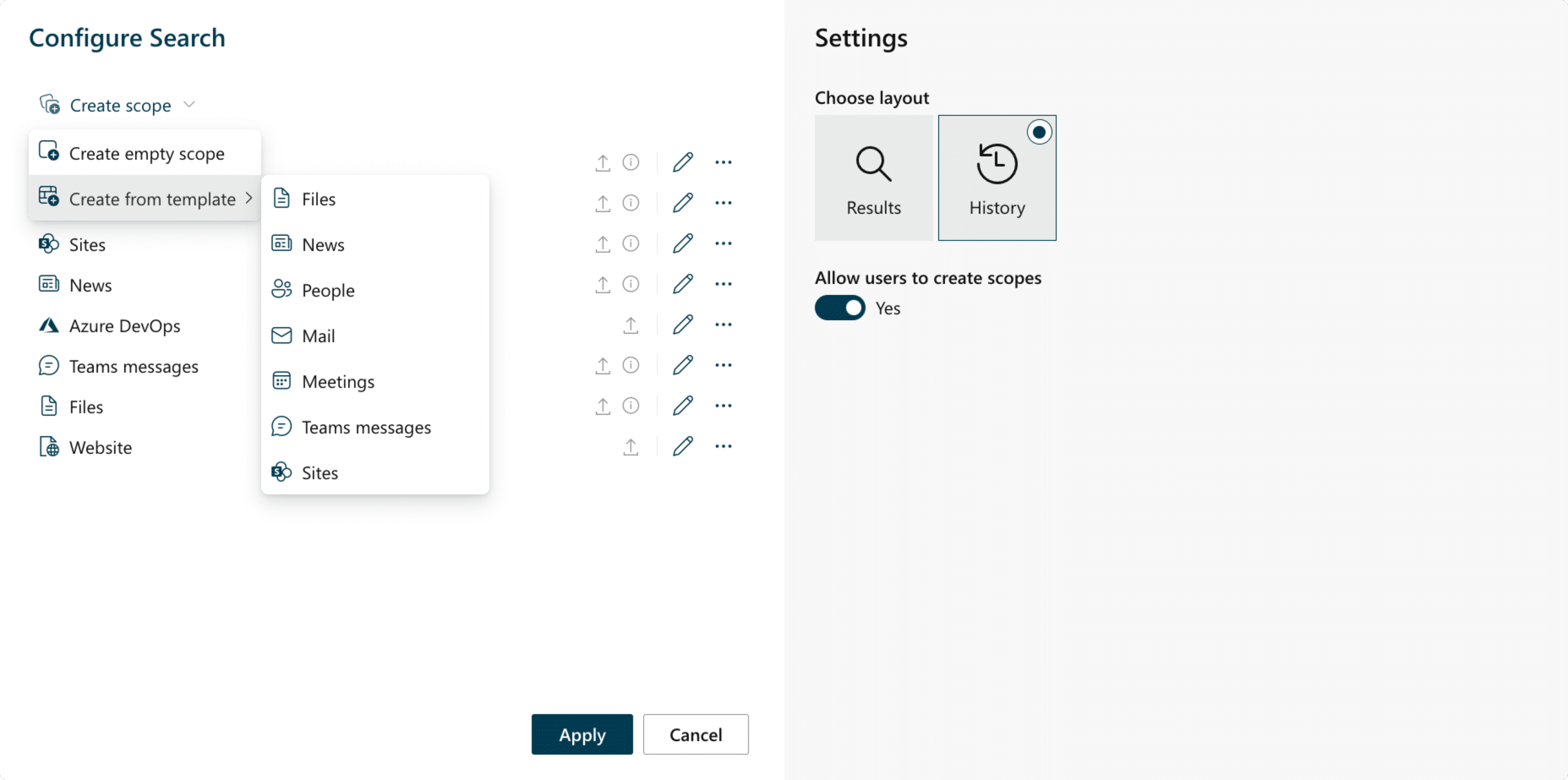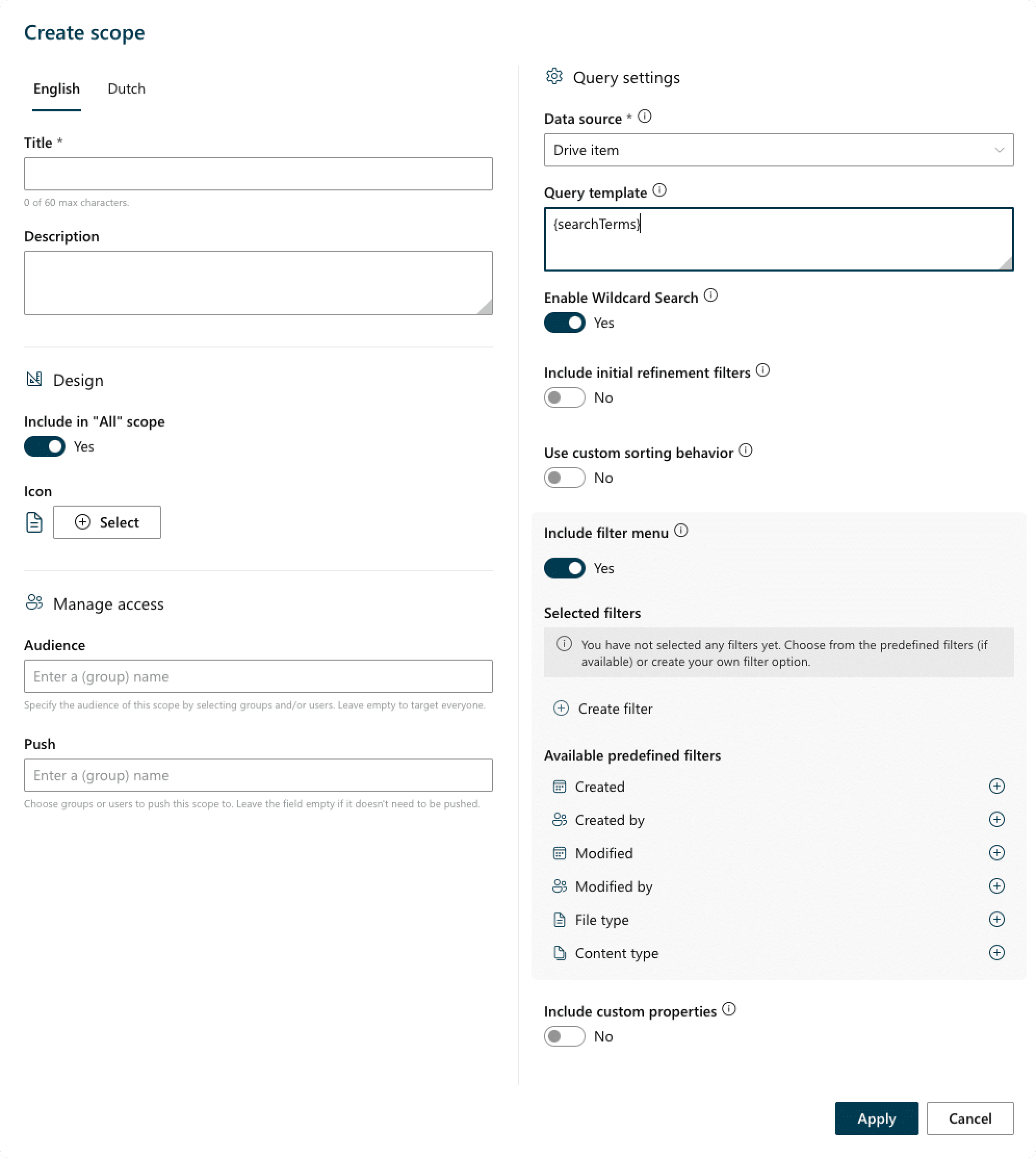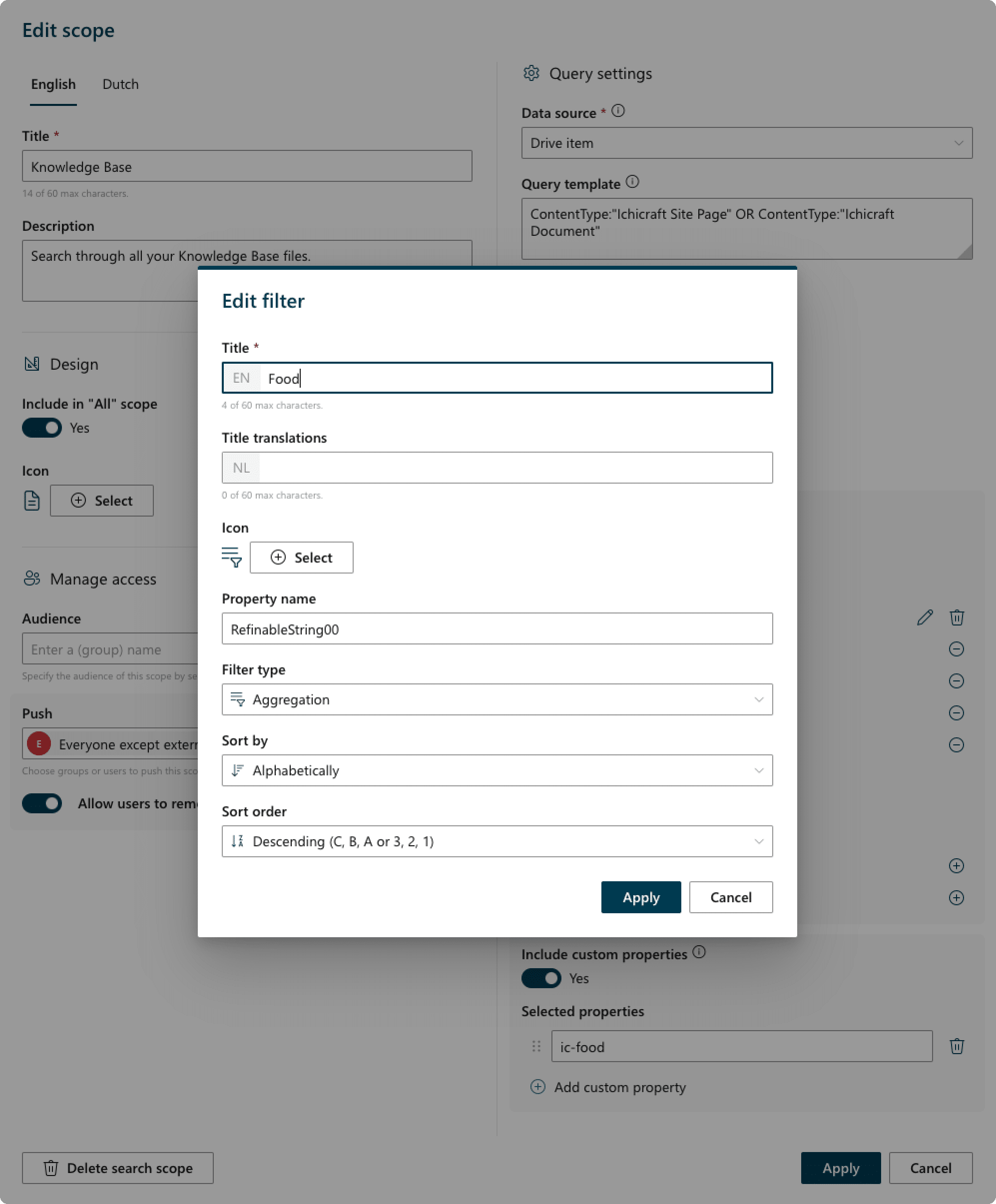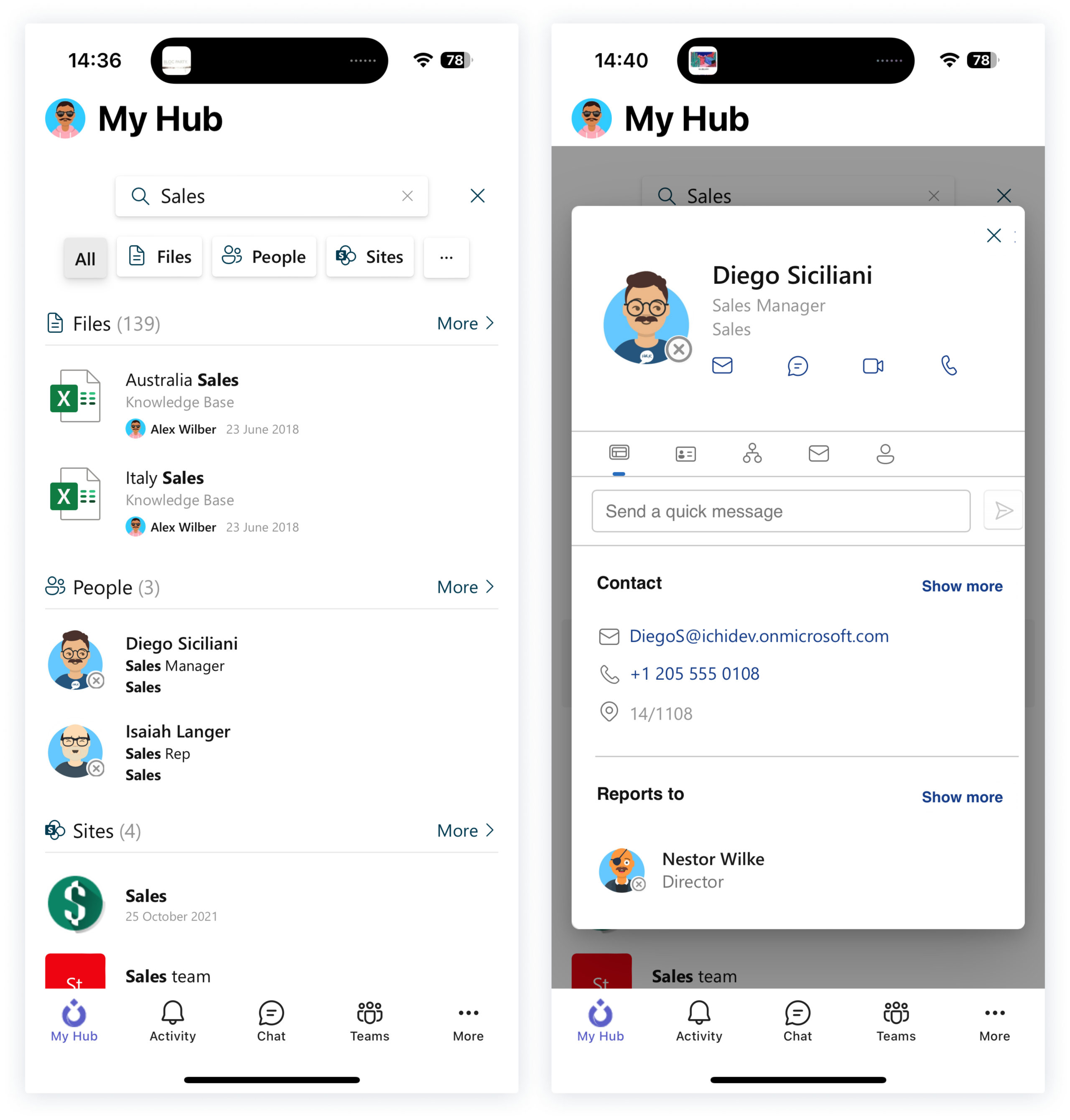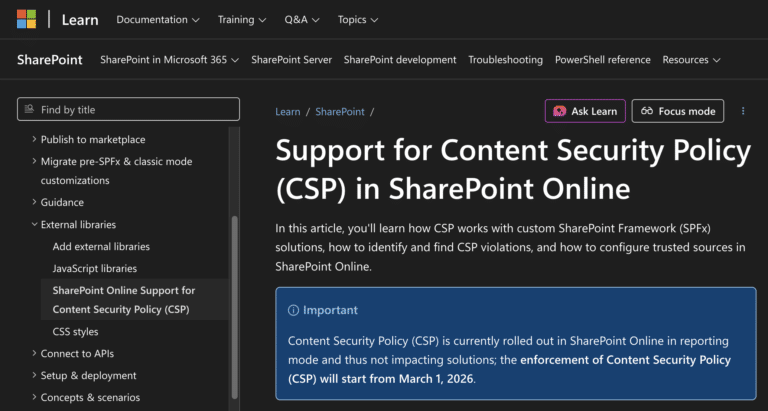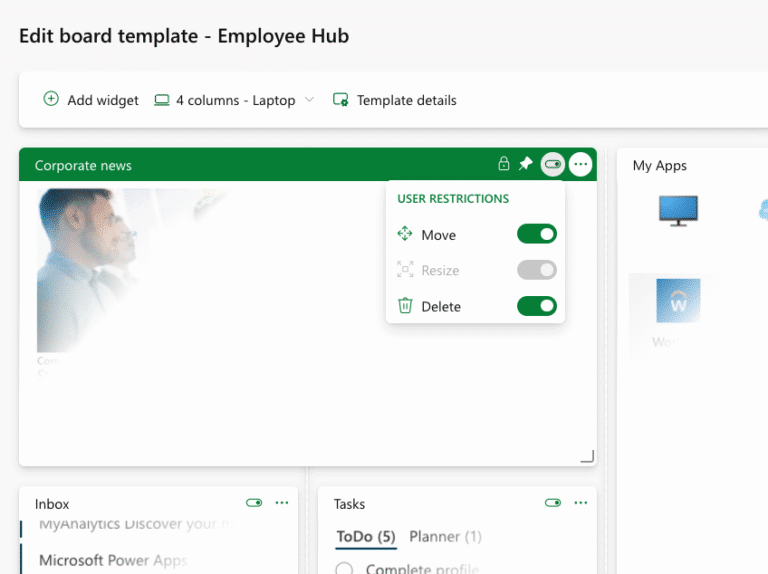The Ichicraft Boards Search Widget redefines how users interact with their digital workplace by offering a versatile and customizable search experience. This powerful tool provides quick and efficient access to critical information. With its ability to support multiple scopes, advanced filtering options, and personalized configurations, the Search Widget integrates into any workflow, making it easier for users to find exactly what they need, when they need it.
The search widget can be accessed in two forms:
Search Box in the Header: This search box provides access to a search panel, with all configurations handled by the search widget, but without taking up space on the user’s board. Always visible, it allows users to quickly search across different areas without leaving their current page.
Search Widget on a Board: This can be added to the user’s workspace, offering flexible search options. Users can search across multiple systems simultaneously or focus on a single system for more specific results.
Search Box in the Header
The global search box in the header of Ichicraft Boards provides users with quick access to the search functionality from anywhere within the platform. It offers a unified search experience, allowing users to search across all available scopes or select specific scopes like People, Files, or News.
Dialog with results
When a query is entered, the search box opens a dialog displaying multiple results from each scope, such as People, Files, Knowledge Base, News, and more. Recent search queries are also accessible from the dialog, making it easy to revisit previous searches without re-entering the query. The search can be performed across all scopes or focused on specific ones, depending on the need.
Scopes and Custom Filters
To refine search results, a specific scope can be selected by clicking on one of the available tabs, such as People, News, or Sites. Administrators can define and manage custom filters within each scope, allowing users to further narrow down their search results based on specific criteria. Additionally, Ichicraft Boards supports filtering based on hierarchical term sets, which is especially useful for organizations that organize information by categories such as department or project type. This ensures a more structured and efficient search experience.
Configuration Packages (Admin feature)
Administrators can control the visibility of the search box through Configuration Packages (formerly known as Navigation Policies) and determine which scopes are accessible to users. The search box remains persistently available in the header, allowing users to initiate searches without interrupting their current workflow or navigating away from their tasks.
Search Widget on Boards
The search widget is another way to begin your search journey in Ichicraft Boards. While the search launched from the board header is also powered by the search widget, placing this widget directly on a board unlocks additional possibilities. The widget can be added to a board in three different variants, offering multiple ways for users to interact with and refine their search results, making it a highly versatile tool for accessing the information they need.
1. Recent Search Access: The widget includes a layout to directly access your recent searches, allowing users to revisit their previous queries quickly. When clicking on a recent search the search dialog is immediately opened and the results are presented.
2. Single-scope Search: The widget can be configured to focus on a specific scope, such as Azure DevOps. People Search or ServiceNow, making it an ideal entry point for users who need dedicated access to one particular system.
3. Multi-scope Search: Different scopes, such as People, Files, Knowledge Base, and News, can be toggled to view results specific to each data type. This option is especially useful if you want to make multiple scopes directly accessible without context switching. Results can be further refined using the filter menu located in the widget’s header. This filter menu allows for narrowing down search results based on a variety of criteria.
Configurable Search Scopes (Admin feature)
Administrators can fully customize which search scopes are available to different user groups or roles, allowing for a more focused and relevant search experience. Through the admin center, Ichicraft Boards provides a variety of pre-defined search scope templates, including Files, News, People, Teams Messages, and Sites, among others.
Admins can also create custom search scopes that align with the specific needs of a department, role, or project.
Create and Edit Scopes (Admin Feature)
The Create Scope dialog in Ichicraft Boards allows administrators to customize search experiences for different teams or roles. Admins can name the scope, provide a description, and choose whether it should be part of the global “All” search, along with assigning an icon for easy identification.
Access can be managed by specifying which users or groups should see the scope, and the scope can be pushed to selected audiences by default.
Under Query Settings, admins can select a data source, define a query using Keyword Query Language (KQL), enable wildcard search, and apply initial filters to refine results automatically. They can also enable custom sorting for more specific results.
In the Filter Settings section, a filter menu can be added to let users refine searches further by applying predefined filters such as creation date, file type, or content type. Custom filters can also be created.
Edit Filter (Admin Feature)
As shown in the Edit Filter Panel below, admins can configure filters by assigning them specific property names and selecting the filter type. The following filter types are available:
- Aggregation
- Date Range
- Person
- Search Bar
Additionally, Ichicraft Boards supports filtering based on hierarchical term sets, which can be particularly useful for organizations that categorize information in a structured manner, such as by department or project type.
Fully Responsive Design for Search Across Devices
The search feature is fully responsive, ensuring that users can access their search results from any device, whether they are using a desktop, tablet, or mobile phone. This allows access to critical information on the go, helping employees stay productive no matter where they are.
Conclusion: Personalize and Optimize Your Workplace Search
The Ichicraft Boards Search Widget and the option to integrate search into the board header through Configuration Packages offer a powerful, customizable search solution tailored to the specific needs of every user within an organization. With features like multi-scope widgets, KQL-based filtering, custom search filters, and admin-controlled configurations, individuals can quickly and efficiently find exactly what they need.