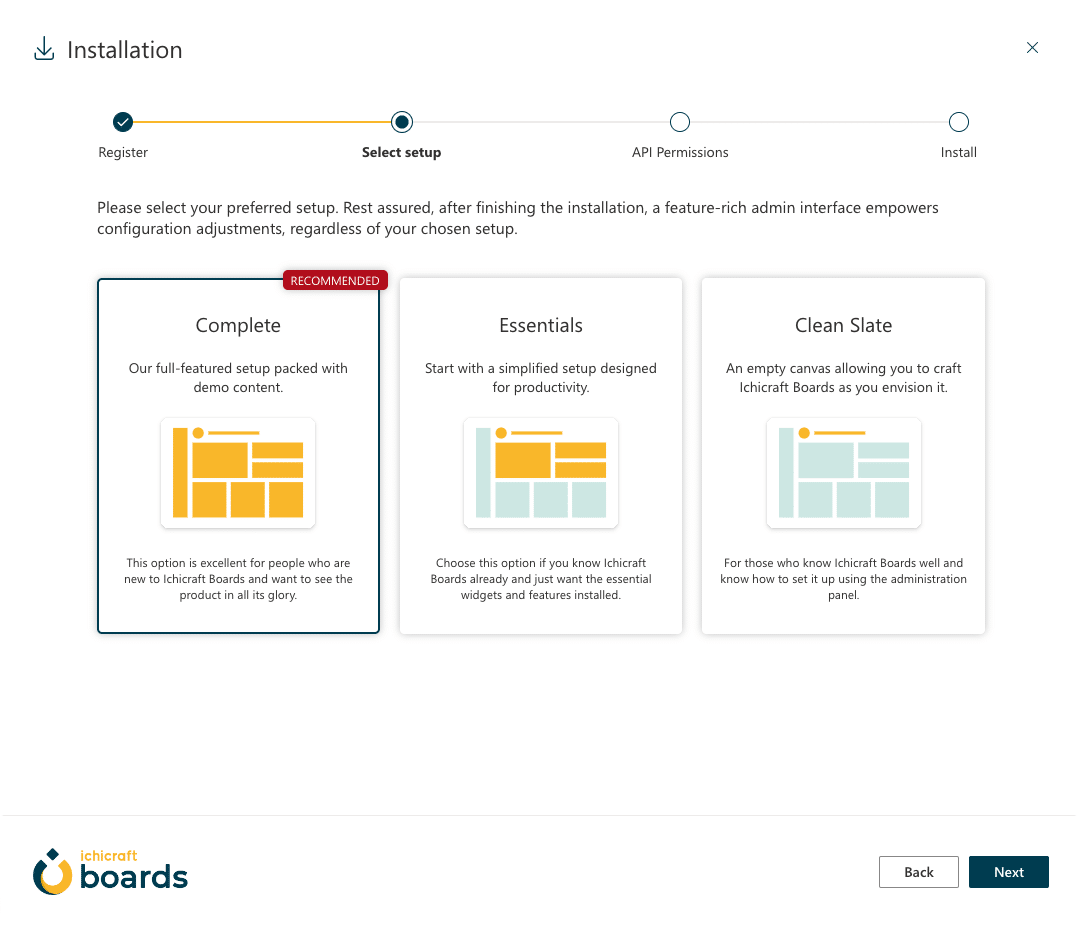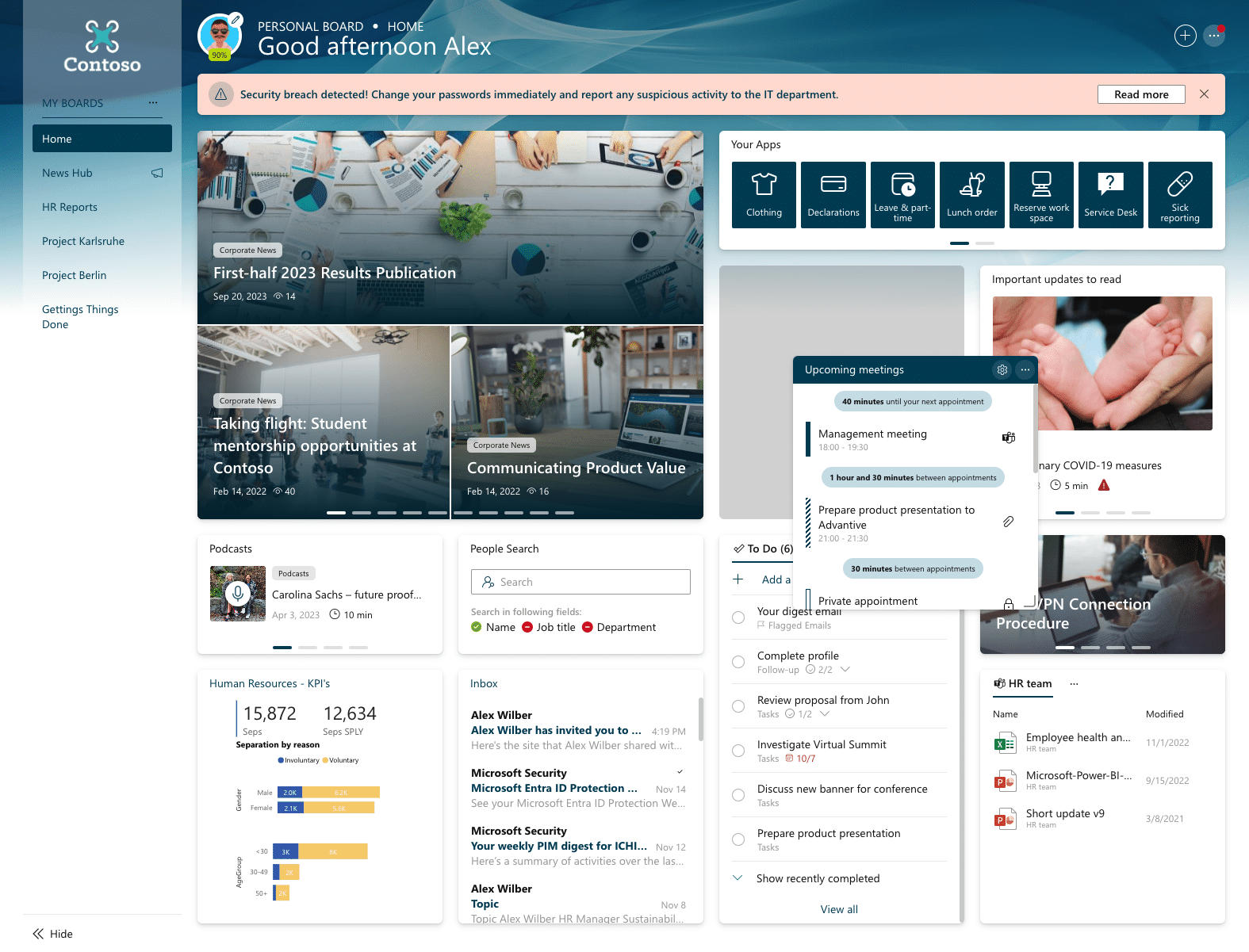These setup options not only cater to different organization needs but also significantly reduce implementation time, ensuring a swift and efficient onboarding process. Let’s explore the setup choices available to help you integrate Ichicraft Boards quickly and efficiently.
1. Complete: Explore the full spectrum of Ichicraft Boards
For those new to Ichicraft Boards, the “Complete Setup” offers a comprehensive introduction. Packed with demo content, this option provides a holistic overview, showcasing the product’s full potential. It’s an ideal starting point for those eager to explore Ichicraft Boards in all its glory.
2. Essentials: Streamlined setup for productivity
If you’re already familiar with Ichicraft Boards and seek a more streamlined approach, the “Essentials” setup is designed for you. This option installs only the vital widgets and features, ensuring a quick and efficient setup tailored to specific needs. It’s the perfect choice for those who want to get straight to the essentials.
3. Clean Slate: Craft your digital vision
Experienced users can opt for the “Clean Slate” setup, an empty canvas ready to be shaped according to their vision. This choice empowers individuals to utilize the administration panel and set up the digital workplace with precision. For those who know Ichicraft Boards well and wish to have full control, the “Clean Slate” option provides the ultimate flexibility.
Experience Ichicraft Boards in full bloom
Take a sneak peek into the future of your digital workplace with Ichicraft Boards’ Complete Setup. The image below showcases the result of a seamless installation, providing a comprehensive view of the feature-packed dashboard. With demo content illustrating the platform’s capabilities, users can visualize how Ichicraft Boards transforms their work environment.