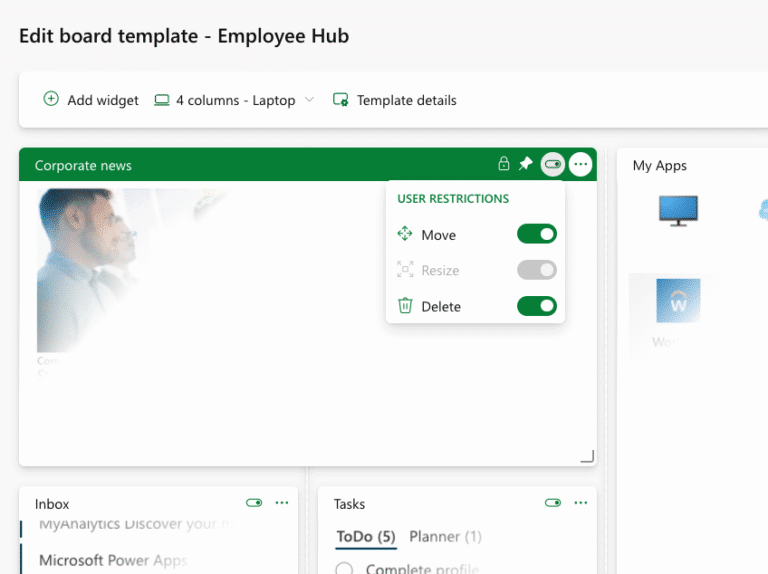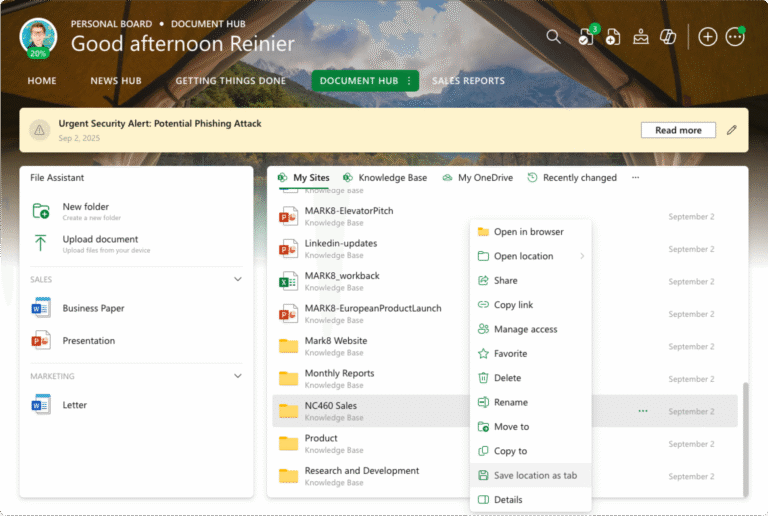IT support teams are under more pressure than ever. You’re not just resetting passwords or fielding daily ‘Where’s that tool again?’ requests. You’re expected to anticipate needs, resolve issues before they escalate, and support a workforce that’s more hybrid, more distributed, and more demanding than ever.
The numbers confirm it. According to one report, IT requests have jumped 39% in the past year, while 98% of IT organizations are facing challenges with digital transformation. Add in the fact that 81% of IT leaders say data silos are slowing that transformation down, and it’s clear that IT teams are being asked to do more, with less clarity and more complexity.
So, how do you stay ahead without burning out? It starts with recognizing the new pressures and equipping your team with smarter, more flexible tools to meet them head-on.
What's challenging IT teams today?
IT support is no longer behind the scenes. It’s center stage and the spotlight is bright.
Here are just a few of the challenges current IT teams are balancing:
- Always-on expectations: Employees expect real-time support, wherever they are, whatever the hour.
- App overload: With dozens (or hundreds!) of tools in play, users need help finding and using the right ones.
- Communication chaos: Important updates get lost in email inboxes, Teams, Viva Engage and scattered SharePoint pages.
- Personalization pressure: People want tailored experiences, not one-size-fits-all support.
- Security and compliance: Meanwhile, you’re still expected to keep everything safe, compliant, and under control.
Add to that the increasing demand for analytics, automation and smooth collaboration, and it’s clear: IT support teams need more than good intentions. They need the right digital tools.
Why IT departments need a better digital workspace
A modern digital workspace can do more than just look pretty. It can:
- Put key tools in one place
- Surface the right content for the right people
- Empower users to self-serve
- Deliver targeted, unmissable updates
- Support hybrid teams
And that’s where Ichicraft Boards comes in.
Meet Ichicraft Boards: IT’s New Favourite Sidekick
Think of Ichicraft Boards as your digital command center – customizable, personalizable, and integrated into your Microsoft 365 environment. It gives IT support teams the tools to stay one step ahead.
Targeted comms and custom widgets
You can target communications with precision, ensuring the right people see the right updates, from urgent alerts to essential training. With custom widgets, you can embed everything from service desk links to how-to videos, making self-service simple and intuitive.
Reduced tickets
By putting the right tools and answers in front of the right people, Ichicraft Boards helps reduce the number of incoming support tickets, cutting down on “where do I find…” and “how do I…” questions that eat up valuable IT time.
Multilingual
Users feel more empowered, and IT teams can focus on more strategic work. And because it’s multilingual, accessible and built to scale, it supports every corner of your organization, without adding to your workload.
What difference can the right tool make?
The right digital workspace doesn’t just look good, it actively reduces pressure on IT support by making employees more self-sufficient and workflows more intuitive.
Take our customer Jumbo, for example. Their IT team was bogged down by repeated queries from staff trying to find documents or navigate Microsoft 365’s complex folder structures. By rolling out Ichicraft Boards, they gave every employee a personalized dashboard tailored to their department and role.
Now, instead of submitting tickets or asking “Where do I find that file?”, employees land on a workspace that shows exactly what they need, automatically. IT support tickets dropped noticeably, and the team could focus on strategic work, not repetitive troubleshooting.
“Ichicraft Boards transformed how our employees access information and tools. The platform’s intuitive design and personalization have made it the true starting point for daily tasks. It’s flexible, user-friendly, and has improved our processes beyond expectations,” said Ralph Jansen, IT Manager at Jumbo.
With fewer support tickets, better content delivery, and more empowered users, Ichicraft Boards has become the tool that helps Jumbo’s IT team stay one step ahead.
FAQs
Why are IT support teams under more pressure today?
IT teams face rising requests, hybrid work demands, and app overload. With requests up 39% and 98% struggling with digital transformation, support staff must manage more complexity while ensuring security, compliance, and employee satisfaction.
What are the main challenges for IT support in 2025?
Key IT challenges include always-on expectations, too many apps, scattered communication, demand for personalization, and strict compliance needs. These pressures make it harder for IT teams to keep up without smarter tools and streamlined digital workspaces.
How can a digital workspace help IT departments?
A modern digital workspace centralizes tools and updates, enabling self-service, reducing tickets, and improving communication. This allows employees to find answers faster, while IT support teams focus on strategic transformation instead of repetitive troubleshooting.
What is Ichicraft Boards and how does it support IT?
Ichicraft Boards is a customizable Microsoft 365 digital workspace. It delivers personalized dashboards, targeted communications, and widgets that cut down repetitive IT requests, empower employees to self-serve, and free IT teams to focus on innovation.
How does Ichicraft Boards reduce IT support tickets?
By surfacing the right tools, apps, and content in one personalized dashboard, Ichicraft Boards prevents “Where do I find…” queries. Employees resolve issues themselves, significantly lowering ticket volumes and reducing pressure on IT helpdesks.
Is Ichicraft Boards suitable for global or multilingual organizations?
Yes. Ichicraft Boards is multilingual, scalable, and accessible. It ensures employees across different regions and languages can access tailored tools and updates, without adding complexity for IT support teams managing global deployments.
Do companies see measurable results from using Ichicraft Boards?
Yes. Dutch retailer Jumbo saw a noticeable drop in IT tickets after adopting Ichicraft Boards. Employees access documents and apps through personalized dashboards, enabling IT teams to focus on strategic, high-value work instead of repetitive requests.
How does a smarter digital workspace improve employee experience?
When tools and updates are centralized, employees waste less time searching or logging support tickets. This improves productivity, reduces frustration, and creates a smoother digital workplace that benefits both employees and IT support teams.
Support that keeps up and moves you forward
The demands on IT support teams aren’t slowing down. But with the right digital workspace, those challenges become opportunities to simplify processes, strengthen connections, and lead with confidence.
Ichicraft Boards gives your team the clarity and control they need to deliver faster, smarter support, minus the stress.
Ready to build a workspace your users (and your IT team) will thank you for?
See how Ichicraft Boards can reduce your support load and improve employee experience – book a personalised demo.