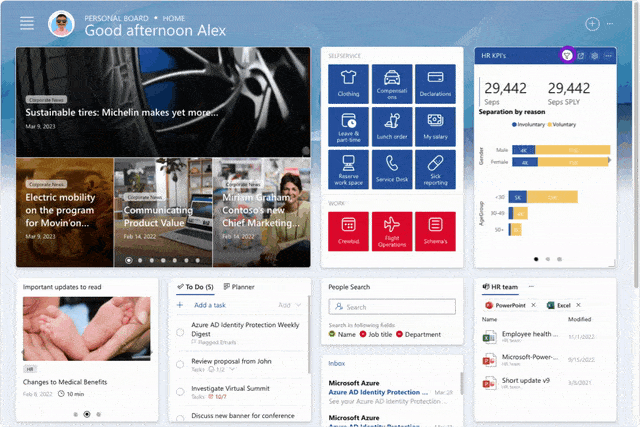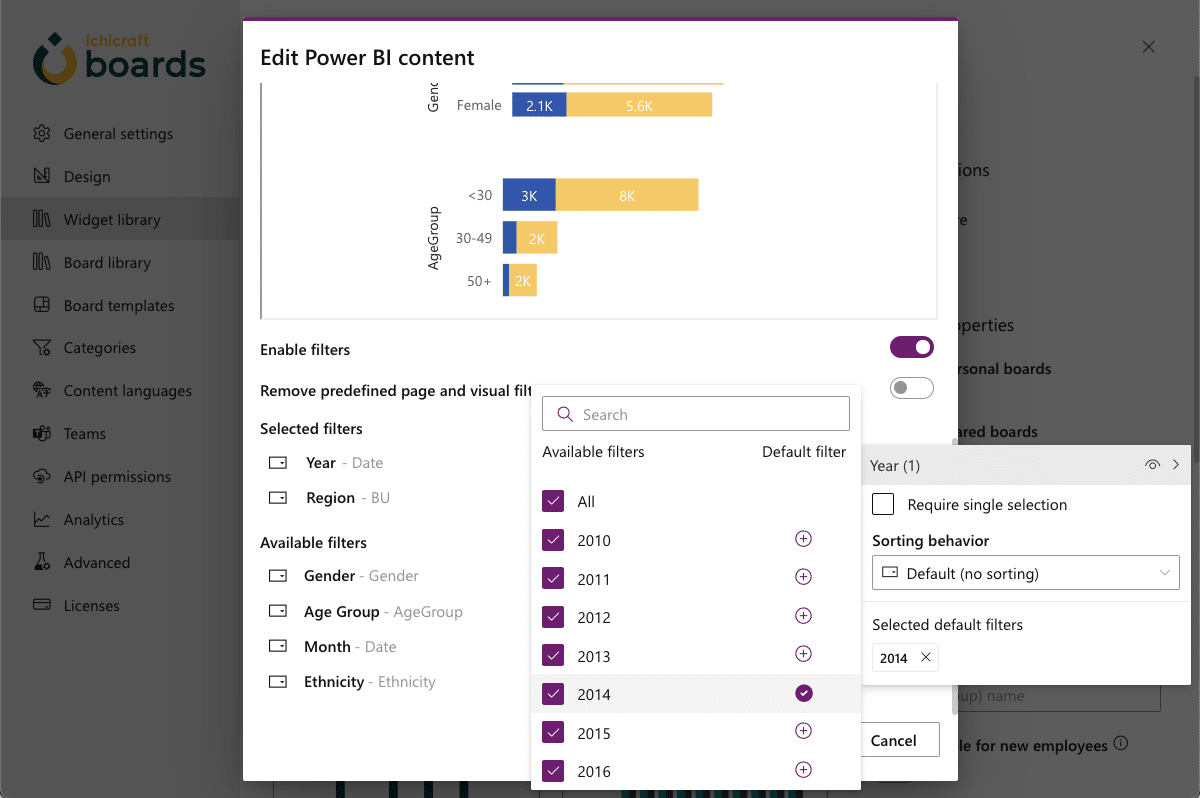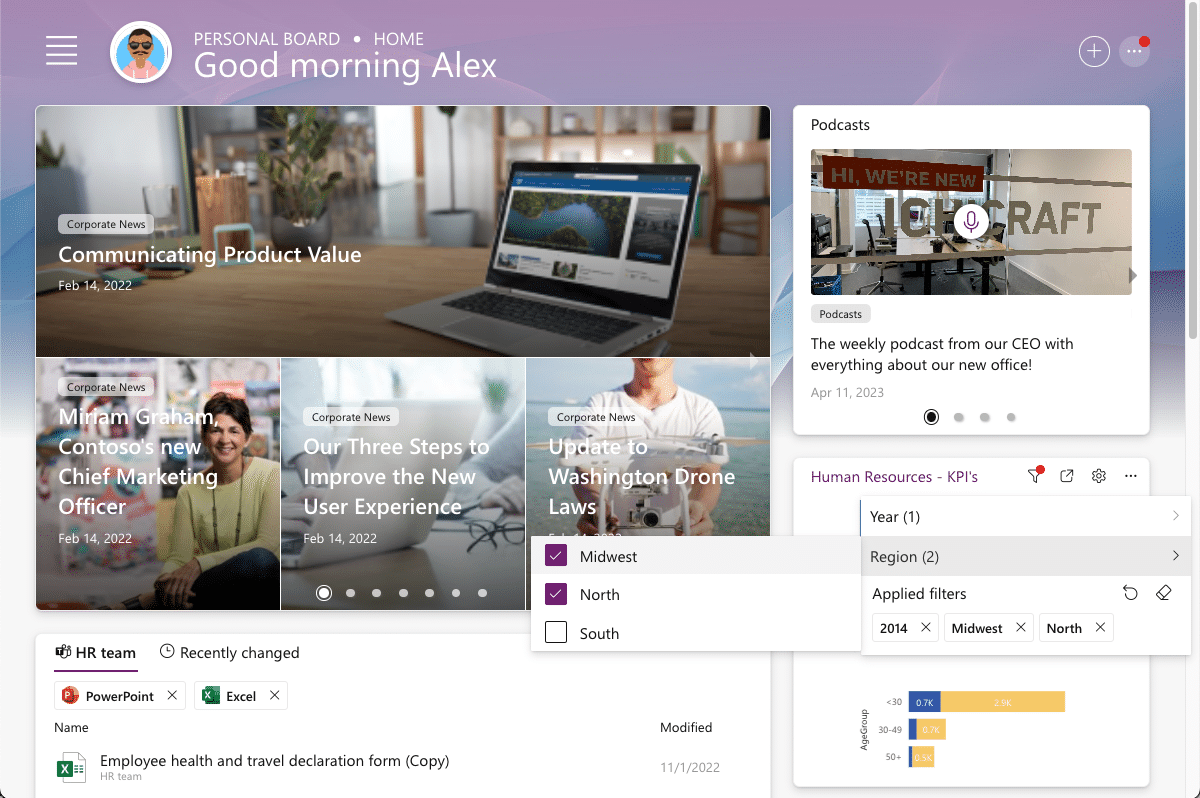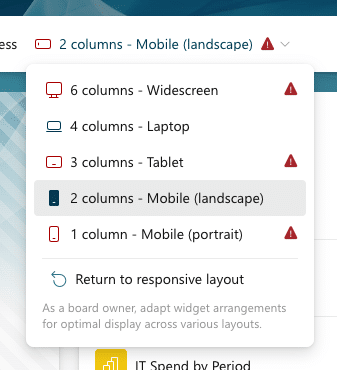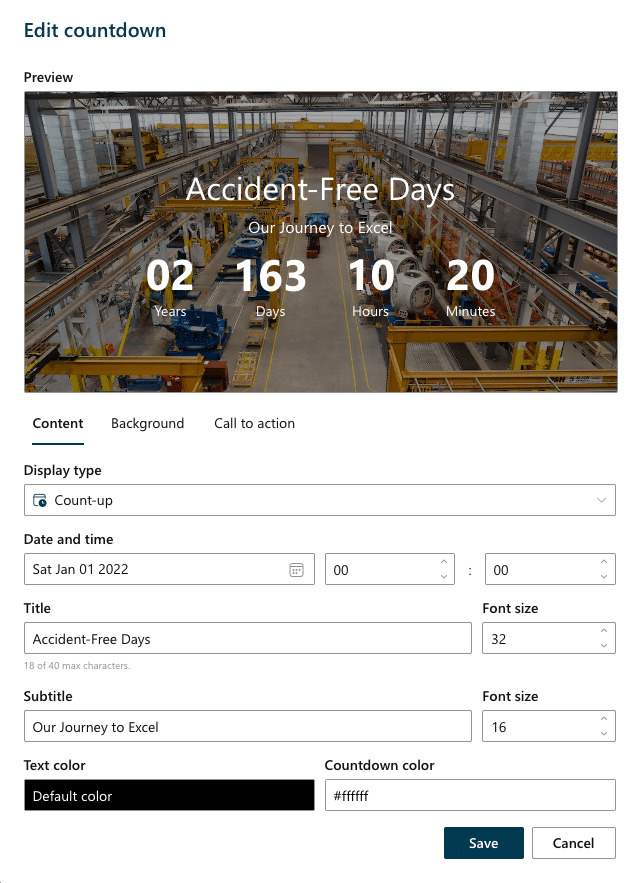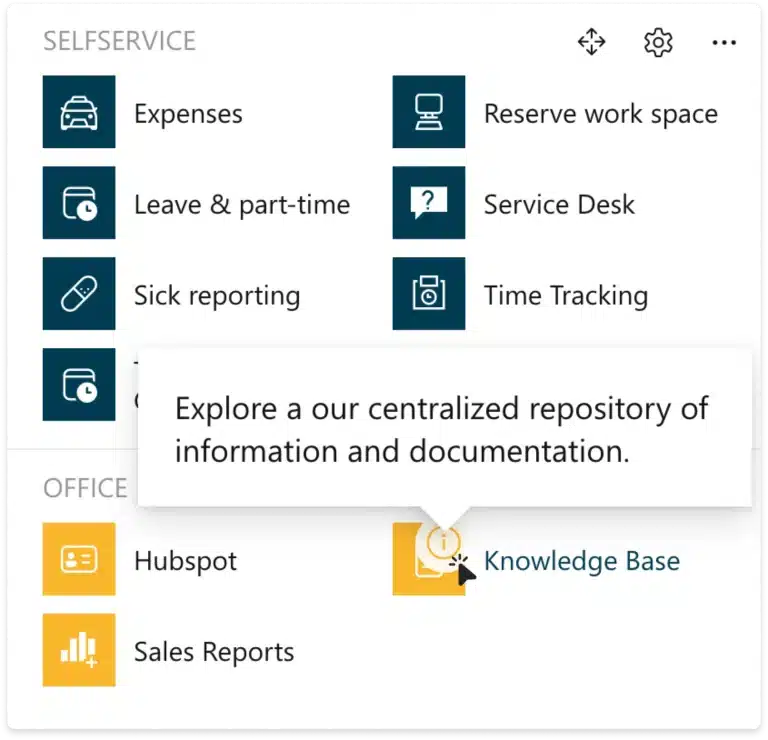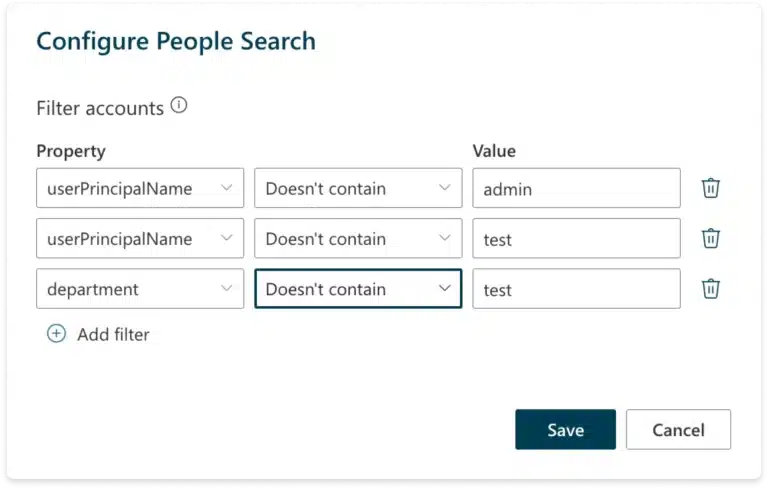We are excited to announce the deployment of a new feature for our Power BI widget, introducing enhanced filter capabilities. With this latest update, admins now have the ability to select which filters users can utilize to filter their reports, providing even more flexibility and control over report viewing and analysis.
Prior to this update, filtering reports directly from the widget was not possible. However, with the newly added filter capabilities, admins can now customize the filter options available to users.
Admins can select from relevant data points, to ensure that users can filter reports based on the most important and relevant criteria.
Default filters
In addition to customizing the available filters, admins can also set default filters for reports. This means that when users access a report, it can be automatically filtered based on predefined criteria, saving time and effort in manually selecting filters.
This feature is especially useful for organizations that have specific default filter settings for their reports, ensuring that users see the most relevant data by default.
Remember selected filters
When users select a filter, it will be stored locally, allowing them to navigate through different reports or boards without losing their selected filters. This provides a seamless and convenient experience for users, as they can easily switch between reports without having to reapply filters each time.
Try out the enhanced filter capabilities on Ichicraft Boards’ Power BI widget today and unlock even more powerful data analysis capabilities for your organization!