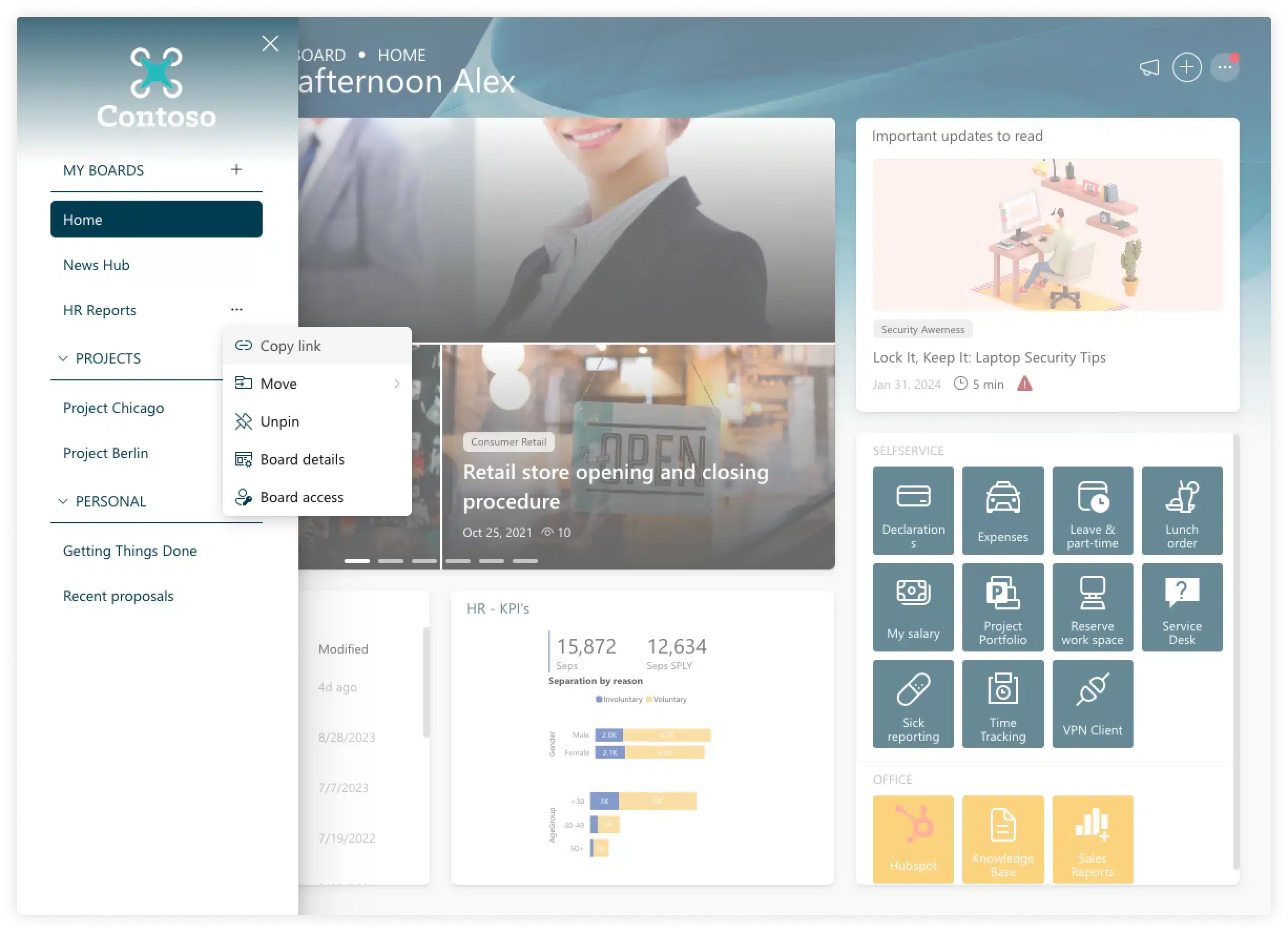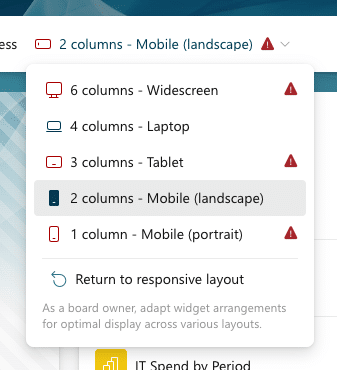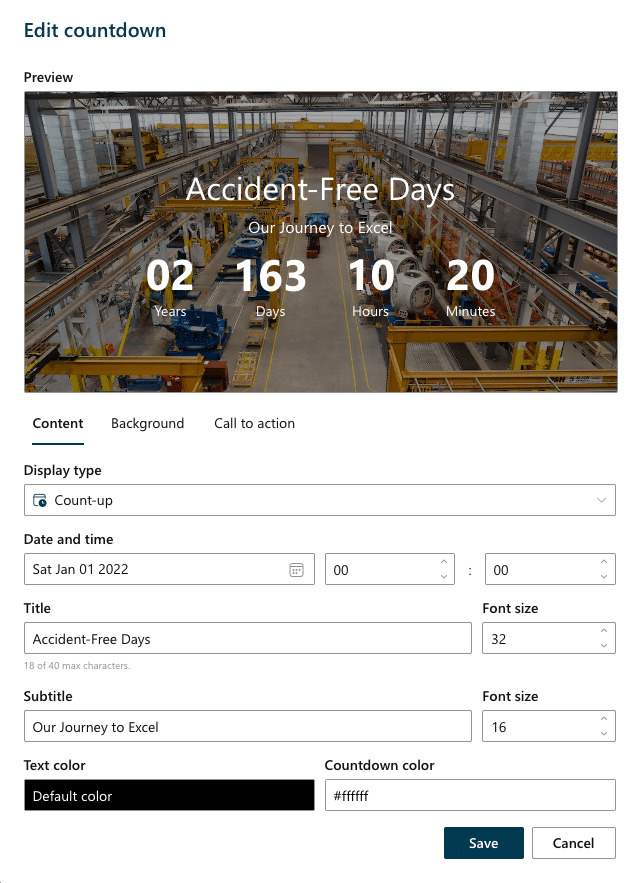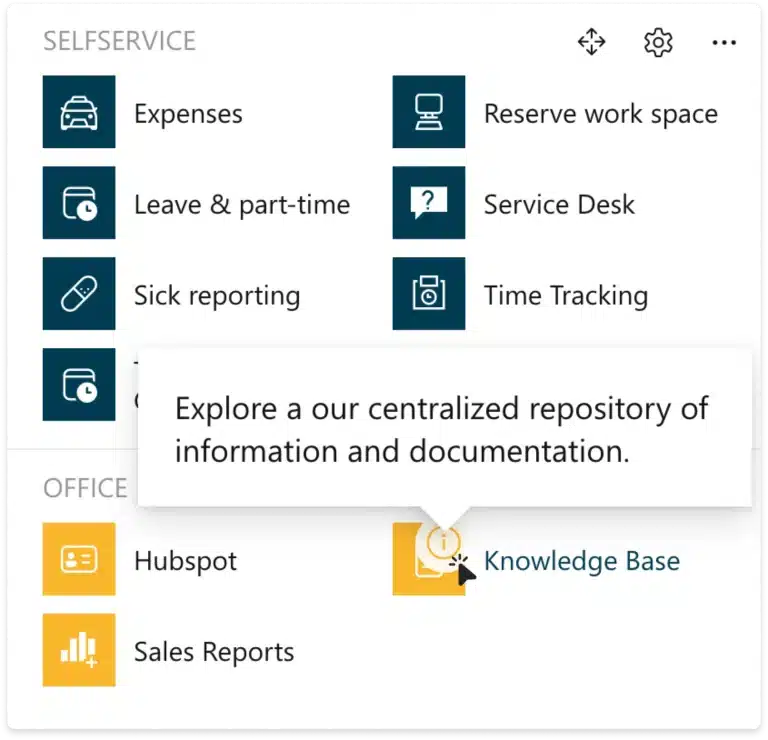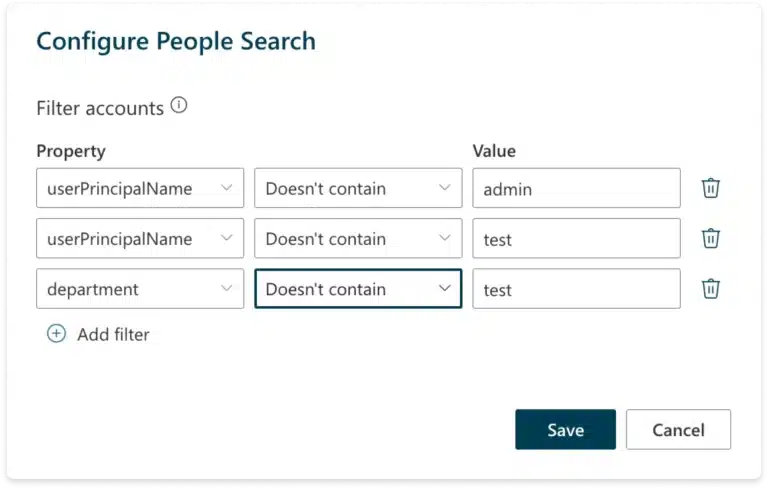We’re proud to announce an addition to Ichicraft Boards: Direct Link Sharing. With this new feature, users can share a direct link to a shared board with colleagues, making collaboration easier and more efficient than ever before.
At Ichicraft, we understand the importance of smooth communication and effortless collaboration. That’s why we’ve developed Direct Link Sharing as a simple yet powerful solution to streamline teamwork and boost productivity. Now, you can simply generate a direct link to any shared board within Ichicraft Boards and instantly share it with your colleagues.
How it works
Access from board navigation: Users can access this feature directly from the board navigation menu. It’s conveniently located for quick access whenever you need it.
Copy link: Within the board menu, a new button is available specifically for copying a deep link to the clipboard of a user. With just a click, you can instantly generate a direct link to the shared board you’re working on.
Share: Once the link is copied, sharing it with colleagues is as simple as pasting it into an email, chat, or any other communication platform. No more searching for the right board or navigating through multiple steps to share your work.