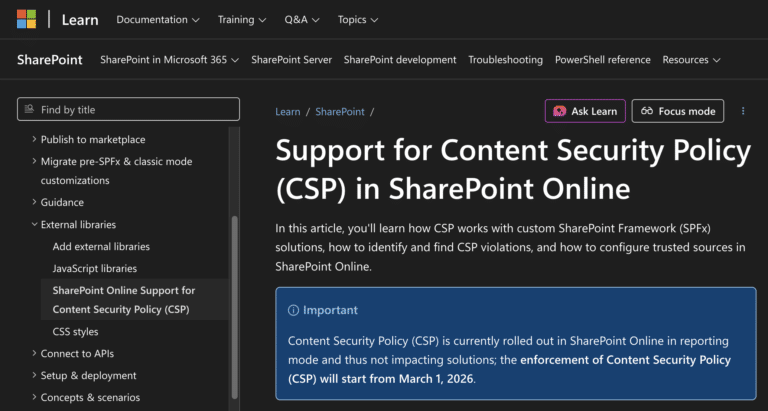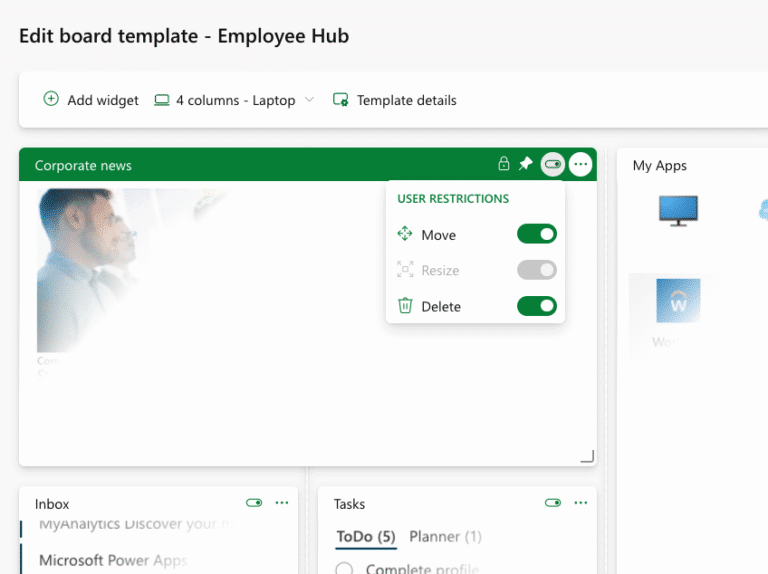We have just published some great enhancements to our Apps Widget. With this update, there is more flexibility in how apps are displayed and the ability to group apps.
New display formats
We’ve improved the app launcher by adding two new display formats: Characters and Icon.
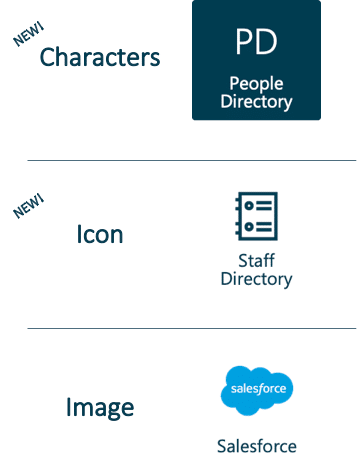
Additional styling options
Combine this with the new ability to choose your own fore- and background colors and give the app launcher the look you’re looking for…
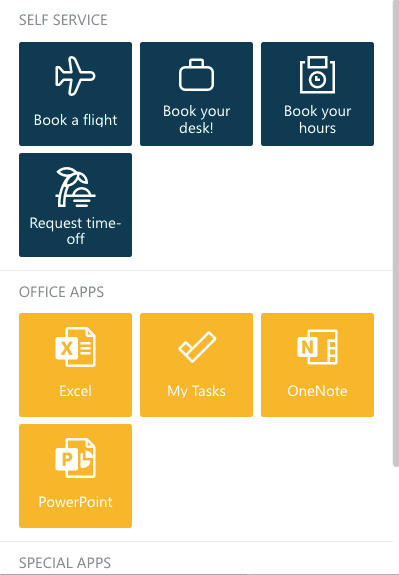
Grouping
With this update we’re also introducing the ability to group apps! This is especially useful when you’re offering lots of apps to choose from.
Provide some pre-configured groups or let your users personalize their configuration.
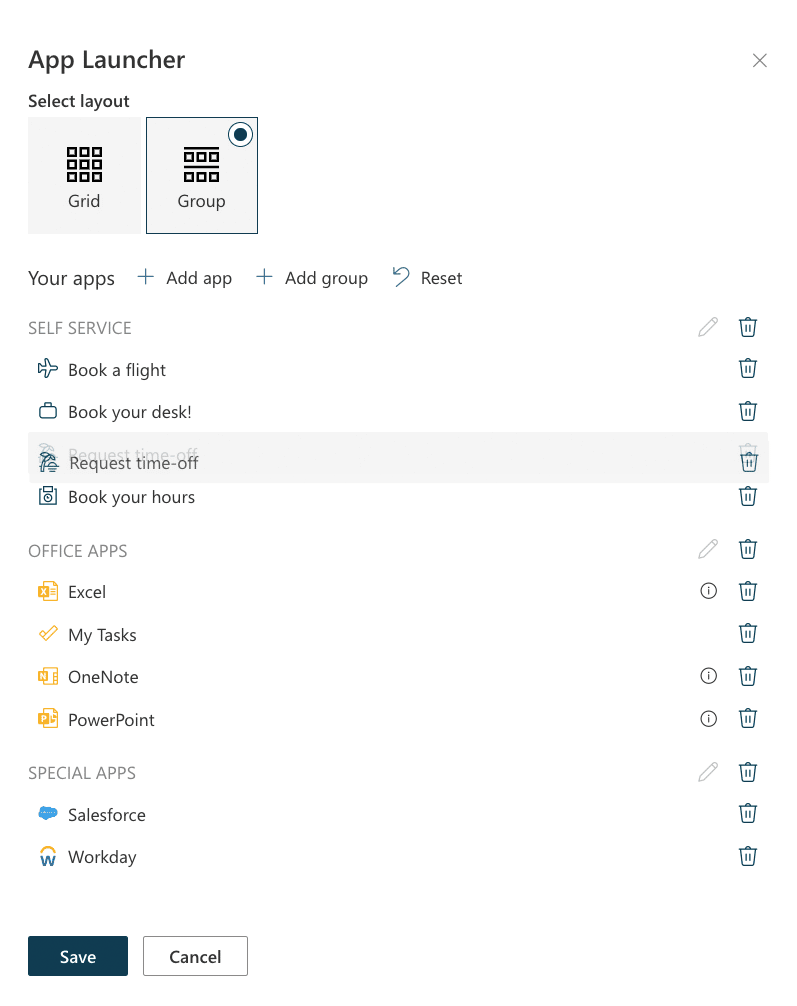
Updated administration
Of course, these nice enhancements require a revamped way to configure and organize the apps you want to publish for your users.
Provide default grouping and configure the look of your apps with ease in the updated administration panel!
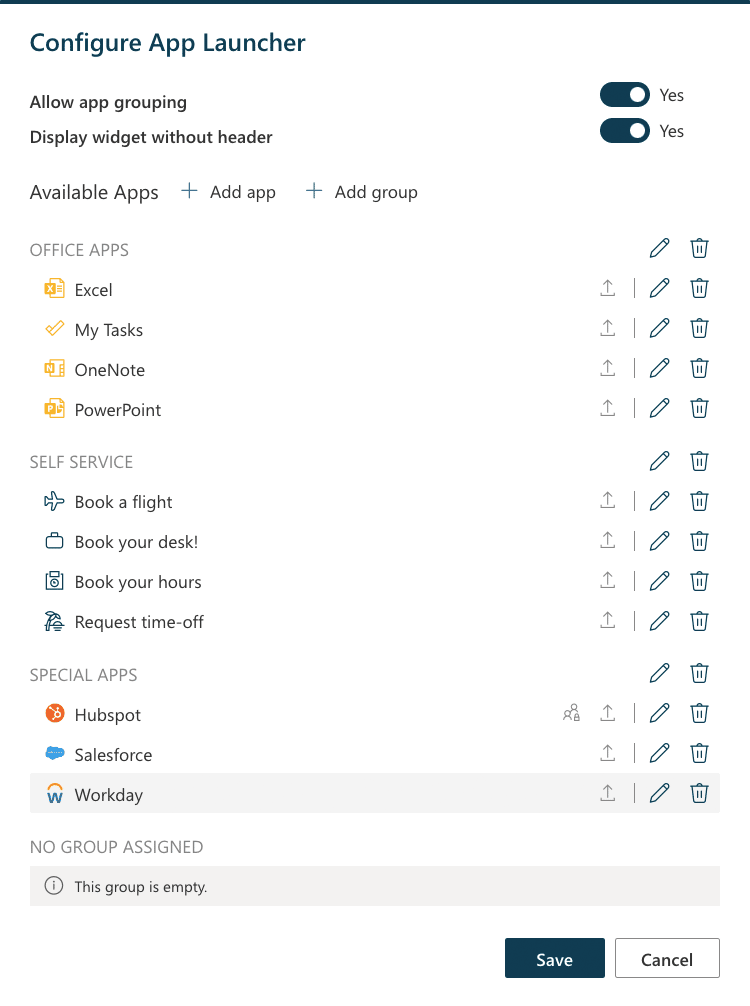
Prevent context switching
With this new version we have completely redesigned the way to add and edit apps.
When adding apps, you can choose your preferred style and control what happens when a user clicks on an app. A new option in this area is to open an app in a dialog without navigating away. In this manner, you can truly provide an integrated digital workplace.
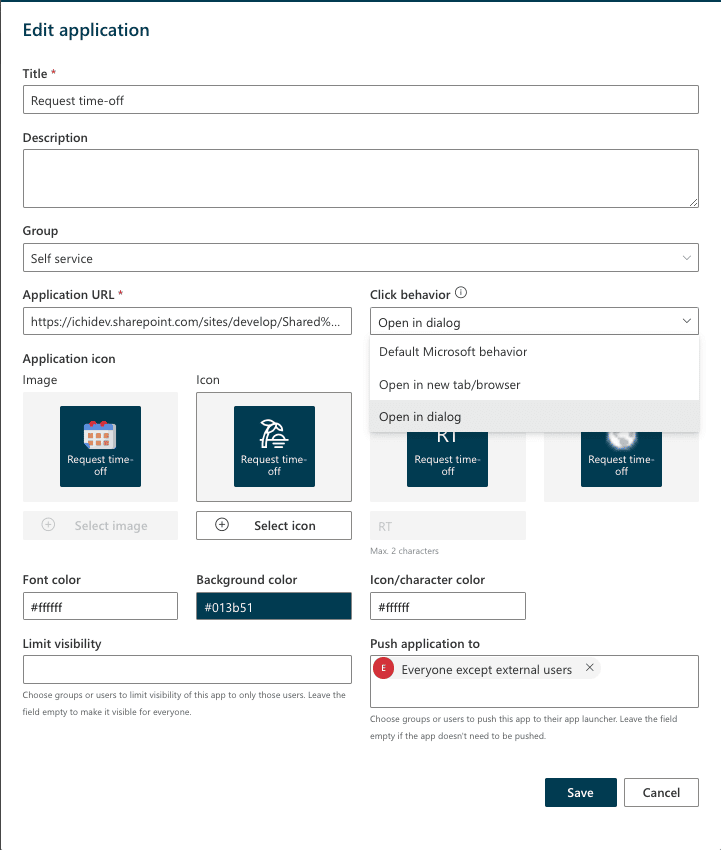
 2026 (11 en 12 februari). Bekijk Ichicraft Boards voor het
2026 (11 en 12 februari). Bekijk Ichicraft Boards voor het