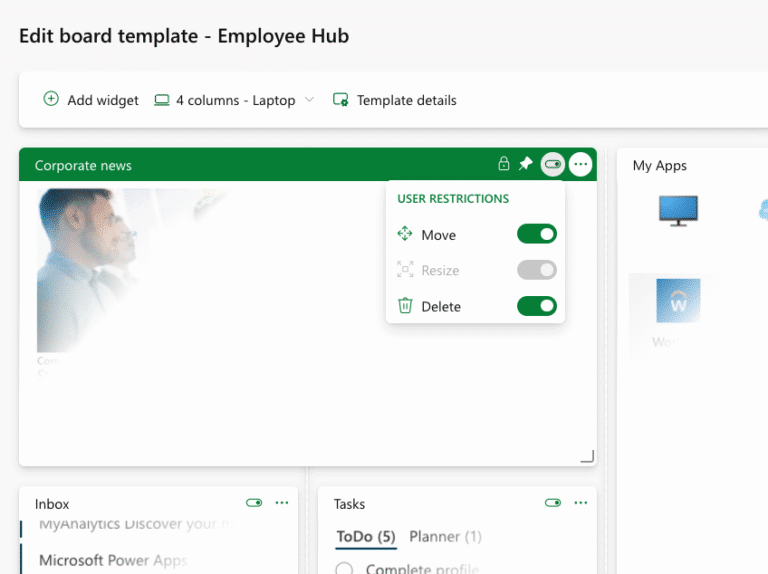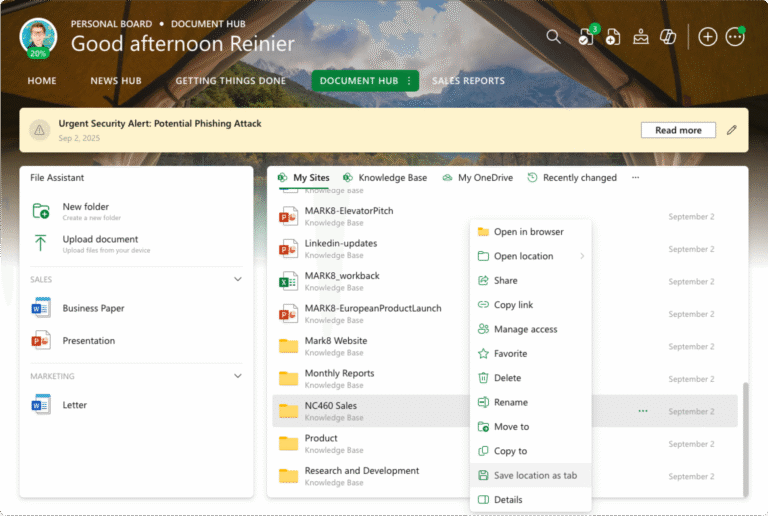“Can we get Workday on there?”
“Can you hook up Azure DevOps?”
“Is there a way to see our holiday booking system on the board?”
If you’re in IT, you’ve probably fielded these questions more than once. Internal teams, from HR to Comms to Finance, are constantly switching between tools and systems to do their jobs. And they’re looking to you to make things simpler.
That’s where a single, smart dashboard like Ichicraft Boards makes all the difference.
Why digital workspace integration in Microsoft 365 matters
No one dreams of starting their day by opening seven browser tabs and hunting for that one task, doc or app link. And yet, that’s exactly what’s happening in digital workspaces everywhere.
A recent survey by Asana found that employees spend 60% of their time on “work about work” – switching between tools, searching for information or chasing status updates. Time that could be better spent actually doing the work.
That’s where smart integrations come in.
Whether it’s HR wanting Workday or Comms asking for a way to surface the latest company updates, everyone wins when tools connect behind the scenes and show up in one clean, customizable dashboard.
It’s digital workspace integration in Microsoft 365 done right – frictionless, efficient, and built around your teams.
“The whole idea behind the solution we offer is to bring all that information together in one overview, so users don’t have to open multiple systems just to start their day,” says Mark van Dijk, our CTO here at Ichicraft.
Ichicraft Boards makes that possible with a flexible, three-level integration model, tailored to your team’s time, tools and technical know-how.
Level 1: Out-of-the-box widgets for Teams and SharePoint (zero setup needed)
Need a fast, frictionless start? Level one integrations use our standard widget library to connect directly to Microsoft 365 tools like Outlook, Teams, Planner, Power BI and Azure Virtual Desktop.
These widgets are ready to go – just drag and drop. They’re perfect for surfacing:
- Calendars
- Documents
- Tasks
- Internal news
- Key reports
Think of this as your quick-start integration toolkit, where zero code is required, yet maximum value delivered.
Level 2: Low-code embeds & smart shortcuts in Microsoft 365 and SharePoint
Looking to go beyond the basics, without building from scratch? Level two lets you pull in external systems using our no-code/low-code widgets, such as:
- The Embed Widget – Add tools, videos or forms that offer embed options
- The RSS Feeds Widget – Stream external news sources right into your board
- The App Launcher Widget – Create quick-access buttons to external apps or intranet tools
- The Web Part Container Widget – Turn every existing SharePoint web part into an Ichicraft Boards widget
These widgets let you bring in a wider range of tools, even those not natively supported, without needing developer support.
Level 3: Custom-built widgets for SharePoint and Microsoft 365 (for full control)
This is where it gets powerful.
If your organization has specialist tools, homegrown systems or processes that are truly unique to how you work, off-the-shelf widgets might not cut it. That’s where our Widget Development Toolkit comes in.
“What people typically do is integrate local systems – business software that’s specific to them – and surface that to end users through a widget,” says Mark.
As long as the system you’re working with has an API and supports authentication, chances are you can turn it into a widget. And if you’re already familiar with SharePoint development, you’re in luck, we’ve designed our framework to feel instantly recognizable.
“We modelled the widget framework on SharePoint’s SPFx. So, if you’re familiar with building web parts, this will feel very familiar,” says Mark.
That said, this kind of integration does require technical skill. It’s typically taken on by larger organizations who have in-house development teams ready to go. Alternatively, one of our trusted partners can help you.
Some of the most inventive use cases we’ve seen have come from customers like Red Bull, who built a ‘menu of the day’ widget and a custom holiday booking tool.
Rabobank created a widget for Azure DevOps to help their internal dev teams stay aligned, while Viro extended our existing Tasks widget to work with their own workflow software.
This level of integration is perfect for companies who want to go beyond embedding tools and start tailoring the board experience around their people, processes and platforms.
It’s custom, yes. But with the right support – and a little code – it’s completely doable.
Want the control without the coding? That’s where our Widget Development Service comes in… (see next section 👇)
Which Microsoft 365 integration is best for your digital workplace?
Help is at hand
Don’t want to go it alone? We’ve got your back, whether you’re just getting started or diving into full custom development, we can help you…
90-minute developer training
Learn how to get started with the Widget Development Kit.
Code samples
Need a widget like one we already offer? We’ll share our code, so you don’t have to reinvent the wheel.
Full-service development
For teams who want the benefits without the build, our Widget Development Service handles everything from scoping to support.
Here’s how it works:
- Define the scope and check feasibility: We’ll make sure the idea fits, functions and delivers value.
- Design and validate: We develop the UI and functionality, confirm whether admin/user settings are needed and provide a cost estimate (starting from €5,000).
- Data & security review: We’ll validate how your data is handled and build iteratively to stay on track and on budget.
- Deploy to production: We’ll configure the widget, place it on the appropriate persona board and make sure it works as intended.
- Launch support & beyond: We stick around during rollout and offer ongoing support at 25% of the build cost.
So, whether you’re dreaming up a niche internal tool or just want to get Azure DevOps talking to your dashboard, we’ll help bring it to life – so you get the power of custom digital workspace integration – without eating up your team’s time.
One board. Endless possibilities.
When you connect your tools into a single, personalized dashboard in Microsoft 365, you empower every employee to work smarter, whether they’re approving holiday requests, tracking development tickets or keeping an eye on project deadlines.
The good news? Most integrations don’t take months. In fact, some can be built in a matter of days, especially with the support and tools Ichicraft Boards provides.
So, the next time someone asks, “Can we integrate that?”
You’ll know the answer is: Yes. And you’ve got options.
FAQs
What is a digital workspace in Microsoft 365?
A digital workspace in Microsoft 365 brings together all the apps, tools, and information employees need into one personalized dashboard. Instead of switching between multiple tabs and systems, users can access calendars, documents, tasks, and news in a single place.
Why should I integrate tools into one workspace?
Tool integration reduces time wasted switching between platforms. Research shows employees spend up to 60% of their time on “work about work” like searching for updates or moving between apps. A single workspace streamlines workflows, boosts productivity, and makes it easier for teams to collaborate.
What are the levels of integration available in Ichicraft Boards?
Ichicraft Boards offers three levels of integration:
Level 1: Out-of-the-box widgets for Microsoft 365 tools like Outlook, Teams, Planner, and Power BI.
Level 2: Low-code/no-code embeds and shortcuts for external apps, forms, and news feeds.
Level 3: Custom-built widgets for specialist or homegrown systems using the Widget Development Toolkit.
Do I need coding skills to integrate tools with Ichicraft Boards?
Not necessarily. Many integrations are drag-and-drop or low-code. However, if you need full customization, developer skills (or Ichicraft’s Widget Development Service) may be required to build custom widgets.
Can I integrate third-party or internal business apps?
Yes. As long as the tool has an API and supports authentication, it can usually be integrated. Companies like Red Bull and Rabobank have already created custom widgets for internal systems, DevOps tools, and even bespoke apps like holiday booking systems.
How long does it take to build a custom widget?
It depends on complexity. Many widgets can be built in days with Ichicraft’s developer toolkit and code samples. For more advanced needs, Ichicraft’s development team can scope, design, and deploy a widget in a few weeks.
Is support available for building integrations?
Yes. Ichicraft offers developer training, sample code, and a full Widget Development Service. This includes everything from scoping and design to deployment and ongoing support.
How does digital workspace integration improve employee experience?
By consolidating tools and information into one place, employees can start their day with clarity and focus. They spend less time hunting for updates or logging into multiple systems and more time on meaningful work.
Ready to simplify your digital workspace integration?
Ichicraft Boards gives you control, flexibility, and results, whether you’re embedding, extending, or building from scratch. Contact us today and let’s bring your tools together on the same page. Literally.