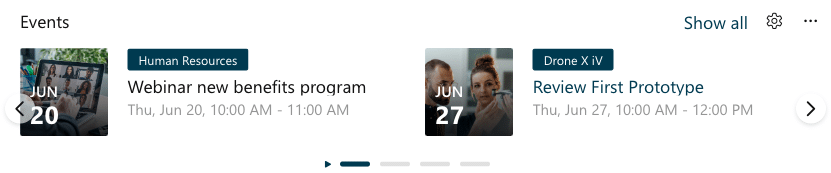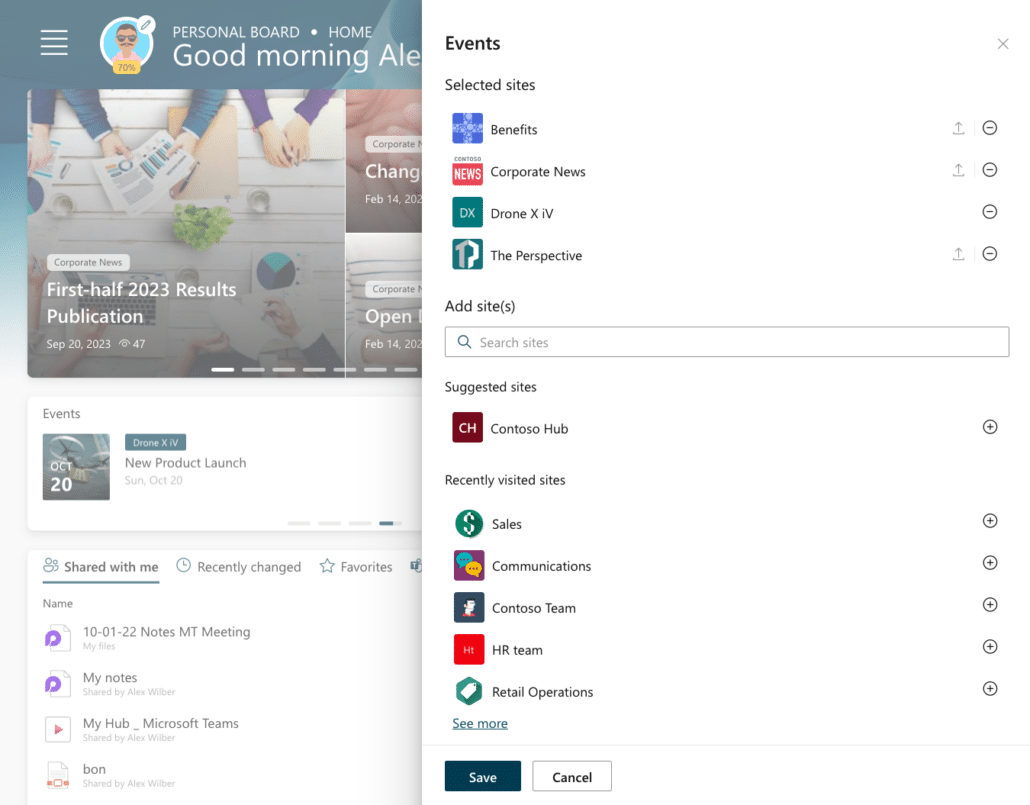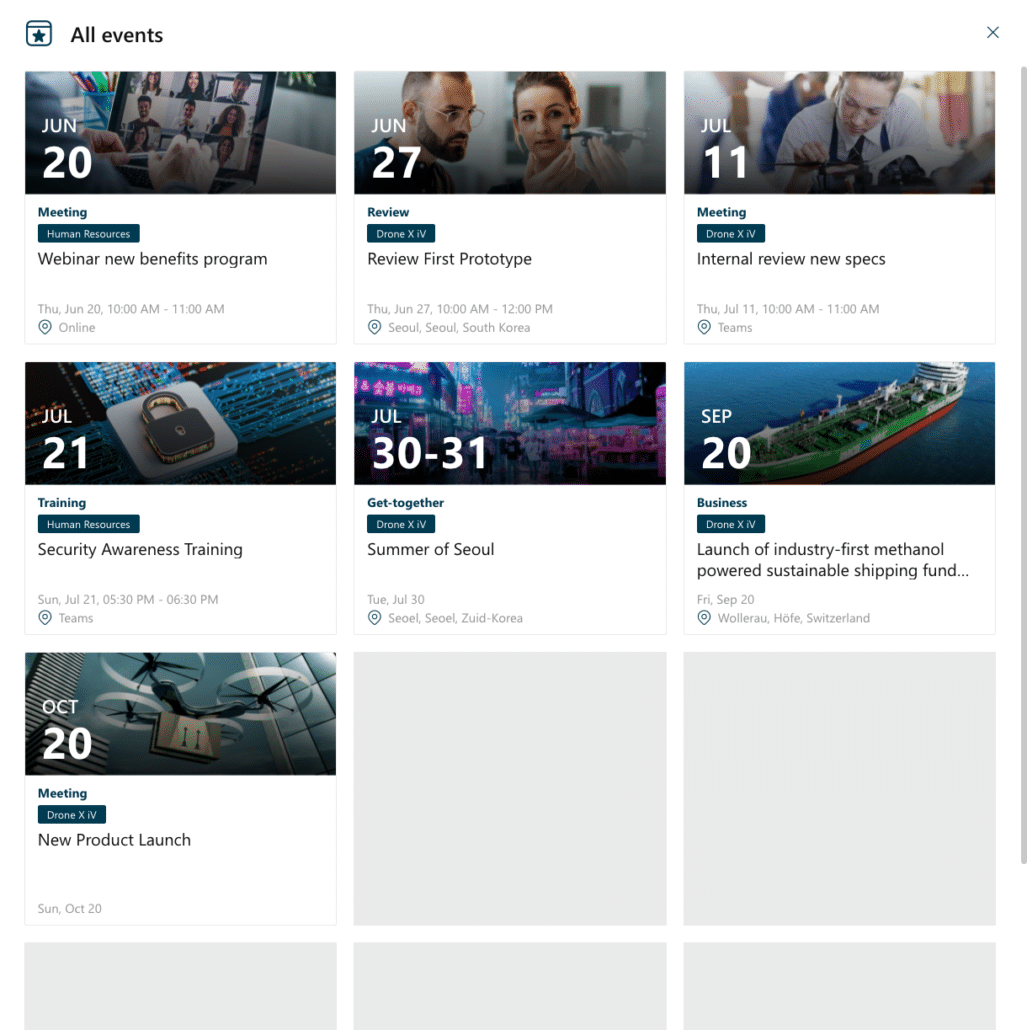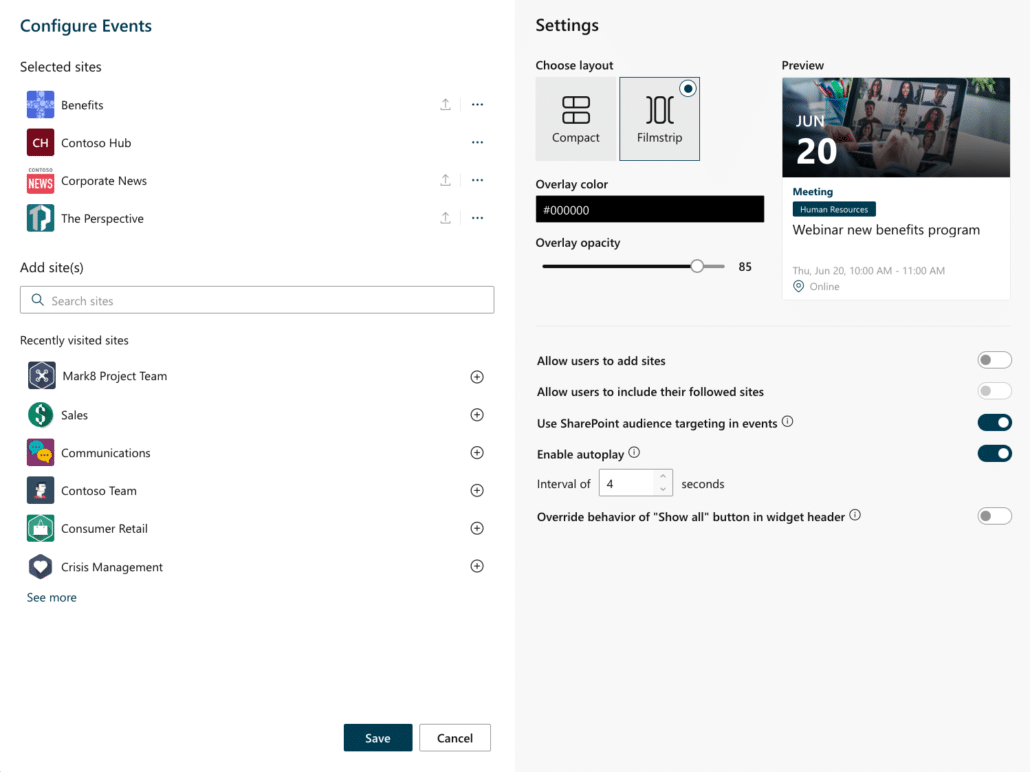Events Widget
Looking forward to the next celebration
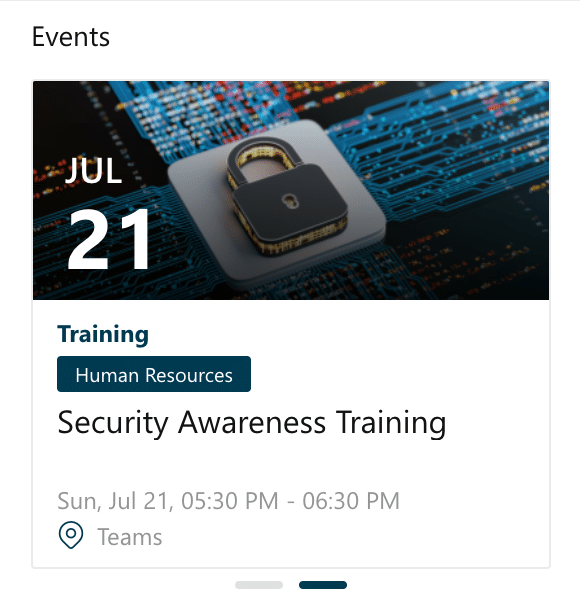
Connect and celebrate: the Events Widget is your central hub for corporate gatherings, keeping everyone in the loop with upcoming happenings. From annual conferences to team-building retreats, and holiday parties to town hall meetings, ensure no one misses out on the moments that shape your community and culture.
Highlighted features
User preferences
Users customize the Events Widget to show only the events from the SharePoint sites they’re interested in. They can select from a list of suggested sites curated by the administrator or search for and choose sites on their own.
This ensures that users see relevant events and stay informed about what matters most to them.
All company events
When users click “Show All” in the Events Widget, a pop-up dialog appears, providing an overview of all upcoming events with additional details.
This feature is especially beneficial for larger companies or organizations with numerous upcoming events, offering a clear and organized view that helps users stay informed and plan ahead effectively.
Admin configuration
Administrators have the flexibility to configure the Events Widget to best suit their organization’s needs. They can decide which SharePoint sites are automatically included, determine if users can modify the widget settings, and choose whether to use default SharePoint audience targeting to display relevant events.
Additionally, administrators can override the “Show All” link, directing users to a different web page instead of the default pop-up.