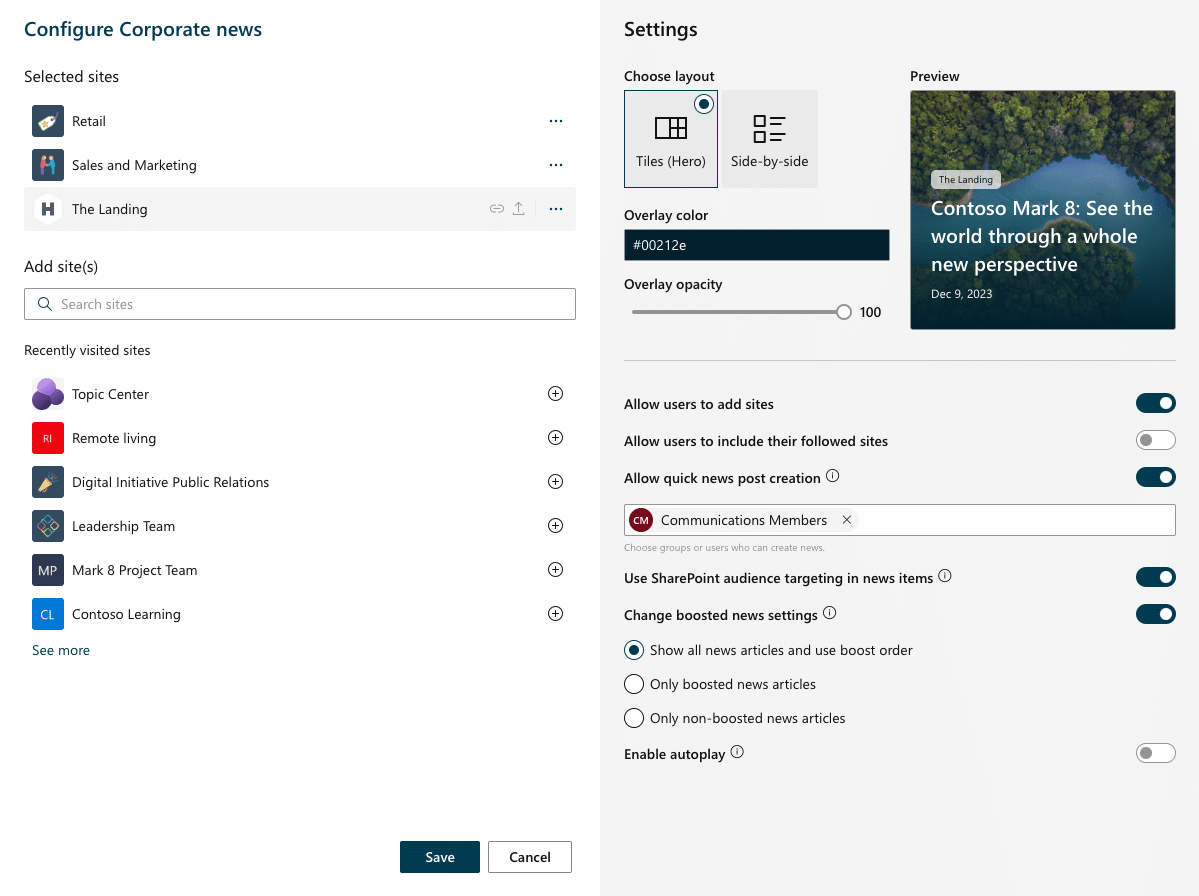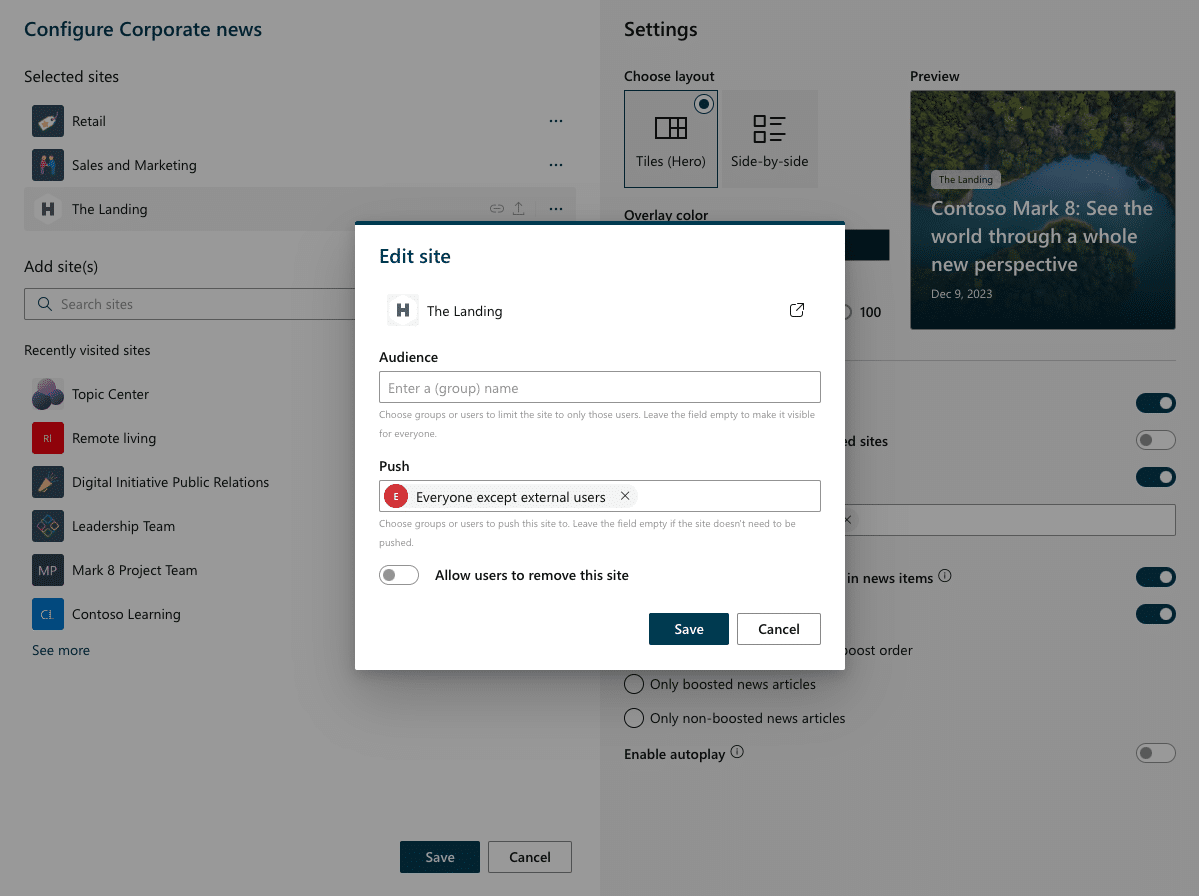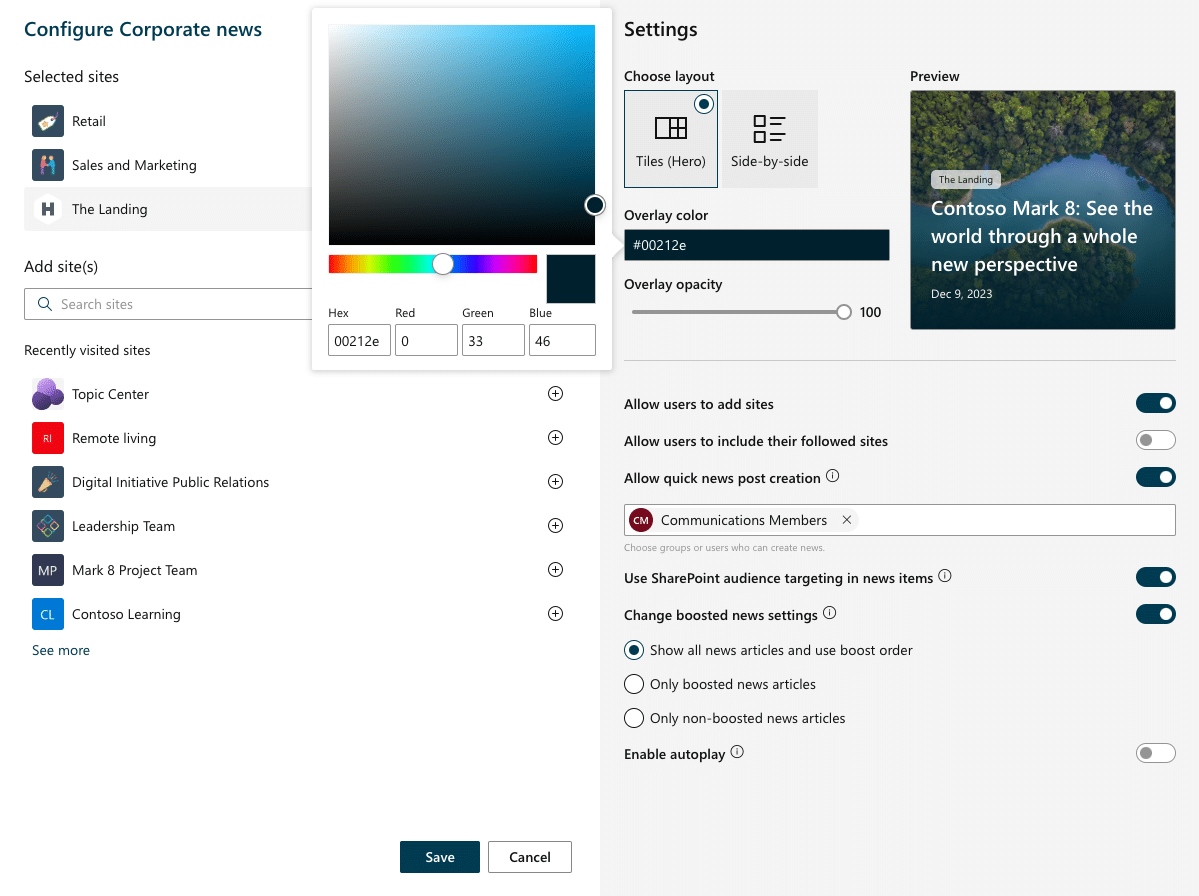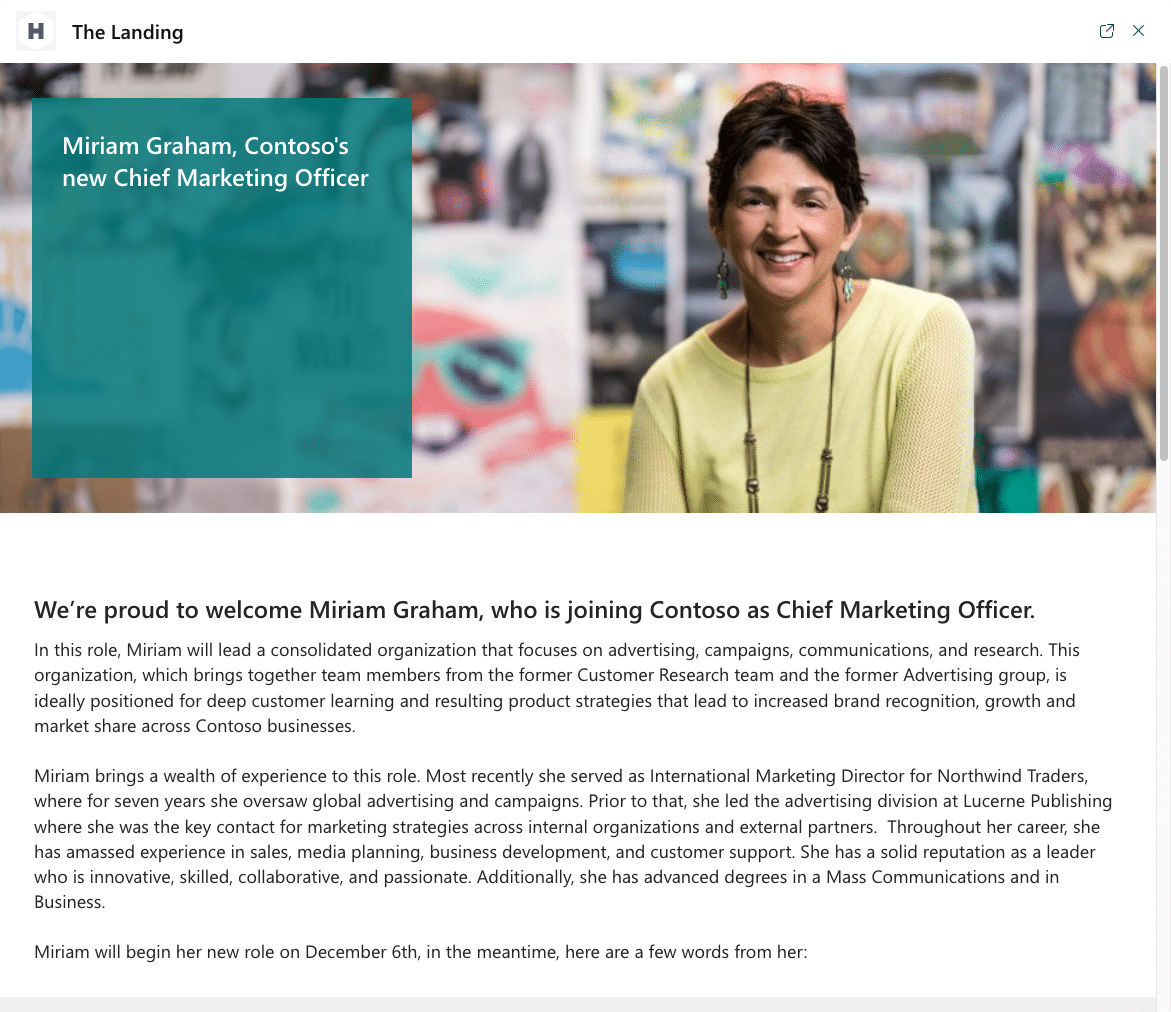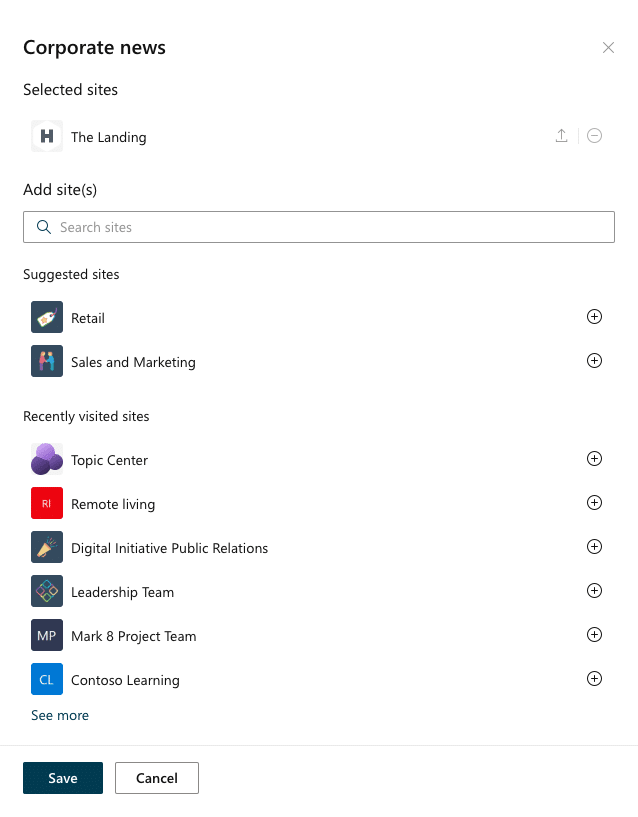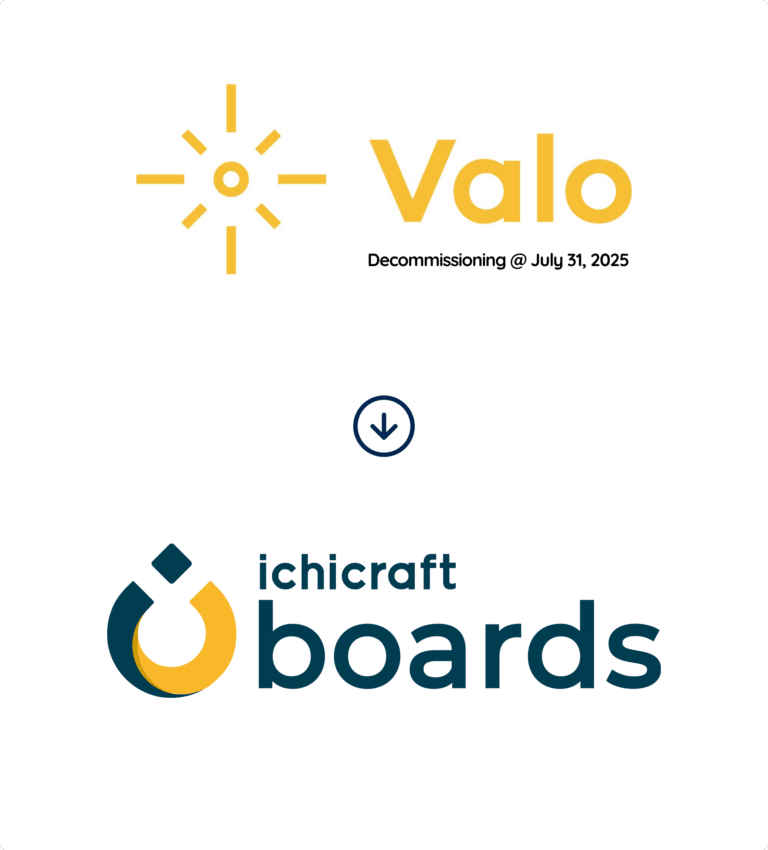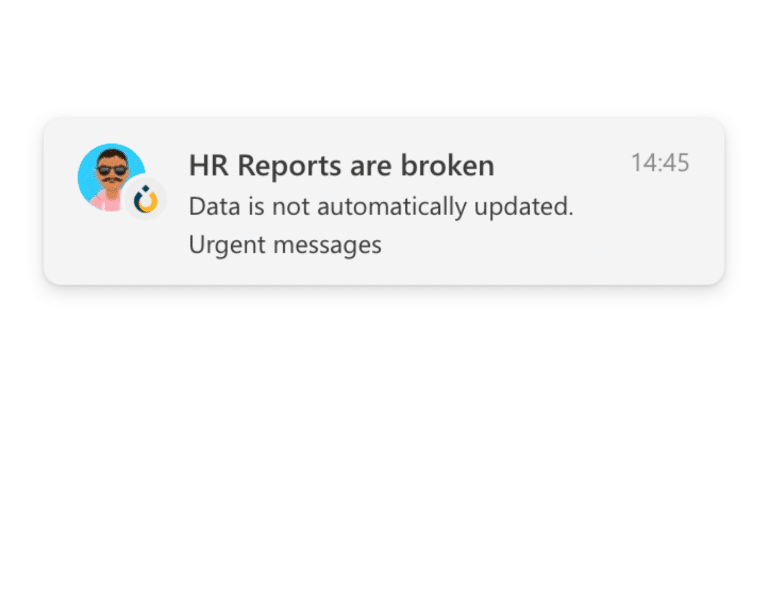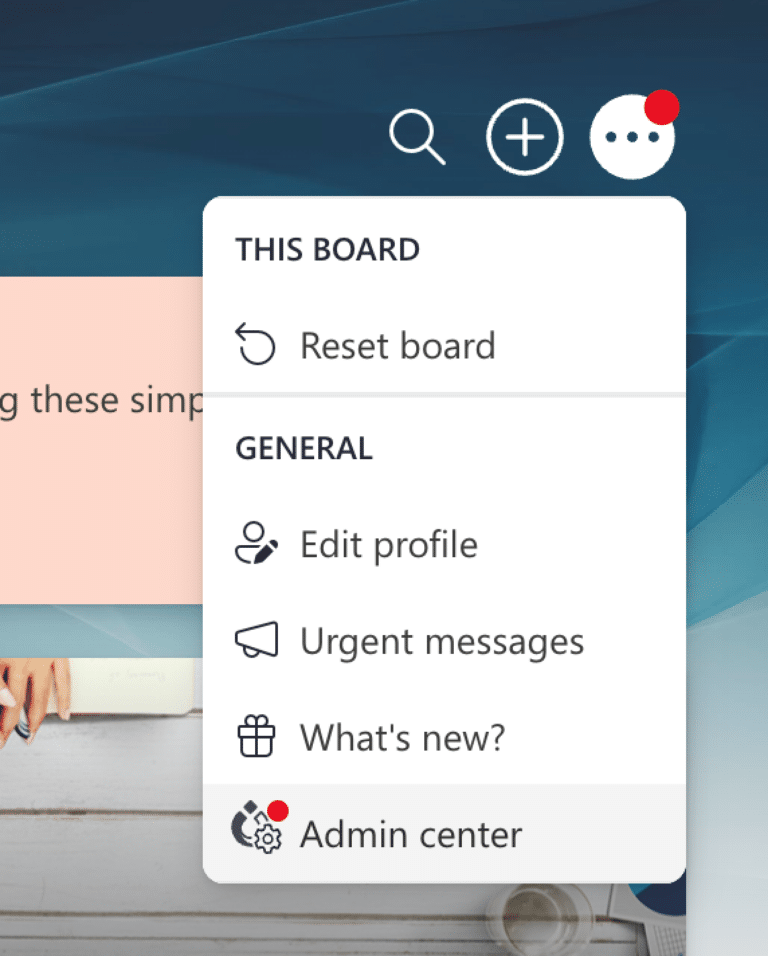At Ichicraft, we’re dedicated to continuous improvement, and we’re thrilled to unveil some exciting updates to our News Widget. These changes are designed to enhance ease, flexibility, and engagement for corporate communication teams using Ichicraft Boards.
Admin-friendly features
Admins can now select news sources from SharePoint Sites and suggest these sources to specific audiences. This empowers employees to choose news sources that matter to them, fostering a more informed and engaged workforce.
To simplify source management for admins, we’ve introduced features that allow them to push essential sources to everyone. Additionally, admins can limit personalization on certain sources, preventing users from deleting them from their configurations.
We’ve also added a touch of color customization! Admins can now adjust the colors and transparency of the News Widget, ensuring it seamlessly blends with the organization’s style. It’s a subtle yet impactful change that enhances the overall look and feel.
And that’s not all – we’re excited to introduce a brand-new autoplay function to enhance your widget experience further. With this feature, the active slide changes automatically at a configurable interval. The number of slides adapts to the widget size, providing a dynamic and engaging display.
User-centric improvements
For users, we made it easier to see where each news piece is coming from. Now the title of the site is prominently displayed in the dialog header, ensuring you always know where your news is coming from. Reading news outside of the dialog is also improved – you can now open them in separate tabs using the icon located in the top right corner of the header.
Choosing your favorite news sources is simpler as well. You can pick sites from a list we suggest, giving you more control over what you see in your news feed.
Conclusion
In a nutshell, these News Widget updates in Ichicraft Boards might not be the biggest news, but they make a real difference. They make things simpler for everyone, whether you’re setting up the News Widget or just catching up on the latest updates. Try out these new features today, and see how they bring a positive change to your team’s communication!