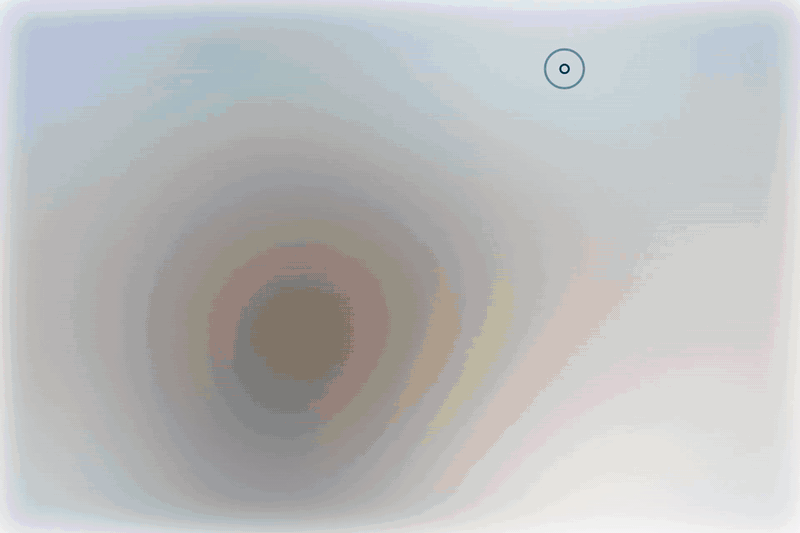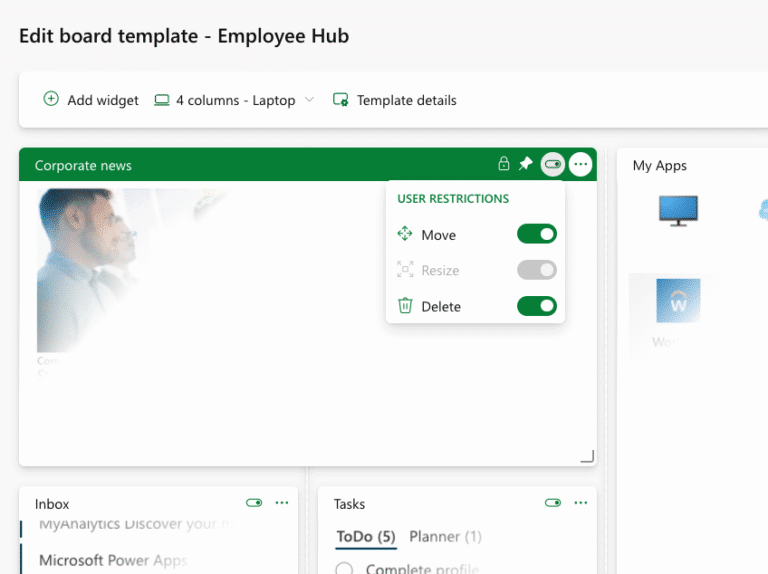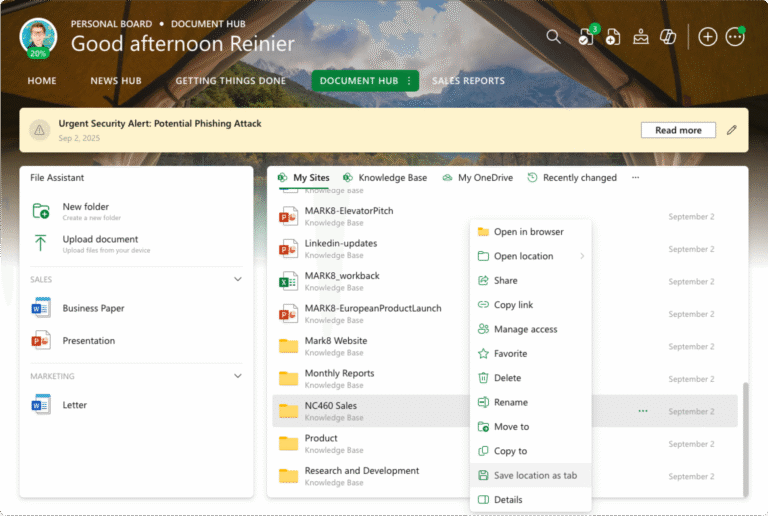In today’s workplace, employees crave more than just tools – they expect experiences. The kind that feels intuitive, personal and, dare we say, fun to use. But for IT teams, delivering that kind of user magic inside Microsoft 365 can feel like playing Jenga with security policies – one wrong move and everything comes tumbling down.
At Ichicraft Boards, we believe you shouldn’t have to choose between safe and user-friendly. Why not have both? Personalized dashboards can empower employees with exactly what they need, when they need it, while keeping your data, your rules and your peace of mind firmly intact.
Secure by design: The foundations we build on
Security isn’t just a feature we added to our personalized digital workplace – it’s the bedrock everything stands on.
Your data never sees our servers and that’s exactly how we designed it. We’ve built our system so that all your personal information stays right where it belongs: in your secure Microsoft tenant. No detours through our cloud, no copies on our servers. Just your data, in your space, protected by SharePoint and Microsoft’s world-class data centers. Think of it as having a high-security vault that we help you organize, but we never hold the keys.
We are also ISO27001 certified, underscoring our commitment to the highest standards of information security management. Every day, we’re fine-tuning our systems, closing gaps before they appear and making security improvements you’ll never have to think about. The result? You get to focus on your actual work while we obsess over the security details. Consider it handled, because it always is!
Your widgets. Your rules.
Building personalized dashboards that actually engage with employees doesn’t mean compromising on security. Our widget library gives you the flexibility to create tailored experiences while maintaining the control you need.
App Launcher: Think streamlined app access without the security jitters. Employees get that glorious one-click entry to their must-have apps (such as Service Desk and VPN-client). Role-based visibility? Absolutely. Configure it once, and the right links appear for the right people. It’s about smart access that feels simple, and security that’s simply smart.
Must-Read: When something’s important, make sure it gets seen and acknowledged. The Must-Read widget lets you publish must-know info like service outages, change freezes or new SOPs right where your teams can’t miss them. And with built-in tracking, you’ll know exactly who’s read what. It’s your safety net for critical comms and your proof that no one can say, “I didn’t see it.”
Onboarding: Bringing new IT hires into the fold shouldn’t feel like a juggling act. The Onboarding widget automates the whole journey, serving up the right training, security policies and must-know processes, exactly when they need them. Through videos, how-tos and other tailored content, new team members learn not just the tools of the trade, but the best practices that keep your organization secure. It’s less manual chasing, more consistent onboarding and a safer, smoother start for everyone.
Power BI: Think of this widget as a VIP pass system for your data – everyone gets in, but only to the sections they’re cleared for. You can safely embed those KPIs and adoption metrics right in the workspace where they’ll actually get seen. Our widget respects every single row-level security rule you’ve already set up, so while everyone gets the insights they need, they only see what they’re meant to see.
RSS Widget: Information overload is real, but missing critical updates? That’s worse. This widget cuts through the noise, pulling in only the feeds that matter: vendor security patches, M365 updates, compliance changes. It’s about proactively bringing relevant intelligence to your team, helping them stay ahead of potential threats and best practices.
Features that make IT and employees happy
Our widgets are mighty on their own. But layer in these clever features? That’s when dashboards go from helpful to game changing. Employees get the personal touch they love. IT gets the oversight and consistency they need.
Want to know how? Let’s break it down.
What if dashboards could do more than look pretty?
They can. When you combine our widgets with the right features, they become workday superheroes. Employees get a personalized, clutter-free experience. IT gets oversight, security and consistency.
Can teams manage their own boards?
Absolutely. Delegated Management gives business units the freedom to own their boards and widgets, while IT still keeps final oversight.
Will everyone see the same thing?
Nope. Audience Targeting ensures only the right people see the right tools and content. No more “why is this here?” moments.
Is set-up easy for IT?
Very. Board Templates mean new hires can hit the ground running with role-specific layouts, including a ready-made “IT Admin” toolkit.
What about custom tools?
Glad you asked. With our Integration Options and Widget Development Kit, you can bring your line-of-business systems right into Boards. All your data. All your tools. All in one place.
FAQs
What are personalized dashboards in Microsoft 365?
Personalized dashboards in Microsoft 365 centralize apps, updates, and data into one secure, user-friendly workspace. Employees get tailored tools and content, while IT maintains oversight and security—improving productivity, communication, and overall digital workplace experience.
How secure are personalized dashboards in Microsoft 365
Ichicraft Boards is secure by design. Data never leaves your Microsoft tenant, ISO27001 certification ensures compliance, and Microsoft’s world-class security policies apply. Employees gain personalized access, while IT retains full control over permissions and governance.
How can personalized dashboards help IT teams?
Dashboards reduce IT workload by centralizing tools and enabling self-service. Widgets like Must-Read, App Launcher, and RSS deliver critical updates, while delegated management and templates streamline onboarding and governance without compromising security.
What widgets are available in Ichicraft Boards?
Ichicraft Boards offers widgets like App Launcher, Must-Read, Onboarding, Power BI, and RSS. These deliver secure app access, track critical comms, support new hires, embed data with row-level security, and surface compliance or vendor updates—all within Microsoft 365.
How do personalized dashboards improve onboarding?
The Onboarding Widget delivers training, policies, and how-to guides at the right time, ensuring consistency and reducing manual chasing. New hires quickly learn tools and best practices, improving security and creating smoother, safer employee experiences.
Can dashboards be customized for different roles?
Yes. Audience Targeting ensures only the right employees see specific content, while Board Templates provide role-specific layouts. Teams can also use delegated management to own their boards, with IT keeping final oversight and governance.
How do personalized dashboards support data security?
All data stays within your Microsoft tenant—never on external servers. Features like Power BI embedding respect row-level security, while ISO27001 certification proves compliance. Employees get access to what they need, and nothing more.
Why choose Ichicraft Boards for Microsoft 365 dashboards
Ichicraft Boards balances security and usability. Employees enjoy intuitive, personalized dashboards, while IT gains oversight and control. With widgets, templates, and integration options, it’s a future-proof way to enhance digital workplace experiences in Microsoft 365.
Ready to see dashboards that work hard and feel personal?
With Ichicraft Boards, you don’t have to choose between secure and loved. You get both, plus a dashboard experience that feels like it was made just for your teams (because it was). Why not take it for a spin? Start your trial today and see how easy, secure, and yes, even fun, personalized dashboards in Microsoft 365 can be.