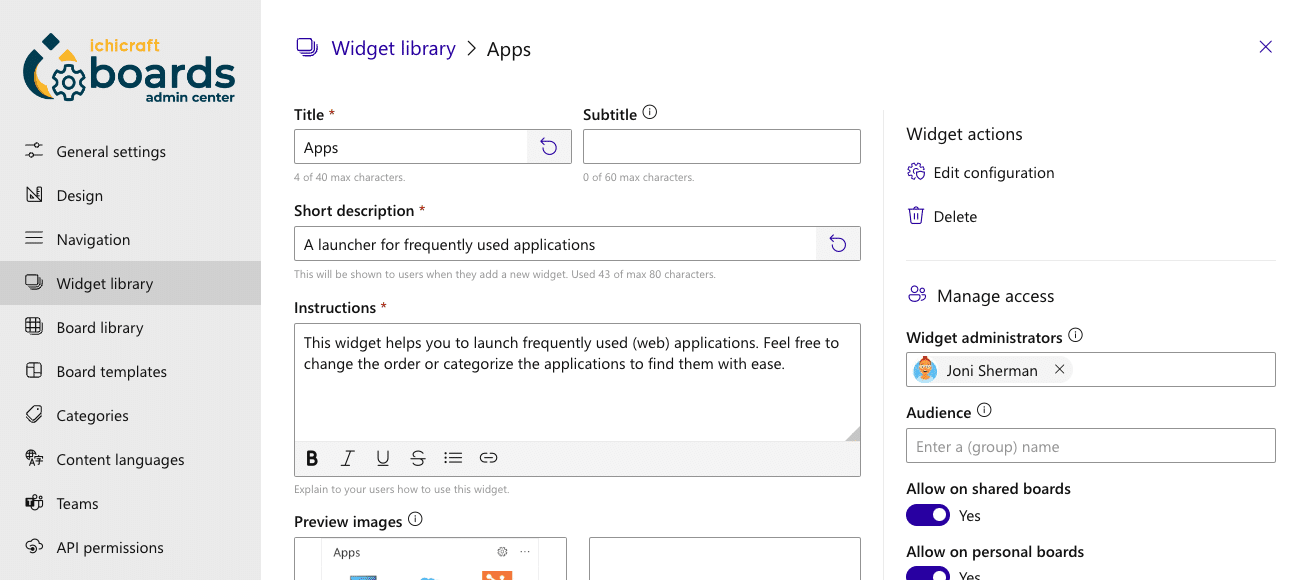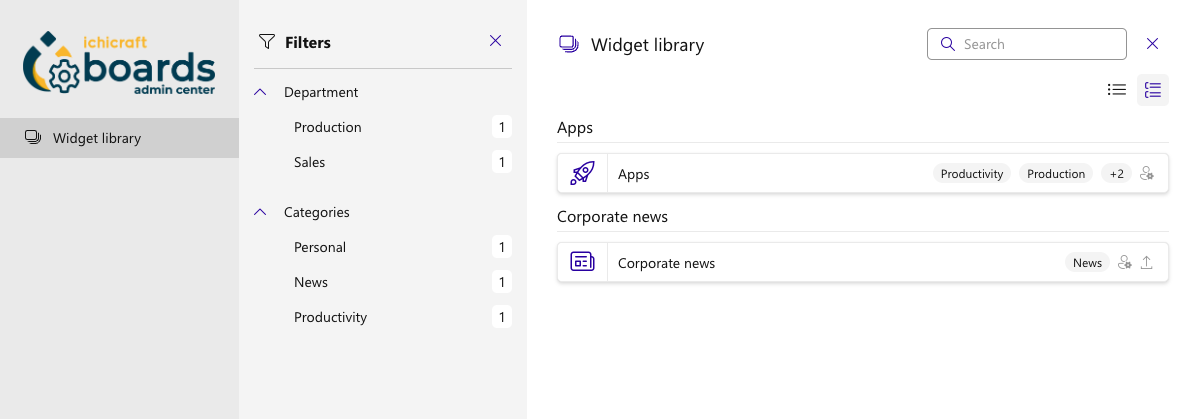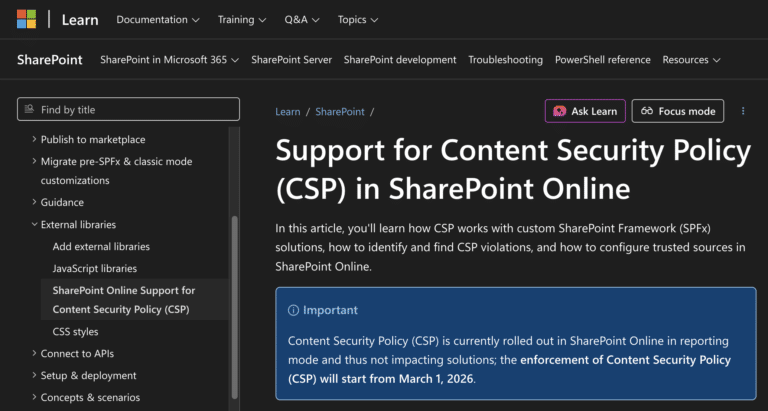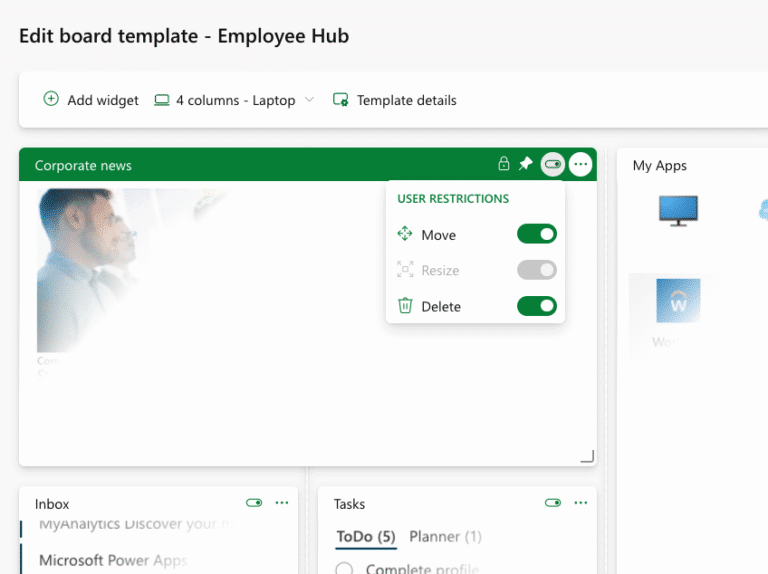At Ichicraft, we understand that effective management of digital tools is critical to optimizing workflow and productivity. Our latest enhancement to Ichicraft Boards introduces the ability to assign admin roles to specific widgets, offering a higher degree of control and flexibility within your digital workplace.
The Need for Granular Admin Control
Previously, the admin role in Ichicraft Boards was all-encompassing, meaning that a single admin was responsible for the entire board and all installed widgets. While functional, this setup often led to inefficiencies, particularly in larger organizations where different departments or teams manage different aspects of the board. The ability to assign admin roles to individual widgets was a much-requested feature, and we are excited to deliver this enhancement.
Widget-Specific Admin Roles: How It Works
The new feature allows board admins to delegate administrative responsibilities for specific widgets to designated users or groups. This functionality is accessible via the Widget Library, where admins can manage each widget’s settings.
This image illustrates the new functionality in Ichicraft Boards that allows the assignment of widget-specific administrators.
Steps to Assign a Widget Admin:
- Navigate to the Widget Library: From the admin center, select the “Widget library” option from the left-hand menu.
- Select a Widget: Choose the widget you wish to assign an admin to. In the example provided, we are looking at the “Apps” widget, a launcher for frequently used web applications.
- Manage Access: Within the widget’s settings, locate the “Manage access” section on the right side of the screen.
- Assign an Admin: In the “Widget administrators” field, enter the name of the user or group you wish to assign as the admin for this specific widget.
Save Changes: Ensure you save any changes made to apply the new admin settings.
Reduced Admin Center for Widget Admins
Widget admins are granted access to a simplified admin center that exclusively provides entry to the admin widget library.
This focused interface ensures that widget admins can efficiently manage their designated widgets without the complexity of broader board administration tasks. Furthermore, widget admin configuration is easily accessible through the widget menu, which can be opened directly from the widget header, allowing for quick and straightforward adjustments.
Real-World Application
Imagine a scenario where your organization utilizes Ichicraft Boards for various purposes. The HR team might manage widgets related to employee onboarding and information, while the IT team oversees widgets for application access and technical support. With widget-specific admin roles, each team can configure and manage their own tools without interfering with each other, streamlining operations and improving workflow.
Conclusion
The introduction of widget-specific admin roles in Ichicraft Boards marks a significant step forward in enhancing the flexibility and control of our platform. This feature empowers organizations to better manage their digital workplaces, ensuring that the right people have the right access at the right time.
As always, our support team is available to assist with any questions or setup requirements. Stay tuned for more updates as we continue to enhance the Ichicraft Boards experience.