Introducing the Files widget – the ultimate user-friendly tool for quick and easy access to all the files you need. With its intuitive interface and advanced Quick Filter feature, you can now effortlessly search for files within a tab by filtering results based on various criteria such as file type, name, and modified date.
The Files widget also features a convenient File menu that allows you to perform various actions on your files with just a single click. You can easily edit, share, locate, or download your files without any hassle. Plus, your organization can create multiple tabs, each with its unique query, and you can even add your own tabs to access files regularly.
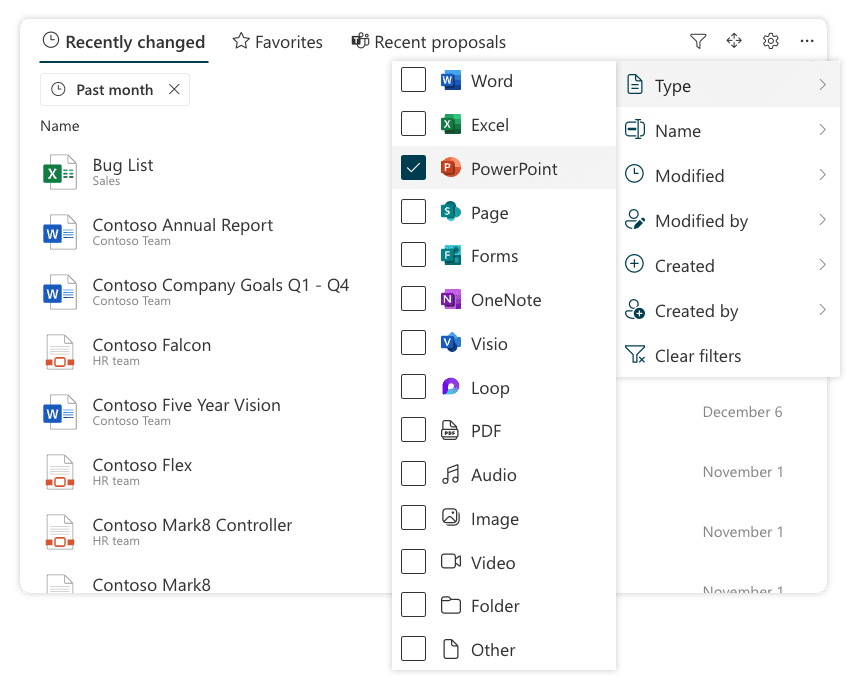
Quick filter
The Quick Filter feature is especially handy when it comes to narrowing down your search results. The filter icon located in the widget header lets you filter your results based on Type, Name, Modified, Modified by, Created, and Created by. And if you want to remove a filter, simply use the small visual representation of the filter located just above the content.
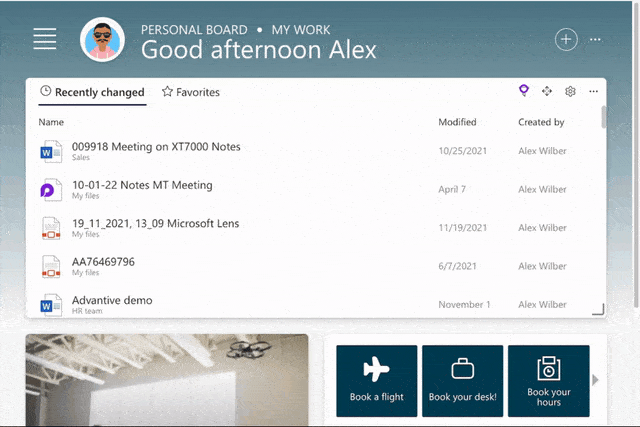

Add a tab and change the order
Your organization can offer multiple tabs, each with its unique query to help you access the right files. If there are preconfigured tabs, you can easily add them through the widget settings. Additionally, you can customize the order of your tabs by dragging them into the desired order.
File menu
When you click on a file, a menu will appear with various options to edit, share, locate, or download the file. This feature makes it easy for you to perform any action you want with your files without any hassle.
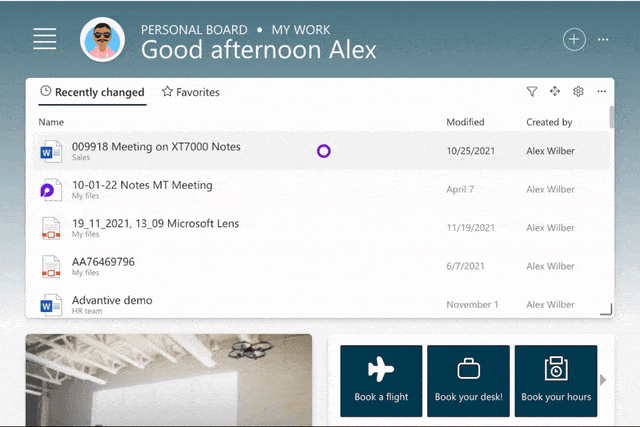
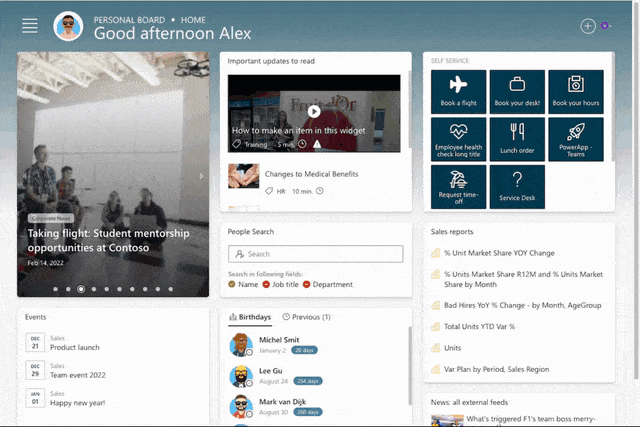
Add preconfigured tabs for your users (Admin only)
Personal Boards: A Unique Workspace For Every Individual
Our Personal Boards feature provides a unique solution for those seeking a bespoke virtual workspace. Personal Boards offer seamless integration of various applications from Microsoft 365 and beyond into a single, unified workspace. Whether it’s your calendar, tasks, files, or Power BI reports to track important metrics—everything can be consolidated on your Personal Board.
As a user, you’re granted considerable control over your Personal Board. You can add, resize, move, and delete widgets according to your work style and needs. You can also edit the personal settings of widgets, create additional Personal Boards, and delete any Personal Board (unless it’s the Home board).
For administrators, Personal Boards offer unique tools to manage the balance between personalization and organization-wide consistency. Admins can limit the personalization options of some widgets that are provided through a Personal Board template. This includes the ability to lock a widget in place, prevent its resizing, or stop its deletion from the personal board. This is particularly useful when offering a personal board as a landing page for the entire organization, allowing users to personalize their digital workspace while ensuring critical information, such as corporate news, remains consistently visible to everyone.
Shared Boards: Designed As Shared Dashboards
Shared Boards emphasize communal collaboration and consistent information sharing. They are designed as shared dashboards, where resources, tools, and updates can be accessible to all relevant users. For example, imagine a News Hub shared board that aggregates and displays news from both inside and outside the organization; it can serve as a central point for keeping everyone up-to-date with the latest updates and developments.
Let’s take another practical scenario. A HR manager wants to share some HR-related reports with his team. With Shared Boards, he can easily create a ‘HR Reports’ board, add relevant widgets such as Power BI reports, or even real-time data widgets connected to the HR system, and share this board with his team. This can significantly streamline the process of report sharing, making sure everyone on the team can access and review the necessary information in a centralized, easily accessible location.
Creating a new shared board can be a seamless process, with companies having the option to provide a template. This ensures consistency in structure, streamlining the setup process for new projects, teams, or even entire departments. What’s more, admins have the power to push a shared board to automatically appear in the navigation, making it readily accessible for users.
One of the main strengths of Shared Boards lies in the level of control they offer to administrators. Defining who can create shared boards allows for a structured and organized approach, ensuring the right balance between creativity and consistency. Moreover, admins can conveniently access and manage these boards across the entire organization from the admin settings of Ichicraft Boards.
In terms of permissions, a Shared Board Visitor can view the board, interact with the content in widgets, and add or remove a Shared Board from their navigation (provided these actions are allowed and it’s not the Home Board). On the other hand, a Shared Board Owner has all the privileges of a visitor, along with additional capabilities. They can add, resize, move, delete widgets, edit shared settings of widgets, manage board access, edit board details, delete shared boards, and publish a shared board. The control of layout and design rests solely with the Shared Board Owners, ensuring the board’s integrity while still allowing collaborative interaction.
Distinguishing Differences: Personal Boards vs Shared Boards
While both Personal Boards and Shared Boards offer unique advantages, understanding their specific differences is crucial for maximizing their potential.
Personal Boards are primarily individual-centric, allowing each user to customize a workspace tailored to their unique needs and preferences. They can integrate applications, manage tasks, and monitor key metrics that are most relevant to them. Personal Boards are centered on fostering a productive, personalized workspace. However, this individual focus does not limit their potential for promoting organization-wide engagement. Administrators can influence Personal Boards by limiting the personalization options for certain widgets. For instance, a company might choose to always have a corporate news widget on each personal board, ensuring essential updates reach every individual. This feature creates a unique blend of personalized experience and consistent corporate communication within the Personal Boards.
In contrast, Shared Boards emphasize communal collaboration and consistent information sharing. They are designed as shared dashboards, where resources, tools, and updates can be accessible to all relevant users. This communal nature makes them ideal not just for team-level collaboration, but also for larger units like departments or even the entire organization. For example, a News Hub Shared Board can serve as a comprehensive information center, capturing all news from within and outside the organization, ensuring everyone has access to the latest updates and developments.
When it comes to control, both types of boards provide users with the ability to add, resize, move, and delete widgets. However, Personal Boards offer more scope for individual customization, including the ability to edit the personal settings of widgets and create additional Personal Boards. Meanwhile, Shared Boards provide extensive administrative control options, allowing admins to define access rights, manage shared settings of widgets, and more.
In essence, while both Shared and Personal Boards enhance productivity and connectivity, they do so in unique ways. Shared Boards aim to unify information and resources, encouraging seamless collaboration on a broader scale. In contrast, Personal Boards provide a more intimate, personalized workspace, that can also host key organization-wide content, creating a perfect blend of individual work style and corporate consistency.
Comparative Overview: Personal Boards vs Shared Boards
To provide a clearer understanding of how Personal Boards and Shared Boards differ across functionalities and roles, we have compiled a comparative table. This overview will help you understand the unique capabilities and overlapping features of both types of boards across the roles of a user, visitor, owner, and admin/organization. This comprehensive comparison will allow you to navigate the features of Ichicraft Boards efficiently, enhancing both individual productivity and organizational collaboration.
Here’s the breakdown of functionalities for each role in both Personal and Shared Boards
|
Role/Features |
Personal Boards |
Shared Boards |
|
User |
|
|
|
Add/resize/move/delete widgets |
Yes |
No |
|
Interact with widgets |
Yes |
Yes |
|
Edit personal/shared settings of widgets |
Yes |
No |
|
Delete a Board (Not the Home board) |
Yes |
No |
|
Create additional Boards |
Yes |
No |
|
Visitor |
|
|
|
View Board |
N/A |
Yes |
|
Interact with widgets |
N/A |
Yes |
|
Add/remove a Shared Board to/from navigation |
N/A |
Yes (If allowed) |
|
Owner |
|
|
|
Add/resize/move/delete widgets |
N/A |
Yes |
|
Interact with widgets |
N/A |
Yes |
|
Edit shared settings of widgets |
N/A |
Yes |
|
Edit Board access |
N/A |
Yes |
|
Edit Board details |
N/A |
Yes |
|
Delete Shared board |
N/A |
Yes |
|
Publish a Shared board |
N/A |
Yes |
|
Push a shared board to navigation |
|
Yes (If allowed) |
|
Admin/Organization |
|
|
|
Install widgets from the Ichicraft catalog |
Yes |
Yes |
|
Install custom-developed widgets |
Yes |
Yes |
|
Create Personal Board templates |
Yes |
N/A |
|
Create Shared Board templates |
N/A |
Yes |
|
Change the overall look and feel |
Yes |
Yes |
|
Configure what content is displayed in each widget |
Yes |
Yes |
|
Configure the multilingual languages used |
Yes |
Yes |
|
Analyse the usage |
Yes |
Yes |
|
Define who can create boards |
No |
Yes |
|
Limit personalization (push, lock, move, resize) options of widgets |
Yes |
No |
|
Push a shared board to navigation |
No |
Yes |
|
Configure categories to group widgets |
Yes |
Yes |
This table illustrates the flexibility and depth of customization offered by Ichicraft Boards. Whether it’s the personalization for individual users or the collaborative spaces for teams, departments, or the whole organization, Ichicraft Boards cater to the dynamic needs of a modern digital workplace.